Email Automation has become a crucial part of every business in this dynamic environment of competition. The fierce competition among businesses has given rise to different facets of automation and not just marketing. One such aspect is email automation. There are several email automation tools present that you often get confused about which one to choose? In this article, we will cover the top 10 email automation software available in the market and how to automate your emails using these tools along with detailed steps.
Email automation not only saves time but also manual labor energy. Correct messages are automatically sent out to the correct user at the correct time. Just think of writing up messages for a user when they initially sign up for an app or an account, which could be damn time-consuming. Hence, to save the businesses from this hustle, email automation helps in sending a welcome email just as when a new user signs up.
Email automation has helped businesses in saving a lot of resources as the message can be set up once and when a user meets the defined target, a trigger will be generated and the Email will be automatically sent. Now you see, the underlying beauty of it. Email automation fundamentally automates the aspect of marketing for a business. Let’s explore what is email marketing automation and the best email automation tools in the market today. You can also read how to use drip marketing campaigns to increase your conversions.
In this article, we will try to clear all your doubts and help you understand better how email automation can benefit you. We will cover the following topics in this article-
- What is Email Automation?
- Best Email Automation Tools
- Free Email Automation Tools
- Email Marketing Automation Workflow
- Marketing Automation Best Practices
- General FAQ
What is Email Automation?
I think you guys now must have an idea about email automation. We will now look at the facet of Email Marketing Automation. We will now look at the facet of Email Marketing Automation, which, when integrated with the right job automation tools, streamlines the process even further. It is cumbersome for businesses to keep track of their user base and may not have such resources that can communicate with them on a regular basis. Hence, Email Marketing Automation helps in customer engagement and building relationships with them. It helps the businesses sending out an email on a relevant and timely basis that is customized for individual users when they undertake a particular action.
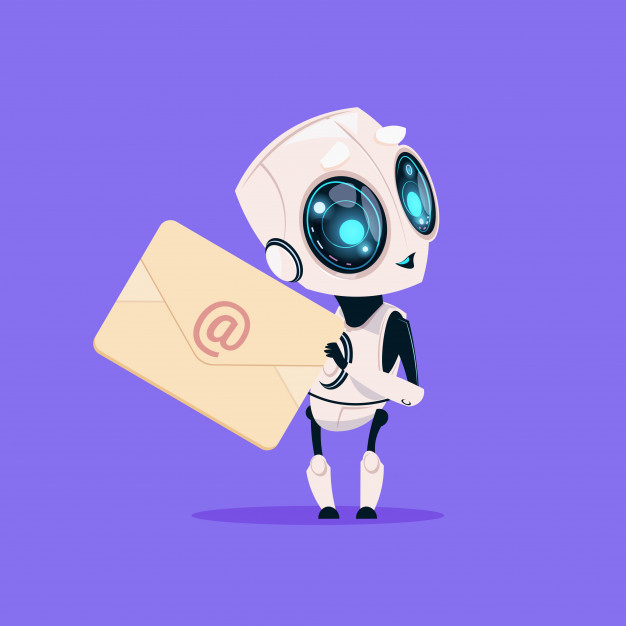
Isn’t it simple, right? However, as simple as it sounds, Email marketing automation helps a business in learning and improving the business campaigns thereby improving customer relationships which are of crucial importance in the competitive business world and ultimately generating sales and revenue for the businesses. A business can leverage out its Email marketing automation by continuous learning and testing and bringing new techniques to cater to its targeted segment.
Moreover, incorporating online marketing analytics tools into email marketing automation allows businesses to gain valuable insights, leverage data-driven analytics, monitor campaign performance, track key metrics, and make informed decisions to optimize their marketing strategies.
Email automation has modified itself to help the business grow their sales by entering into the field of marketing and thereby creating the Email marketing automation aspect making it an important part in sustaining and competing with the companies worldwide.
Leveraging the power of data-driven insights and personalized communication, businesses can now harness the capabilities of the best outbound email automation, achieving remarkable outreach and engagement while propelling sales to unprecedented heights.
Best Email Automation Tools
- Moosend
- GetResponse
- Active Campaign
- BayEngage
- Mailerlite
- Mailchimp
- SendinBlue
- Mailmodo
- Aweber
- Benchmark Email
- Elastic email
- CampaignMonitor
- Convertkit
- Constant Contact
- Mailigen
Free Email Automation Tools
Here are some of the email automation software that offers you email marketing automation capabilities even in their free plan –
- MailerLite Email automation, Advanced segmentation & tagging, A/B testing (Free plan)
- SendinBlue Workflow editor, Page tracking, Marketing automation workflows (Up to 2,000 contacts), Advanced segmentation (FREE PLAN)
- Aweber Email Automation, Basic list segmentation (FREE PLAN)
- Benchmark Email Basic drip campaigns, Basic List Segmentation (FREE PLAN)
- Mailchimp 1-step automation, marketing CRM, Basic segmentation & tags, Behavioral targeting on the basis of Campaign Engagement & Purchase Behavior, Order and Shipment Confirmation Emails, Abandoned Cart Emails, (Free Plan)
- Moosend Automation Workflow Designer, Pre-built Automation Templates, Multi-step Marketing Automation Workflows, Page Visits, Predicted Location & Demographics, Custom Events (Free forever Plan)
- CleverReach Use tagging to send your recipients more targeted content, automated lifecycle newsletters, 1 automated single-track or multi-level email campaigns in (Free Lite plan)
Here is a list of email marketing automation platforms that we analyzed when coming up with the list of best email automation platforms and the free platforms you can use –
- Sendinblue – Workflow editor, Page tracking, Marketing automation workflows (Up to 2,000 contacts), Advanced segmentation (FREE PLAN). The only major difference we found between the free plan and the $25/Mo plan one was no sending limit and ability to remove the sendinblue logo.
- Constant Contact – Welcome Email, Automated Email Resend to Non-openers, Only Subject Line A/B testing (2 months free then $9.99/Mo)
- GetResponse – Segmentation based on contact details, actions, geolocation, conversion funnel, Welcome, thank you and birthday emails, Automation templates, ecommerce tracking, Autoresponders for eCommerce marketing (Free account with 500 contacts/month). If you are starting out and looking for a complete marketing solution then their free plan which offers features like 1 free landing page builder, 500 contacts, Signup and contacts forms might be one of the best solutions available in the market. They also got an email marketing plan that starts at $15.58/month for up to 1000 contacts (Best in all).
- Mailchimp – 1-step automation, marketing CRM, Basic segmentation & tags, Behavioral targeting on the basis of Campaign Engagement & Purchase Behavior, Order and Shipment Confirmation Emails, and Abandoned Cart Emails, (Free Plan). If we talk about the essentials paid plan (Around $9/Mo for up to 500 contacts) the difference is the availability of A/B testing, live chat support, and Customer Journey Builder which you can use for single-step automation.
- ActiveCampaign – Site and Event Tracking, Basic Segmentation, Marketing Automation, 500+ Automation Recipes, Segmented Outreach, Email Autoresponders, GEO tracking (Lite plan -$9/Mo for up to 500 contacts).
- Elastic Email – Powerful segmentation, Detailed activity tracking, Geolocation tracking, Tracking consent opt-in, A-B split testing, Event-driven campaigns, Send-time optimization (Unlimited plan – $15/Mo)
- Mailerlite – Email automation, Advanced segmentation & tagging, A/B testing (Free plan). In the premium plans, you can Deliver your emails by time zone, Auto resend your emails.
- CampaignMonitor – Segmentation tools, A/B testing, Automated emails, Dynamic content, Tags. ($9 Plan for up to 500 contacts).
- Omnisend – Email Automation, Push Notifications Automation. A/B Split Testing, Automation Splits, Custom Workflows, Unlimited segmentation. (Free Plan – 250 contacts, 500 emails/Mo). If you go for their standard email plan ( $16/Mo) then you can send 6000 emails to 500 contacts along with Unlimited Web Push notifications and 24/7 Chat and Live support.
- Aweber – Email automation, Dynamic content, Tagging subscribers, Sending to basic segments, Sales tracking, Purchase tagging (Free Plan). If you go for the Aweber Pro plan ($16.15/Mo) (paid annually) you also get Branded click-tracking links, Cart abandonment / Purchase tagging, and Behavioral automation.
- Moosend – Automation Workflow Designer, Pre-built Automation Templates, Multi-step Marketing Automation Workflows, Page Visits, Predicted Location & Demographics, Custom Events (Free forever Plan). If you go for the Moosend Pro plan ($7/Mo) you also get Landing Pages, SMTP Server, LiveChat Support, and Transactional Emails.
- Convertkit – Send email broadcasts, Run a paid newsletter (Free Plan). Automation features offered in the Free plan are lesser than the Creator plan which starts at $9/month additional facilities like Live chat & email support, Visual automation funnels & sequences, 70+ direct integrations & API are offered.
- BenchmarkEmail – Basic Drip Campaigns, Drag & Drop Email Builder, with up to 500 contacts and 3500 emails per month at $0 in (Free plan). With Lite plan at BenchmarkEmail, you also get Behavior-based Automation, Advanced Segmentation, Website Tracking, Pre-Built Customer Journeys, Landing Pages, Pre-Built Customer Journeys in just $8/month with 3500 Emails for up to 500 subscribers.
- CleverReach – Use tagging to send your recipients more targeted content, automated lifecycle newsletters, 1 automated single-track or multi-level email campaign in (Free Lite plan for up to 250 recipients). You also get additional features in the Essential plan like Autoresponder and Follow-Up Mails and unlimited automated single-track or multi-level email campaigns at €9/Mo.
Note – We analyzed the free or minimum plan of these platforms. And come up with our list by the capabilities that they offer in the minimum plans. Since a lot of our readers are small businesses we haven’t analyzed the higher plan. Also please note we still haven’t tested out their deliverability yet.
Email Automation Tools Reviews –
1. Moosend

Moosend is a service that lets you share files from one device to another without needing an internet connection. It works by sending the file through your email account, which means it will work with any device that has an email client installed. Moosend also offers beautiful templates for social media graphics like Facebook Ads and postcards. Simply click on the template button in the dashboard, upload your design and voila! You have created a branded social media post in seconds!
- Moosend Coupon Code
- Top Moosend Competitors
- Read about detailed Moosend Review here!
Moosend Pricing
Live chat support is available within the drag-and-drop email builder, Automation Workflow Designer, Pre-built Automation Templates, and Multi-step Marketing Automation Workflows. Quick and simple to use, with available plans starting at $7 (paid annually) per month for up to 500 subscribers.
Moosend may not offer as high of allowances on their free plan, but they are significantly cheaper once you’re ready to pay. Their deliverability is very good and may be the better choice for your business.
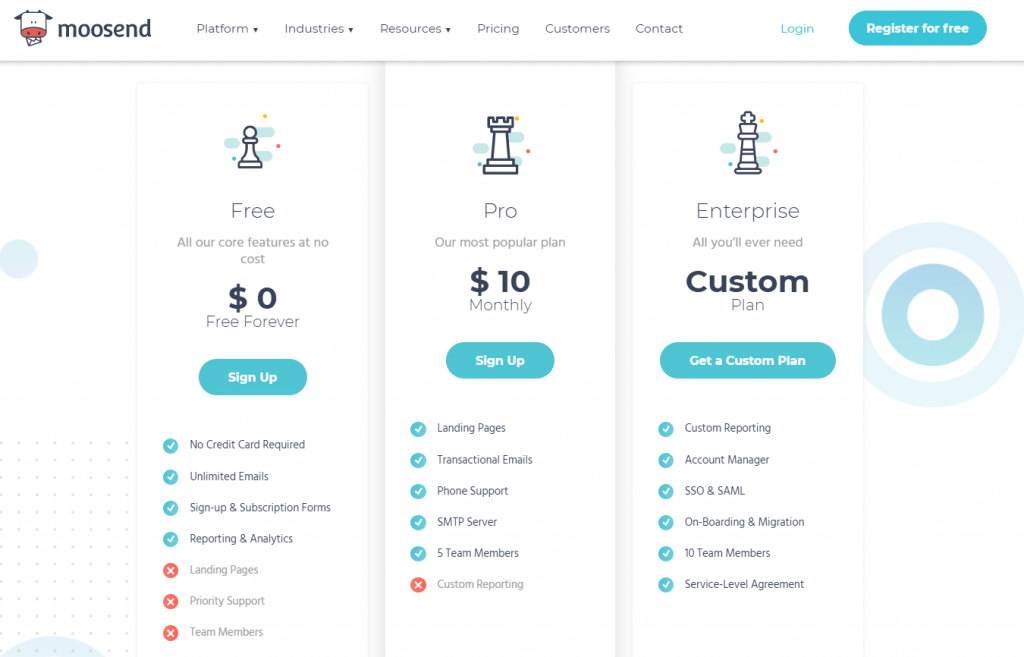
Moosend Features
- Moosend has a range of pre-made templates for most common customer journeys. You can set them up with just a few clicks so you don’t have to spend time & effort on building everything from scratch.
- Weather-based Upsell / Cross-sell – After purchasing a bundle, Moosend customers can look forward to receiving an appropriate upsell or cross-sell offer based on the weather conditions in their area.
- Automated Welcome Email Sequence: The sequence allows you to go into more detail and remind them about the basics like a warm welcome and whitelisting your email address or send other types of emails such as those with information about the frequency of emails. Plus, there’s a link to unsubscribe at any time.
2. GetResponse

GetResponse is another well-known software for your email automation needs. It provides a platform to not only create but also to improve sales and revenue through marketing software. Various templates are provided thereby giving firms a number of options to create Email marketing automation designs. It is also very good for customer relationship management or CRM email automation.
- GetResponse Review
- GetResponse Coupon Code
- GetResponse VS Mailchimp
- GetResponse Alternatives
GetResponse Pricing
At Get Response, 500 contacts can be added in a Free plan and emails can be sent out. The Email Marketing plan is priced at $15.58/month for up to 1000 contacts. However, the price decreases to $13.3/mo if the basic plan is taken for 24 months. Check out our analysis of GetResponse’s detailed pricing here.
Also, if you have a list size of more than 100,000 customers, you can check out the Enterprise plan offered by Get Response where Webinars can also be conducted for a maximum of 500 attendees.
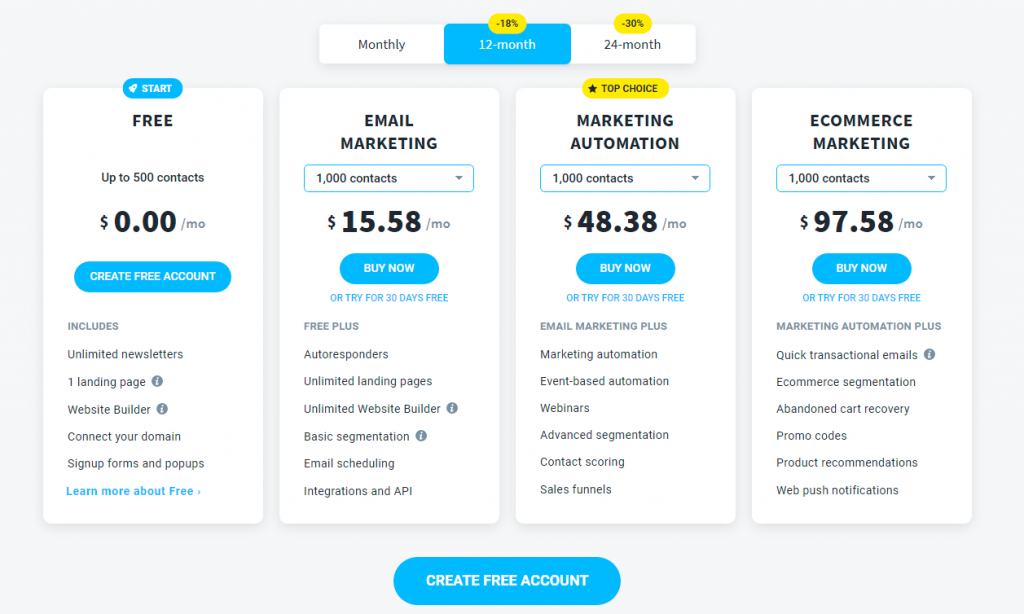
GetResponse Features
- Email Marketing Automation is one of the important features where automated transactional emails can be sent out, for instance, any new sign-up, purchases made, and many more.
- Follow up Emails can also be sent out easily and without any hustle.
- Automated marketing campaigns can be sent out through signup forms, landing pages and many more templates offered by the company.
3. ActiveCampaign

Active Campaign is one of the Best Email Automation Tools offered by the industry. It aims to provide the technology that firms want and not what they have to figure out. Around 90,000+ small businesses have used the services of Active Campaign. ActiveCampaign helps small businesses to save time and helps them in connecting with customers and hence increasing sales. This is the best CRM email automation tool out there.
ActiveCampaign Pricing
The price ranges from just $9/mo in the Lite plan to $149/mo in the Professional plan. The most popular is the Professional Plan starts from $149/mo for up to 500 contacts and offers features like Split Automation, Predictive Content, and Predictive Sending among others.
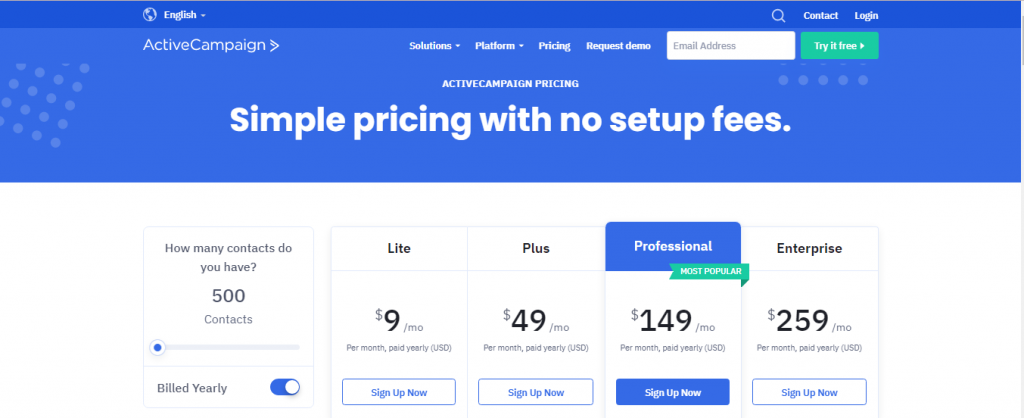
ActiveCampaign Features
- It provides different types of Email varieties to the firms such as Email Automation, Broadcast Emails, Triggered emails, Email autoresponders, and many more in its basket.
- Another feature is Email Marketing Automation which helps in finding the contacts which are most engaged and pulling the data from other platforms and hence creating an automated welcome series.
- ActiveCampign offers businesses with a Machine Learning feature where insights can be customized on crucial aspects.
4. BayEngage

BayEngage is one of the most user-friendly and good-to-go Email & SMS automation tools. It highly supports the user’s needs from SMBs to the Enterprise level with 380+ professionally designed in-built email templates, the easiest drag-and-drop editor, and a powerful audience segmentation that makes your automation process a breeze.
Rest assured that your data is always safe with BayEngage, even when sending millions of emails. And with our pre-built messaging ideas for SMS, you’ll be able to connect with your customers on a personal level and boost your revenue. Trust BayEngage to deliver the results you need.
BayEngage Pricing:
Unlike other platforms, BayEngage offers flexible pricing based on the number of email subscribers on your website, meaning you won’t have to pay anything if you have 250 subscribers or less. Despite this, you’ll still have access to all of the tool’s features, including the email deliverability team. Additionally, SMS credits start at $49 per month, with one credit being charged for 1 SMS and three credits for 1 MMS sent. You’ll have complete access to all features, without a doubt.
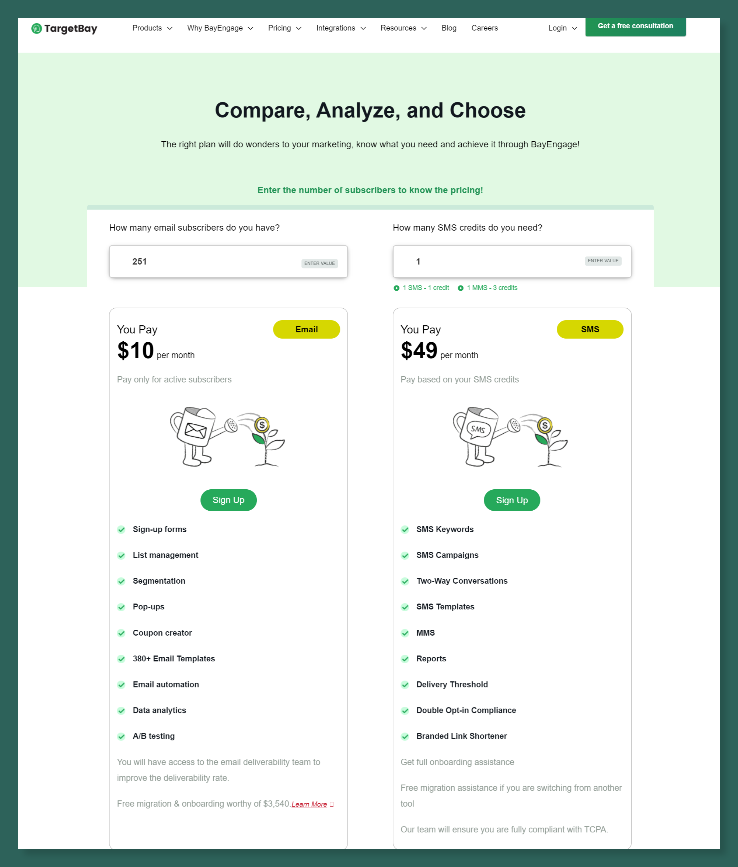
BayEngage Features:
- A/B testing: Optimize your email campaign easily with the A/B testing feature.
- Data at your fingertips: Get a detailed analysis of your email and SMS campaigns before it is too late.
- Integration: A one-click integration with a number of top eCommerce platforms such as Shopify, Woocommerce, Bigcommerce, Zapier, Magento, Smile.io, and more!
- In-Built Email and SMS template: A predesigned template that can be customized for SMS and Email to suit your audience’s needs.
- Keywords: With our SMS tool, you can capture consent from your users with specific keywords (such as Yes or No).
5. Mailerlite

Mailerlite is a mobile email marketing platform that helps both small and large businesses to reach their audiences. Mailerlite allows users to do things like create templates, send bulk mail, and track campaigns. Mailerlite is a service that helps people manage their email marketing campaigns. It’s a straightforward service with features for creating templates, sending bulk mail, and tracking your campaign’s performance.
Mailerlite Pricing
Mailerlite provides 12,000 emails monthly in its free plan for up to 1,000 subscribers. The price range starts from just $9/mo in premium plans with unlimited emails per month. The best way to go premium is to start for free. You’ll get a 30-day trial with your purchase, so you can try it before you buy.
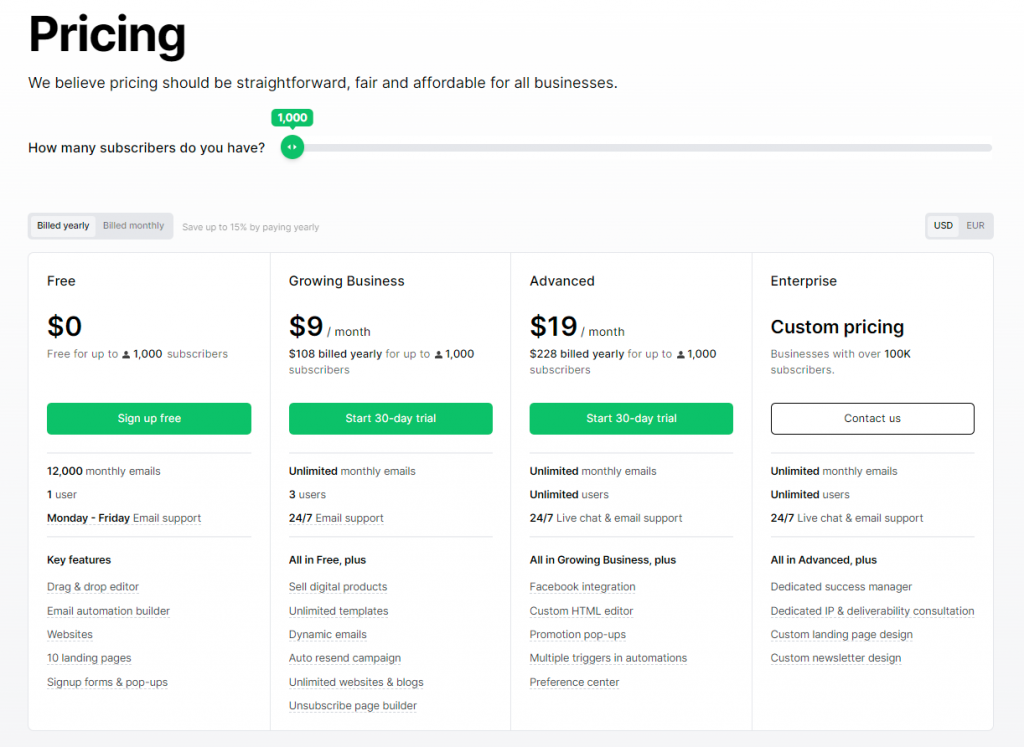
Mailerlite features
Your campaigns are more likely to reach their goals if you test, experiment & streamline your emails. Mailerlite email marketing features provides for an increase in conversion rates.
- A/B Split test campaign -Wouldn’t you prefer to know which emails are most successful with your audience? With email testing, you can find out in a snap. Start a free A/B split test campaign now.
- Deliver emails by time zones – Make your subscribers happy. No more ‘midnight’ emails (unless you want to).
- Auto Resend – Give your subscribers a second chance to open your newsletters with Mailerlite auto resend feature. Send periodic emails with information that is important & needful. Auto resend guarantees that you get another shot at connecting with them.
- RSS campaigns – One of the things Mailerlite help you with is keeping your subscribers informed about your new content. With Mailerlite RSS to email feature, you can easily set up an email message and send it to them when something new is posted.
6. Mailchimp

Mailchimp is a company that offers email marketing services for small businesses. It provides software and easy-to-use templates that customers can use to send emails, manage contacts, create campaigns, and track their results. The platform has 10 million users worldwide and sends 600 million emails per day.
Mailchimp Pricing
Mailchimp offers all the multi-channel tools you need to build your business and grow your audience in their Free plan based on 500 contacts for up to 2500 monthly email sends. Mailchimp offers other plans like premium, standard, and essentials with additional features. You can check their pricing in detail here.
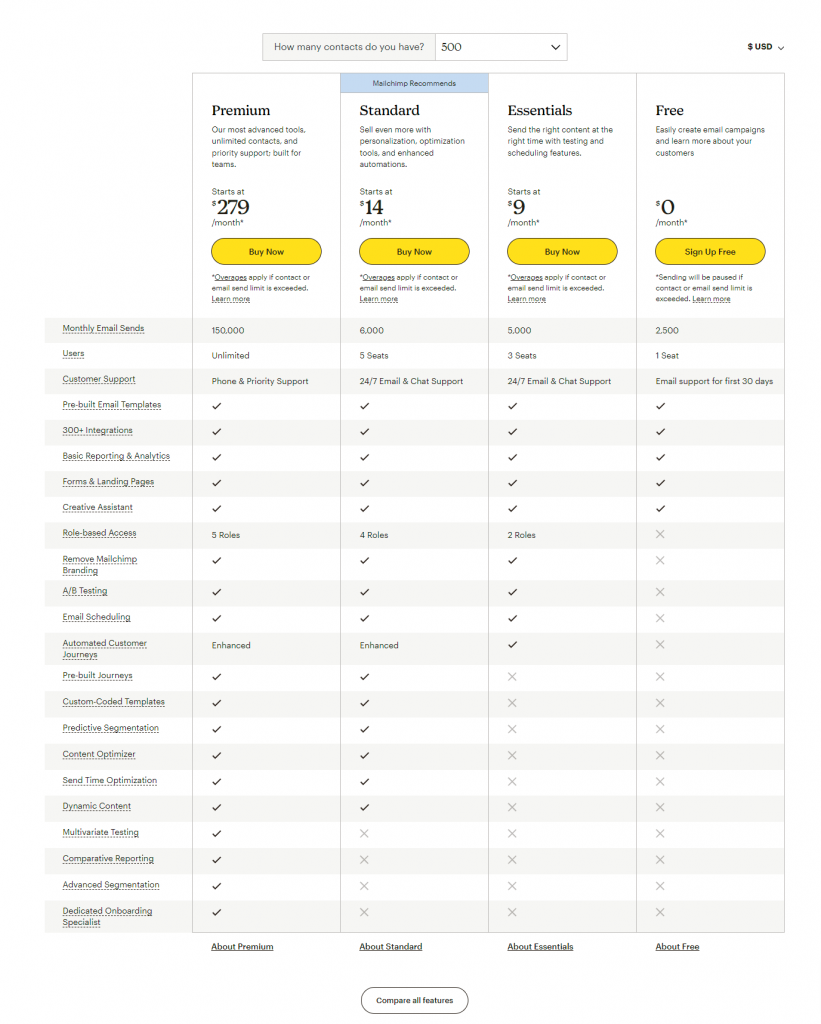
Mailchimp Features
- Send Time optimization – Mailchimp focuses on when you should send out an email to increase the chances of it being opened. They’ll review customer analytics data to determine which days are most effective for your email.
- Transactional Email – The API is designed for developers and gives you the flexibility to set up email notifications whenever it suits your business. You can update customers on their orders or account activity with personalized transactional emails that arrive in their inboxes when they expect them.
- Behavior-Based Automations – Get in touch with potential users before it’s too late, i.e. when they first install your app or on the day they create an account. Reach out to your customers at key moments to deepen their relationship with you early on!
- Date-based Email Automations- Reach out to your staff members at key moments in their lives, and make a personal connection with them. Send personalized emails that are timely but don’t hamper the important aspects of your business.
7. SendInBlue

SendInBlue is one of the companies providing the best email automation tools to their clients which are mostly small or medium-sized firms. By providing a variety of templates SendInBlue helps clients to reach out to their targeted audiences at the right time in the right manner. You can set up free email automation with SendInBlue and start sending 9000 free emails per month with SendinBlue. Read more about how to set up SendinBlue automation custom workflow here.
- Sendinblue Coupon Code
- Sendinblue vs MailChimp
- Top Sendinblue Competitors
- Read about the detailed SendinBlue Review here!
SendInBlue Pricing
If you’re wondering about the high prices, just look for yourself in the following price range offered to meet the needs of different businesses. The free trial offered by the company helps the clients to send out Free 9000 emails per month. The price range increases in its different price plans while catering to different needs. It is for sure number one on the email marketing automation tools list. For more details check out our pricing analysis of Sendinblue.
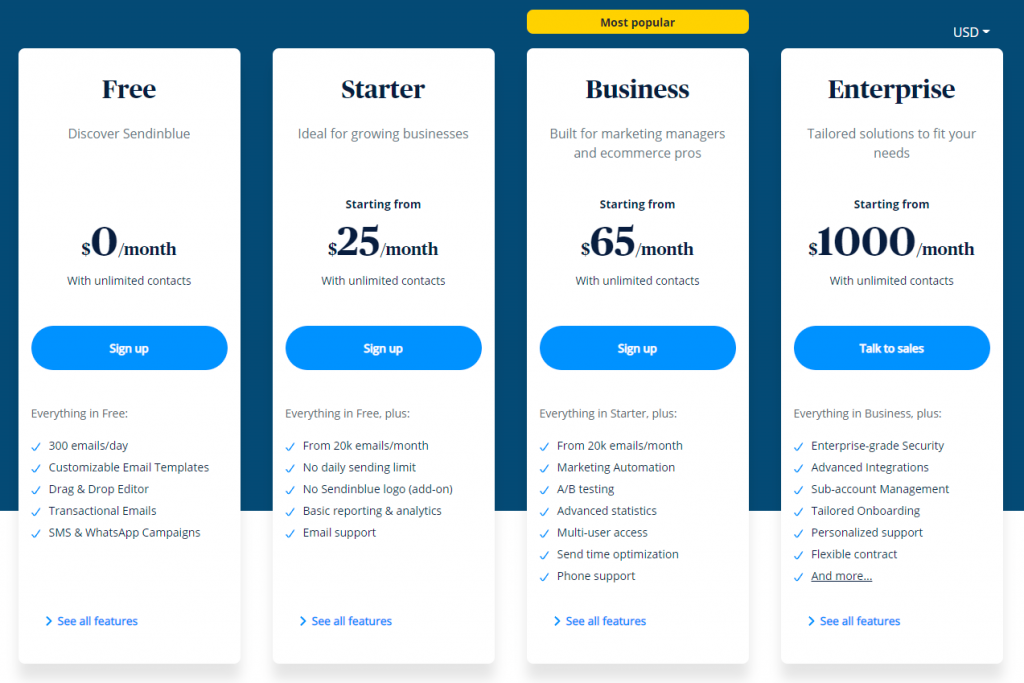
SendInBlue Features
SendInBlue offers the best Email Marketing Automation services connecting businesses to their users. Some of the features offered by the company are as follows:
- SendInBlue helps businesses to understand and identify the best Email time for sending out a particular message. This helps businesses in generating more sales since the user will actually read the email and take action accordingly. In lieu of Corona, they are offering 30,000 free emails.
- The company offers firms a transactional email service where customized emails can be sent out to fulfill customer needs.
- SendInBlue also offers integration platforms with tools like PayPal, WordPress, or Shopify among others. With it, the business can reach out to different areas like event management or CRM aspects. Check our CRM details here.
8. Mailmodo – The all-in-one email marketing platform
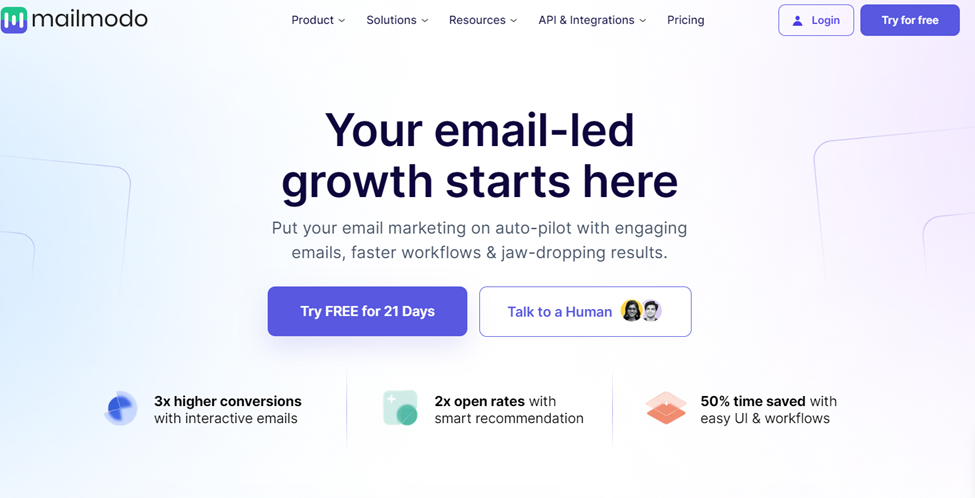
Mailmodo is an all-in-one email marketing platform that provides solutions for all your email marketing needs. It lets you create and send AMP-powered interactive emails using their editable pre-made templates. They also have a drag-and-drop editor to make the process easy. It also allows you to automate and send triggered emails and design customer journeys using their visual customer journey editor. It also has an integrated analytics dashboard that gives you an overview of the performance of your email marketing campaigns. Other features include dynamic segmentation, send time optimization, A/B testing and a new AI subject line generator.
Pros
● Very good customer service
● Easy-to-use interface
● Wide selection of templates to choose from
● Wide selection of interactive widgets to choose from
● Features like send-time optimization and dynamic segmentation are great add-ons
● Can set up automations and triggered emails
● Has a visual journey builder
Cons
● Has a learning curve
● Limited support for non-english users
Pricing and plans
The plans start from $39 a month after a 21-day free trial.
9. AWeber

Email automation marketing is an old world in the name of businesses nowadays that are thriving to maximize customer satisfaction. To fulfill the dream of businesses, AWeber has provided a platform to more than 100,000 firms to not only send emails but also build customer relationships. AWeber focuses on creating remarkable experiences that go in hand with passionate execution fostering a sense of cooperation and respect.
AWeber Pricing
AWeber offers a Free plan and users can choose the billing cycle as they find suitable for their businesses. The lowest price plan is $16.15/mo for not more than 500 subscribers per month. At an annual billing cycle, users can save up to 14.9% per year as compared to the monthly plans offered by AWeber.
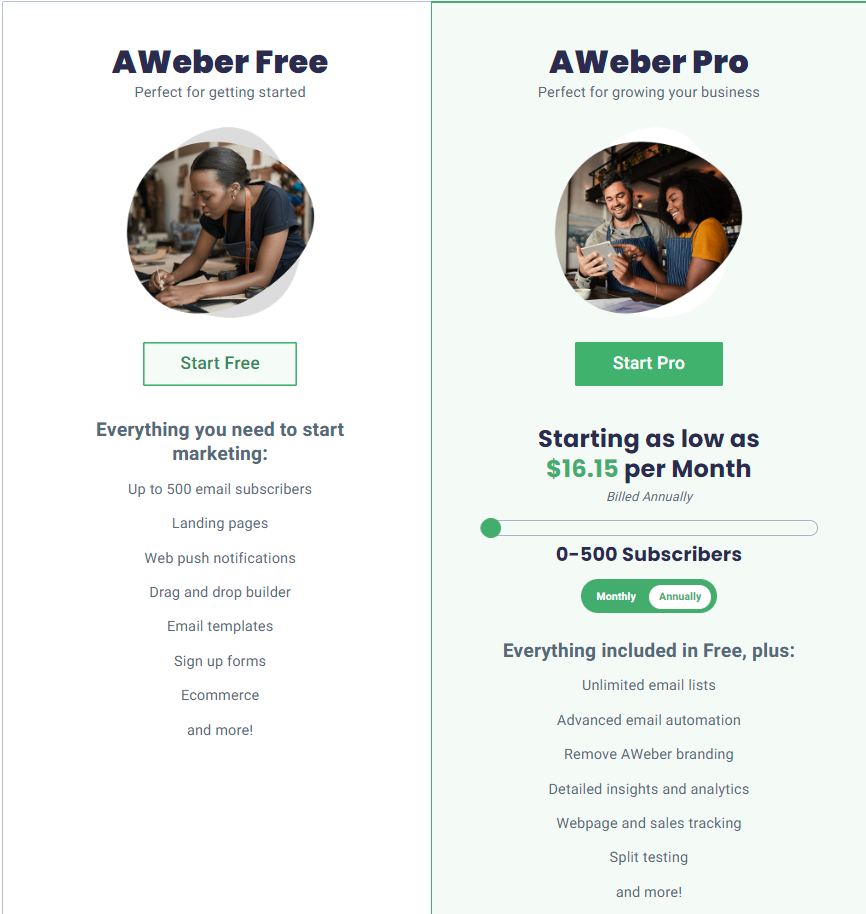
AWeber Features
- AWeber designs custom landing pages along with creative templates without writing any code.
- Email marketing automation provided by AWeber helps in the automated tagging of customers in the lists and sending emails to the correct customer base by creating personalized communications.
- Another feature provided by AWeber helps in analyzing the marketing results and delivering reports and dashboards.
10. Benchmark Email

Benchmark Email is a web-based software designed to help businesses with their email marketing. It allows marketers to design and send emails, track analytics, and automate follow-up emails.
Benchmark Email Pricing
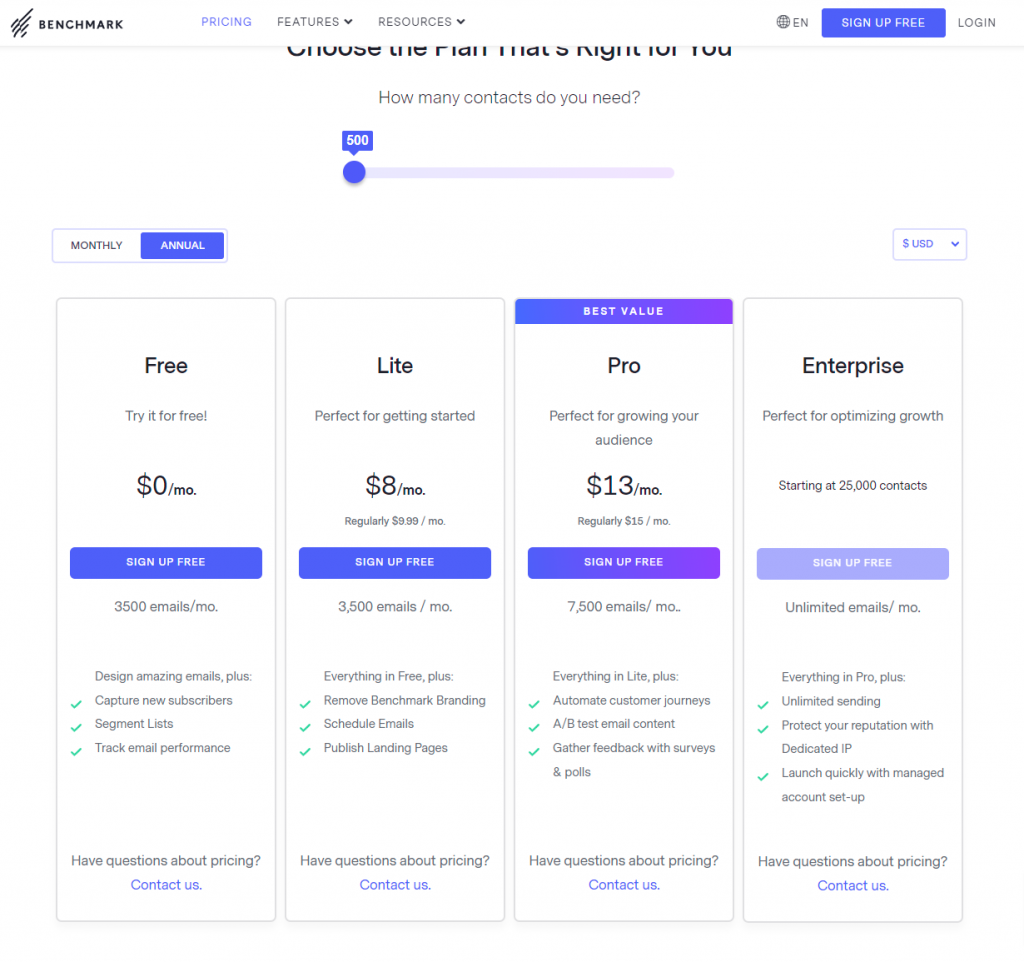
One of the most affordable email marketing solutions around is Benchmark Email which offers three paid plans. The free version comes with up to 500 contacts & 3500 emails per month, while in their pro plan, you can send up to 7500 emails for up to 500 contacts for just $13 per month.
Benchmark Email Features
- Website Tracking – It allows you to measure the effectiveness of your SEO efforts, track backlinks and how visitors interact with your site.
- Pre-Built Customer Journeys – One way to form these customer journeys is by mapping out the customer’s journey from the beginning, including the problem and steps that they take to solve it. Another way is by using pre-built templates that marketers can customize and use as a starting point for their own content and campaigns.
- Basic Drip campaigns – Drip campaigns are a series of outbound email messages sent to a targeted audience. The objective is to nurture leads and customers, by providing them with relevant content in specific time intervals.
11. Elastic Email
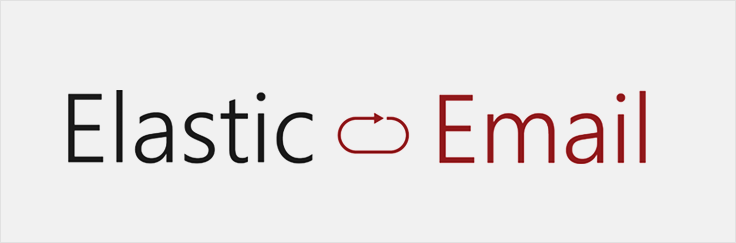
Elastic Email is an automated email system that enables users to perform tasks like sending, scheduling, personalizing, and tracking emails with minimal input. It’s great for marketing campaigns because of its ability to automate messages at given intervals or on specific dates.
Elastic Email Pricing
You can sign up and send up to 100 emails per day, completely free of charge! You can send more emails or switch to a paid plan, “If you want to send unlimited emails, you’ll need to upgrade your subscription”. Elastic Email offers Unlimited and Unlimited Pro plans which allow you to send unlimited emails with our marketing tools which are at $15 & $50 per month for up to 10000 contacts. You pay a set monthly fee that is less than that of marketing automation tools like Mailchimp.
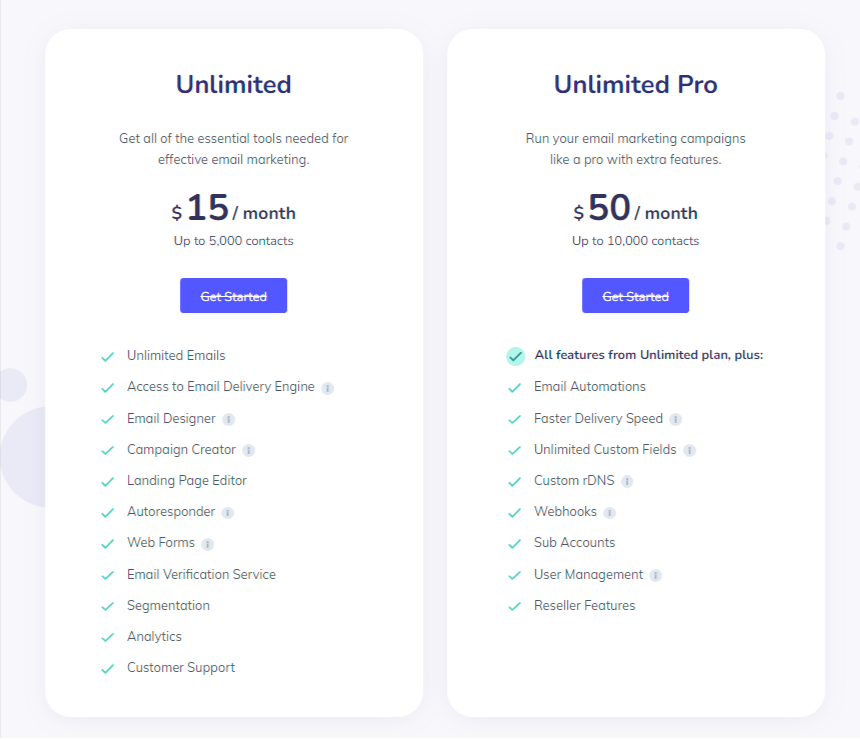
Elastic Email Features
- Personalized campaigns – Create a campaign with as many steps as you want to get the best results possible. You can choose from different kinds of messages, events, and time periods that promote your product for the optimal outcome.
- Automated funnels – Email is often overlooked for direct communication, but it can be very helpful to build relationships. If you set up an optimized email flow, your communication will be more efficient and your relationships with current or potential customers or donors will strengthen. Whether you are sending a marketing email or requesting funding, Elastic Email online marketing experts are here to help!
12. Campaign Monitor

Campaign Monitor is a powerful email marketing tool. It lets you send emails to your contacts, whether they are customers or not. The app also helps with managing contacts, generating reports, and automatically sending out newsletters.
Campaign Monitor’s interface is very intuitive and easy to navigate, but at the same time, it might take some time to learn all of its features if you are not familiar with email marketing apps in general.
Campaign Monitor Pricing
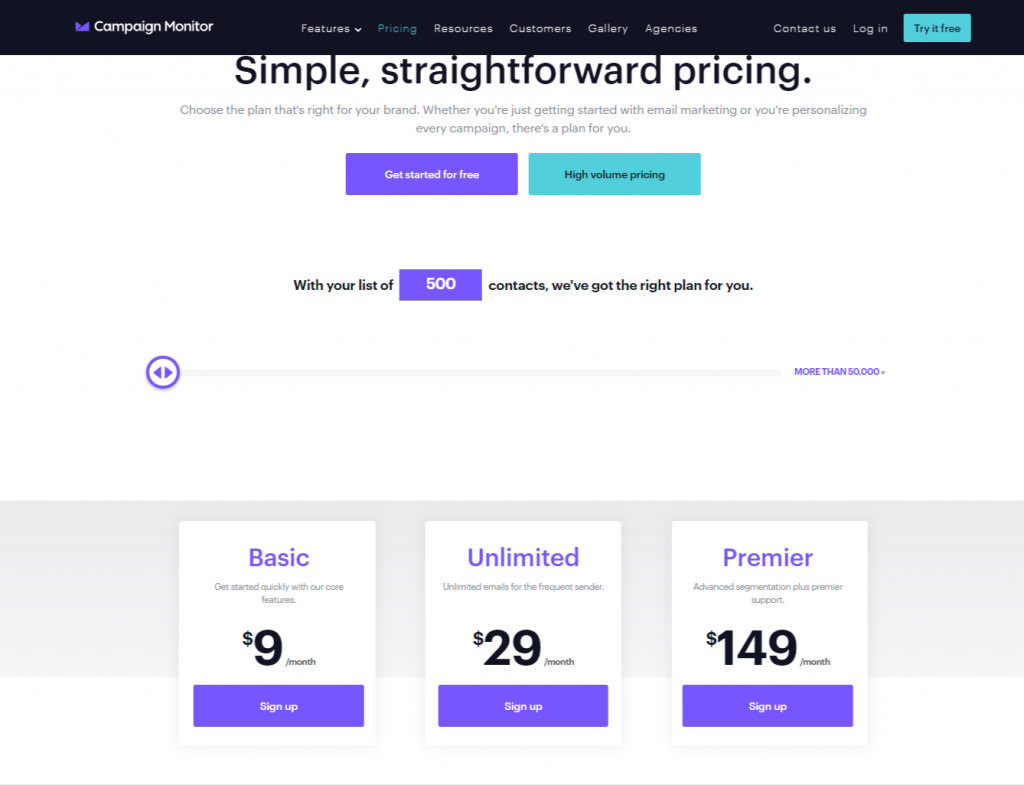
Campaign Monitor offers 3 different plans with a range of prices from $9 – $149 per month. In the Basic plan, you can send up to 2,500 emails a month while there is no limit on Unlimited and Premier plans. The premier plan provides advanced segmentation and premier support while the Unlimited plan allows you to send an unlimited number of emails to people that are heavy emailers.
Campaign Monitor features
- Advanced link tracking -This tool will help you track your email campaign’s success across Omniture, WebTrends, and Core Metrics.
- Transactional emails – Automatically send emails based on subscriber actions, such as account confirmations or invoices. Volume can be adjusted by Subscriber Tier.
- Time zone sending – Spend less time worrying about when people read your email, and set a specific delivery date & time. Your message will arrive at different points of the day for everyone, giving them the chance to read it at their convenience.
- Automated emails – Automation is the best way to produce new content on your site. You can use triggered sequences that automatically engage new subscribers and keep them engaged with your brand over time. The Basic plan only offers a limited number of emails you can send per month whereas the other two advanced plans, Unlimited and Premier, have unlimited email sends.
13. Convertkit
Convertkit is an email automation service for bloggers. It is designed to help you send emails, manage subscribers, and create beautiful graphics. Convertkit has been in the market for a few years now and it has been trying to raise the bar when it comes to email marketing services.

ConvertKit Pricing
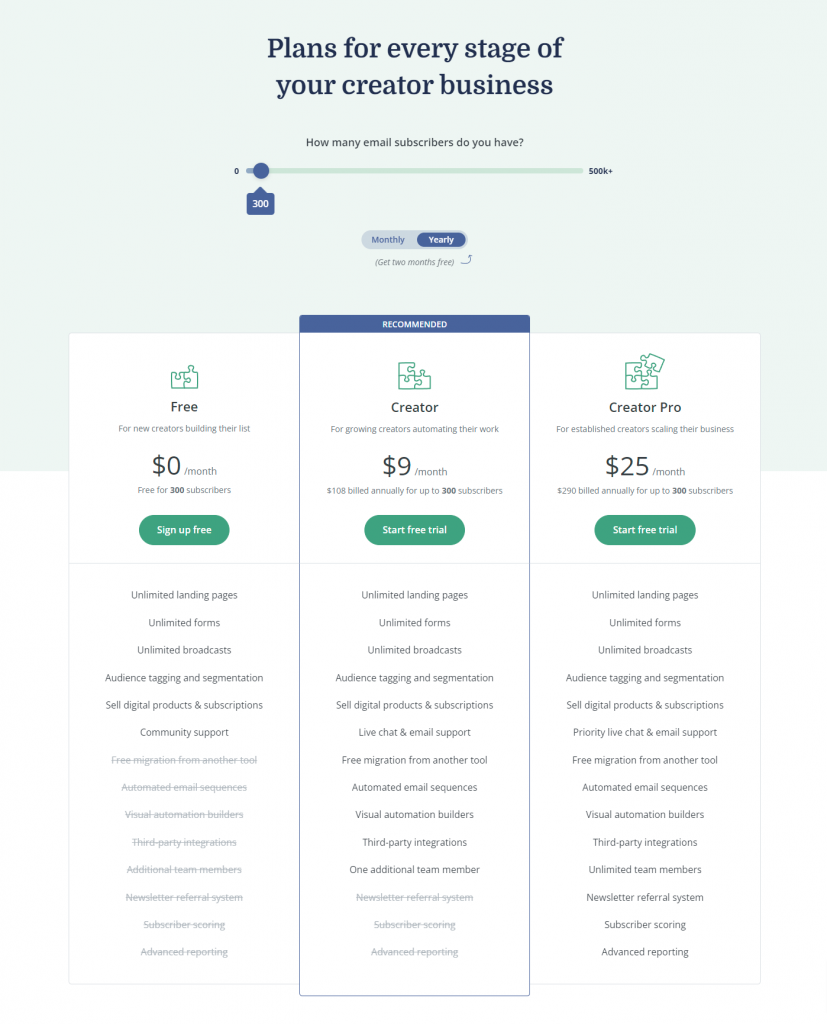
One of the main factors that determine a price is how much you get out of it. Convertkit can get you started for FREE or let you pay smaller amounts up to $9/month for 300 subscribers to get what you need. You can even get up to 300 subscribers on the $0 Free plan and you could also enjoy advanced features with the same number of subscribers on the Creator pro plan.
ConvertKit Features
Too many email marketing automation tools get in your way. With ConvertKit’s automation tool, it is easy to set up and create effective automation. You can send relevant content to your audience without any distractions so you can keep working on what’s important for your business.
- Targeted drip content – You managed to create beautiful funnels for your subscribers by building automation with your different events, actions, and conditions. Now they have a clear way of exploring the new product you introduced them to.
- Seamless content editing – Open multiple tabs. What’s that all about? With Campaign Monitor, editing any form or sequence is just one 1-click away. And it all stays in the same window.
- Email funnels automation – Each step you create for your subscriber is as simple as clicking the plus button and selecting what’s next after their initial action. This can be an event, a follow-up action, or even a condition in which to take the lead.
14. Constant Contact

Email Marketing Automation has become an integral part of every business which needs to be understood in this dynamic environment. Constant Contact is one such name in the market which helps businesses to customize their emails and reach out to customers worldwide having different perspectives and needs. This is our second-position winner for email marketing automation tools.
- Constant Contact Promo Code
- Constant Contact Review
- Constant Contact vs mailchimp
- Top Constant Contact Alternatives
Constant Contact Pricing
Price becomes an issue when firms do not have that many resources at their disposal. Hence, constant contact offers a plan starting from a mere $9.99/mo to $45/mo. With their $9 Core plan, you can send unlimited free emails monthly for up to 500 contacts. Check out our detailed analysis of the Contant contact pricing.
The businesses can avail the plan as their capacity be. The features differ from plan to plan such as tracking, reporting, polls, surveys and event marketing. You must be thinking, what if you don’t like it? No worries, you can send 10,000 free emails and look for yourself how Constant Contact meets your expectations.
Constant Contact Features
Some of the exciting features offered by the company are listed below:
- Constant Contact offers Contact management where even if contacts are stored in software like Excel or Salesforce, the contacts can be updated. Also, in this feature, Emails can be automatically updated or unsubscribed.
- Email Marketing Automation is another feature offered by Constant Contact where Emails are sent out even to those who haven’t checked their email thereby reminding them to look for the products offered by the companies.
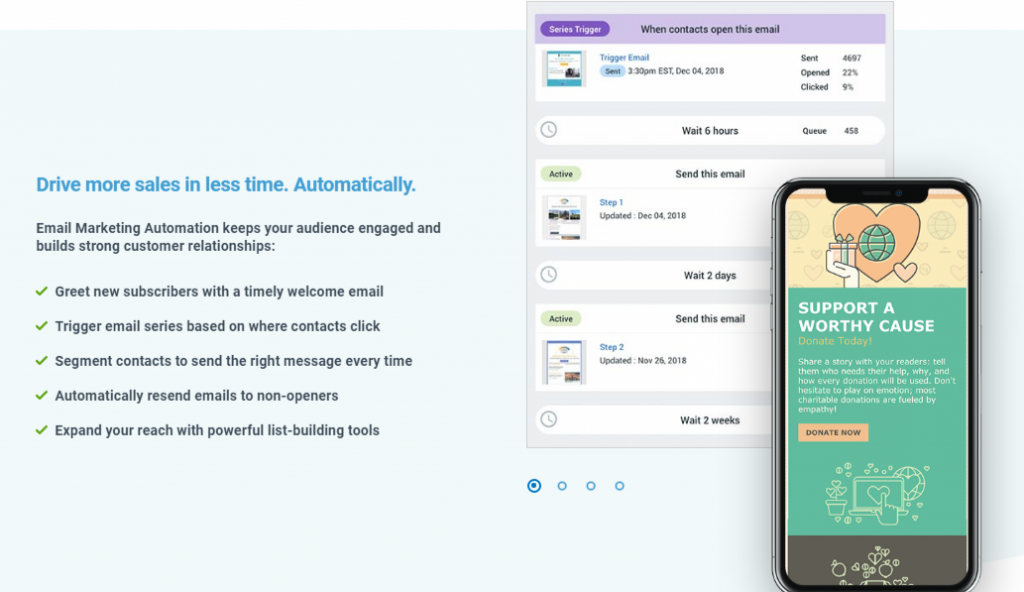
15. Mailigen/Pipedrive

Not many businesses offering Email Marketing Automation have decoded that strong customer relationships can be built on the foundation of Emails. One of the businesses to understand the importance of informative and eye-catchy email is Mailigen.
Mailigen Pricing
Mailigen offers unlimited emails to be sent across through unlimited campaigns. Users can start with the free trial offered by the company to look if Mailigen offers. In every Pipedrive plan, you can use a 14-day free trial without the requirement of a credit card.
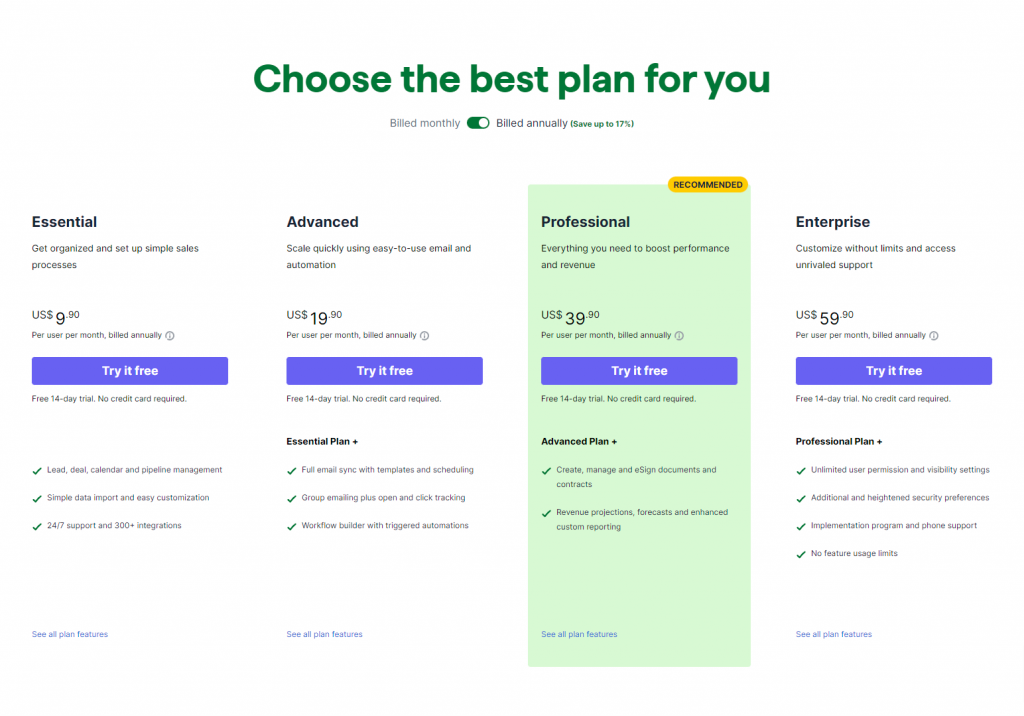
Mailigen Features
- Behavior-based automation – With Mailigen eCommerce API, you can set up powerful automation flows and create an abandoned cart email series. This email series will automatically bring your customers back to your online store to complete their purchases.
- Dynamic Email Content – With Mailigen, you get tailored emails that resemble one-on-one communication. Mailigen personalized email features let you create and automatically send content tailored to your segments, with one-to-one personalization that drives engagement, loyalty, and sales.
- Behavior-based segmentation – To engage with your most loyal customers, you have to approach them in a different way than those who are drifting away. With Mailigen, you can segment your subscribers based on their previous engagements so that you know how best to reach out.
Email Marketing Automation Workflow
Let’s look into some of the workflows of Email Marketing Automation-
Welcome Email
Welcome Email is one of the basic automated emails revolving through the user accounts. The trigger action for this type of automated email is registering or signing up by the user for an app or account. Read about welcome email templates here. A welcome email doesn’t only greet or focus on appreciating the user but also the company uses it to further notify the user about the following add-ons:
- Most popular or new offerings/content which may interest the user.
- Providing additional information about the products offered or about the business of the company.
- Learning about their preferences by prompting users to ask their queries and give responses to survey questions.
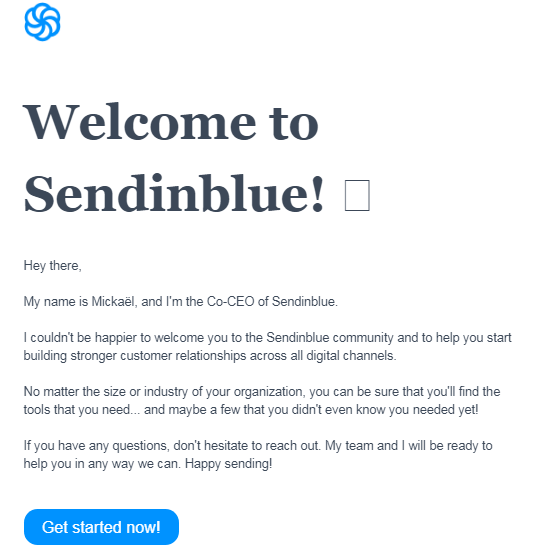
Welcome, Email help businesses in generating sales by providing more information about the services or product offered if the sales cycle is long. Also, new products or content can be shown along with promotions, if the business has a short sales cycle. Thereby, creating prospective customers into real customers.
Free Trial
Many businesses provide free trials to their use for signing up for a particular application or website. To thank them, an automated email is sent out to the users and provides them with the further steps that need to be taken. The trigger action for the automated email is signing up by a user for a free trial. Customer engagement can be optimized by sending several emails for onboarding which tells users how they can start with the software or the service. It can be converted into Email Marketing Automation by including links to different demo videos of other resources making a pleasant user experience. Check out all the uses of Email Automation in detail in our article on how to use your drip marketing emails to increase your sales.
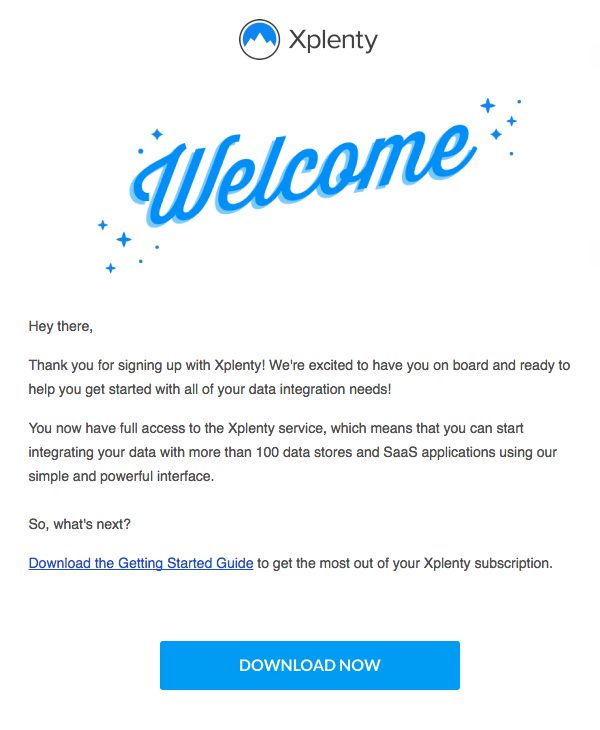
Image: Xplenty
Feedback Workflow
Every business has its strength and weaknesses. These weaknesses can be turned into strengths through the help of different perspectives from the customers. Negative feedback helps businesses to look into improvement areas and thereby creates a seamless experience for the users thereby gaining customer loyalty. Also, positive feedback from the users helps the business in understanding the key areas where the business is excelling. Such customer feedback plays a pivotal role in a business.
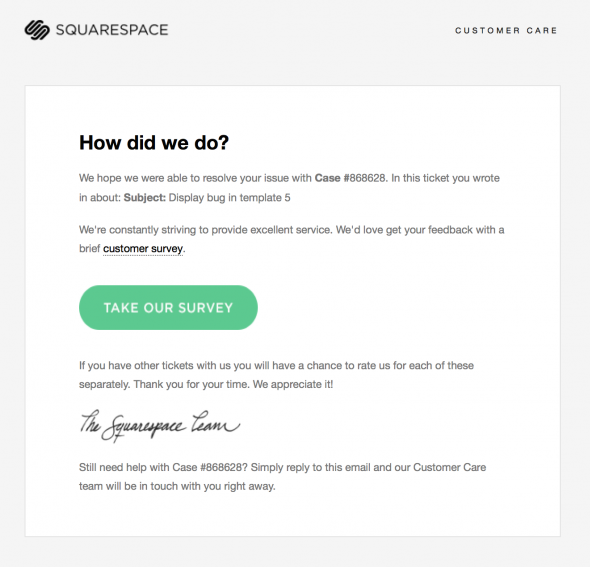
The trigger action for feedback Email is when a user has finished their interaction with the customer care team. Such feedback automated emails can be used by businesses when a new product/service is launched and to understand the acceptance level of customers regarding it. It has become a tool for Email Marketing Automation where the brand is marketed through email by keeping the users engaged which has become one of the major differentiators in the industry.
Shopping Cart Abandonment
E-commerce businesses face the biggest challenge of converting prospective customers into actual customers since most of the users add items to their shopping carts but, do not purchase the item and leave the website or app. This requires a reminder email to the users to purchase the items stored in their carts. The trigger action for shopping cart abandonment is when a prospective user does not complete the purchase process and leaves the application before that.
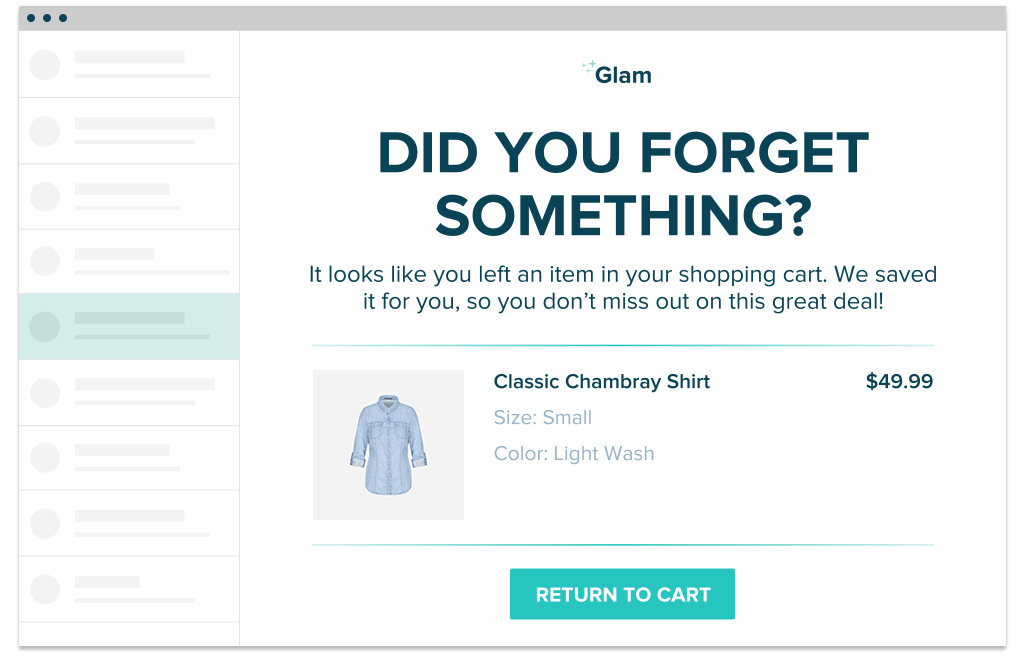
There are many ways in which Email marketing automation can help businesses in generating actual sales. The email could remind the users of the products in their carts, offer attractive discounts, and provide reviews from different customers making similar purchases. Such emails help businesses in making real sales and thereby increase their revenue.
Marketing Automation Best Practices
To grow the business, companies need to use the email marketing best practices for best email automation turning it into sales email automation. Read about A Complete Guide To Your Email Marketing Strategy In 2022. To learn how to increase your open rates.
Following are some of the marketing automation best practices:
- Mapping Out Lead Stages & Lead Scoring
- Setting Up Triggers For Your Customers and Prospects
- Better Segmentation and Targeting
- Automatic Sending Newsletters
- Using Pop-Ups For Generating Leads
- Astute Tracking
General FAQ
What is automation in email marketing?
Automation in Email marketing refers to automating the emails according to your customer’s and prospects’ actions. These emails or triggers help you increase your traffic, creating brand awareness, upselling, educating customers. It can help you save time and resources. Examples welcome email, cart abandonment, email verification.
What are the benefits of email automation?
Email automation helps you increase your conversions by making a brand presence in the mind of your users, so the next time they see your brand they have a higher chance to buy your product. It helps in brand retention and thus increasing your sales. Autoresponders and drip marketing have taken the automation industry by storm.
How does email automation work?
YES! ABSOLUTELY! when done correctly it can work wonders to increase your sales. Email Automation works by increasing your brand presence, easing work at hand through automation. For example, you can use send-time optimisation to automate your emails to be sent at a time whenever, each of your recipient has the maximum tendency to open your emails, hence increasing your open rates.
What are the challenges of sending email?
Sending emails can be full of challenges but with the right guidance and tools, you can easily increase your open rate and sales. Some of the challenges of sending email are –
- Don’t know the proper time to send emails
- Emails landing in spam
- Poorly designed emails
- Subject links lack to attract
What is the best email automation tool?
I will recommend using either Of the email automation tools. They are all equally good and effective. There are several email automation tools out there you need to be cautious of the poorly managed ones.
What is automated email campaigns?
Automated email campaigns are the autoresponders that you get when you sign up. Onboarding series, email verification, password reset etc. they are the emails that are triggered as a result of some action by the user. Now the complete email campaigns will be like when you sign up for a trial you get a welcoming email then after some days, you will get another email telling you about the features. If you stop using the service you will get a “we miss you” email.
What is CRM Email Automation?
CRM stands for Customer relationship management, CRM email automation is a type of strategy that helps in managing a company’s interactions with prospects or users. It uses automation to ease your work of doing, follow-ups, and conversions. CRM helps you with Sales, marketing, customer acquisition. CRM can help you increase your sales.
How does email Automation work?
Email automation works when you set up campaigns. As the time of your emails, frequency using any of the free tools available out there we recommend Moosend, GetResponse, Active Campaign or Mailerlite. eg. The first email goes as soon as the user sign ups, then you set up
What is sales email automation?
Sales email automation refers to automatic emails that are sent when a sale is made. Like the purchase receipts, order confirmation, shipping details etc. It can easily be automated using any email marketing tools out there. I use Constant Contact for sales email automation
What is automated email system?
An Automated email system is a campaign when emails are sent to the recipients automatically using any of the free or paid tools out there. Emails are triggered by some actions your users take. Like a sign up they start off your onboarding series. In your tool, for example, constant contact or Sendinblue you can set up the next email time. If your customers have not visited your site you can send them a we miss you email etc. so that you can create your brand presence.

Pingback: Complete Guide to SMTP Servers | The What, Where & How Covered! - www.SMTPServers.co
Pingback: A Complete Guide To Your Email Marketing Strategy | Hacks Decoded - www.SMTPServers.co
Pingback: How to use Best Free Email Marketing Services to increase your sales? Comparison, Steps & Hacks - www.SMTPServers.co
Pingback: How To Use Free Autoresponder Tools with Steps, Comparison & Hacks! - www.SMTPServers.co
Pingback: A Complete Guide to Transactional Emails in 2020 - The What, When & How? - www.SMTPServers.co
Pingback: Elastic Email Review: Price Challenge Accepted! - www.SMTPServers.co
Pingback: Best Email Providers on Earth – Just For You! - www.SMTPServers.co
Pingback: Free SMTP Servers & How to use them to send FREE EMAILS! - www.SMTPServers.co
Hi, our site lost 80 site visitors at the start of this month. A lot of our sites went away from the very first web page in Google. We researched a little bit and discovered that numerous websites took our web content without authorization. Many of those simply copy as well as pasted our material. So we assumed we need to construct E-A-T so Google sees that our content is the original. Since we have lots of great web links we assumed it could be something on-page. I saw that a lot of the brand-new leading sites have schema.org increase witch mention the authors and the day of the published work. Because our brand is discussed throughout the web, I question if it aids to add on-page writer signals/tags to our site and if it should be an individual (stated quite no place yet) or a company (in our instance the web site’s LINK)?
Pingback: Constant Contact Review: Pros & Cons Discussed In Detail - www.SMTPServers.co
Pingback: Best time to send your emails (2020) + Send time optimisation | Steps Involved - www.SMTPServers.co
Pingback: Awesome Newsletter Examples 2021 - Handcrafted Just For You! - www.SMTPServers.co
Pingback: Boost Your Customer Relations: 5 Follow Up Strategies That Work | AirDroid Blog
Pingback: Mailify Review | Secure Email Marketing Unveiled! - www.SMTPServers.co
Pingback: 10 Best WordPress Email Marketing Plugins for 2022 - HashThemes
Pingback: Top 10 Zapier Integrations To Enhance Your Workflow | The Blog
I am Miles from the SendPalm team. It is really glad to leave this message
I really appreciate your review of each platform, and I think it is detailed, comprehensive, and graded.
The purpose of contacting you is to consult if it is possible for you would like to include SendPalm in your review. SendPalm is very willing to accept your review. It also engaged in email marketing, including email marketing tools.
If you are interested, you can check out our website: https://www.sendpalm.com/