The good old email helps with customer acquisition. Using good Email marketing software is therefore worthwhile to all businesses. In this article, I will discuss various email software for your business. Being an email automation expert and email marketer all my life, I would love to discuss which functionalities are necessary for the context of email marketing and how you should proceed when choosing the right tool. I understand that the costs for the email marketing programs also play a very important role, hence we will discuss the costs associated with these services as well. Finally, I will give you tips for the successful implementation of the software, because the success of your email marketing campaigns naturally depends on the correct use of the system. Overview of topics to be covered in this article –
- What is email marketing software or a newsletter tool?
- What does a newsletter tool do?
- The Benefits of Email Marketing Software
- Who should use email marketing software?
- What functions do email marketing tools offer?
- How should I choose the newsletter software?
- Comparison of best newsletter tools out there
- What does email marketing software cost?
- Tips to keep in mind when opting for a newsletter tool
- Conclusion
What is an email marketing software or a newsletter tool?
When a customer or prospect leaves their email address with you. Your goal is to then use this email to inform them of the updates or offers about your company so that they can visit your website again or buy a product. With a large number of email addresses, it is simply not possible to do this manually. This is where the so-called email marketing services – also known as newsletter tools – comes into play. These softwares help you in practical ways:
- Creating email lists
- Creating funnels through automation
- Interacting with your users and creating a brand image
- Giving personalized discounts to improve conversions
- Educating your subscribers about product updates and new offers
Technically, there are almost no limits to newsletter tools – but there are limits in the context of email marketing, particularly for reasons of data protection. So always make sure that the collected addresses meet the legal GDPR requirements and follow the can-spam act. A double opt-in combined with the consent to receive the newsletter is mandatory.
What does a newsletter tool do?
The email is dead – the email is alive. This contradiction can be found in numerous digital marketing discussions. The fact is that email marketing has enjoyed growing popularity in recent years, which is also underlined by the emergence of numerous email newsletter providers each with a unique proposition. At the same time, the range of services offered by newsletter tools has grown steadily. Whereas in the past it was primarily to provide help in sending emails to a specific group of recipients on the basis of simple email templates, today’s email marketing software offers a high degree of automation that allows entire sequences of emails to be created based on certain user characteristics or user behavior. Email marketing software thus helps you to reach potential customers and of course existing customers at the right time and guide them to take an action – ideally a purchase.
Let’s take two practical examples for better understanding how you can use these tools:
You have a restaurant and it’s Valentine’s Day
With the Email Marketing Software you can schedule an automatic email two weeks before Valentine’s Day that alerts you to the special offer in your restaurant. You can also set up another email that will be sent 3 days before Valentine’s Day to those users who have not yet booked online despite opening the email or who have not even opened the 1st email. This enables you to address target groups actively and on a case-by-case basis and increase the chances of a table reservation. Here is an article on restaurant digital marketing for your better understanding.
You have an online shop
A customer orders a 2-week supply of protein shakes from you. This can be stored in the system with a date. This customer then runs into the automated newsletter and receives a reminder after 10 days to replenish their stock. The email marketing softwares offers a very extensive and intelligent customer communication. However, you have to dictate the process and the sequence – and this can be a difficult process. Finally, you make assumptions about when the appropriate time for a particular contact to receive email might be. It is important to try and optimize here. But if you go for premium plans you get the feature to send time optimization according to your individual subscribers, previously recorded email opening habits. The biggest stumbling block for the successful use of email marketing software is undoubtedly the collection of valid email addresses – the newsletter tools will help you with forms, etc. But just because there is a form on your website it does not mean that visitors to the website will subscribe. This is where you need to be creative and give a good reason to do so.
The Benefits of Email Marketing Software
Email marketing tools essentially provide the following big benefits for self-employed, start-ups and companies:
- Collection of contact addresses from customers and prospects
- Basis for professional and automated communication
- Marketing and sales support
- Event-related and individual approach through emails based on specific characteristics
- Continuous optimization through advanced reporting
If you have larger lists email marketing tools can cost a pretty decent amount of money. But by using advanced analytics offered by these softwares, you can easily check out if your efforts are worthwhile. If not, you can always switch off your campaign and contemplate what is wrong. Also there are several newsletter tools that you can use for free for your small lists.
I feel the biggest disadvantage of email marketing is the legal risk. Even if you work properly with a double opt-in, you may find yourself exposed to individual warnings from time to time.
Who should use email marketing software?
You can create campaigns for almost any company. Even if you have only 100 or 200 customer contacts, it can be worthwhile to send out a newsletter every now and then. The question is rather which software you should actually use, since in this case you do not need comprehensive email automation. Simple software that offers free initial service is sufficient for creating and sending emails.
The following basically applies: the more contacts you have – and this is usually the case in B2C business models – more extensive email marketing software is required by business. So first ask yourself the following questions before deciding to go for an email marketing service:
- Can I address interested parties and customers sensibly with emails – in other words: do I have the necessary content?
- Is email a suitable form of communication – or is it rather the telephone acquisition?
- How can I collect customer addresses and how many can be stored?
- How often do I send emails? On what occasions would I send emails?
- Which customer characteristics could I use to send automated emails?
If, when answering the questions, you realize that email marketing is a valid way of customer communication and acquisition and that you can certainly set up an automated email process, then going for an email marketing software is suitable for you.
What functions do email marketing tools offer?
There are worlds of differences between sending an annual Christmas greeting and sending an automated personalized email to your address pool.
Of course, there are different functionalities that the respective email marketing tool caters to. I have compiled the essential functions for you below.
Let’s look at the best newsletter tools according to function –
Affordable/Free Newsletter Tools
- Sendinblue – 9000 free emails every month (FREE PLAN) (Review)
- Constant Contact – Free Trial 60 Days – 100 free emails (Review)
- Elastic Email – FOREVER FREE EMAILS – 100 emails/daily ($15/Month) (Review)
- Moosend – UNLIMITED FREE EMAILS TO 1000 Subscribers (FREE PLAN) (Review)
- Mailer Lite – 12000 free emails monthly, up to 1000 subscribers (FREE PLAN) (Review)
- Omnisend – 500 free emails monthly for up to 250 contacts (FREE PLAN) (Review)
Best newsletter tools for automation
- Get Response Welcome & thank you emails, Drip campaigns, Birthday emails, Click & open followups, Contact tagging (FREE PLAN) (Review)
- Aweber Email Automation, Basic list segmentation (FREE PLAN) (Review)
- Benchmark Email Basic drip campaigns, Basic List Segmentation (FREE PLAN) (Review)
- Active Campaign Email Automation, Basic list segmentation ($15/Month)
Best Newsletter Software For Designing Landing Pages
- Omnisend (FREE PLAN) (Review)
- Mailer Lite (FREE PLAN) (Review)
- Aweber (FREE PLAN) (Review)
- Sendx.io Unlimited landing pages in Trial Plan (14 days) & Business Plan ($10) (Review)
- Get Response Unlimited landing pages in Trial Plan (30 days) & Basic Plan ($15) (Review)
Best Newsletter Software For Designing Forms/Pop-ups
- Jotform – Embedded Forms, Sign-up Forms, Subscription Forms, Pop-up Forms, Polls, Surveys
- Moosend Sign-up & Subscription Forms, Popup Forms, Inline Forms, Floating Boxes & Bars, Embeddable Form (FREE PLAN) (Review)
- Omnisend 3 sign-up forms, Exit intend forms, Pop-ups, Custom timings, etc. (FREE PLAN) (Review)
- Mailer Lite Embedded Sign-up forms, Pop-ups, etc. (Review)
- Benchmark Email Sign up forms, Polls & Surveys (Review)
How should I choose the newsletter software?
In order to choose the right email marketing tool for your company, you should follow these 5 steps:
- Needs analysis: First, put together which functions your newsletter software must fulfill. In addition to the core functionalities, also take into account the ease of use and aspects of mobile optimization. Since you use the email marketing software to process personal data, the topic of data security should also be at the top of your list. The cost should also be considered when thinking about choosing a platform.
- Analysis of the providers: In this step you should sort a few providers for newsletter software. Be it through research on the web or recommendations from other companies. So that you do not have to analyze all providers in detail, the first impression you get on the website or a brief analysis of the 2 to 3 most important factors can serve as a filter.
- Creation of a short list: Based on the comparison results of the newsletter softwares, you should create a list of 2 to 3 of your favorites.
- Test phase of the newsletter software: With the favorites of the short list you should then start a test phase to extensively check the email marketing software. Create forms, add addresses, build email templates and start doing a test email. You should also try out the providers’ support functions to see whether they can help you quickly in practice. Even if this is a bit of work at first, you will then be able to choose a clear winner in the comparison of the tested newsletter softwares.
- Final decision and implementation: After the test phase, the final decision has to be made as to which tool you will implement for your email marketing. For the implementation in practice, I have highlighted some tips that you should follow below.
Comparison of best newsletter tools out there:
The increasing rise of software-as-a-service solutions has not only resulted in more and more players as newsletter software but also their pricing is very competitive. In this respect, you can be sure that you are purchasing good and helpful tools for your email marketing from the established and large providers. Below are some of the great newsletter software available:
- Moosend – UNLIMITED EMAILS TO 1000 Subscribers (Review)
- Sendinblue – 9000 Free Emails Monthly (Get Sendinblue Promo Code)
- Constant Contact – Free 10,000 emails (Get Constant Contact Promo Code)
- Mailchimp – Free Emails to 2000 subscribers (Reviews)
Moosend: Email Marketing Software Since 2013
From free templates to the email editor to dispatch planning and extensive reporting, Moosend offers the classic range of functions of good email marketing software. It is also Email automation-ready with some pre-defined workflow library.
With Moosend you can send UNLIMITED EMAILS TO 1000 SUBSCRIBERS FOR FREE.
If you go for their minimum paid plan for $10 per month you can send transactional emails and get an SMTP server. You also get free email & phone support.
Sendinblue: Extensive Newsletter Software
Sendinblue offers extensive newsletter software which, according to its own information, is used by customers in over 150 countries worldwide.
- Detailed Review Of SendinBlue
- Sendinblue Pricing Analysis
- Sendinblue vs Mailchimp – detailed comparison
- Send an email at an individual’s best time – Sendinblue’s send-time optimization guide
- Setting Free Autoresponders – Free Guide on How to set up Welcome email using Sendinblue
- SendinBlue Alternatives – Complete list of SendinBlue Alternatives along with pricing comparison
The range of services extends from the creation of email templates to address management and dispatch to automated campaigns. A/B tests as well as analysis and reporting features are also included.
sendinblue offers all users support in setting up the email marketing process in compliance with the GDPR
In the free plan phase, it is possible to send 9000 free emails per month. The paid account starts at $25 per month. The price depends on the number of recipients and the emails sent.
Constant Contact: Email Marketing Software

Constant contact offers a very extensive range of services from the creation of emails to address management and automated email marketing campaigns.
- Constant Contact Review by SMTPServers.co
- Features of Constant Contact
- How to set up Free Email Autoresponders in Constant Contact
- Send an email at an individual’s best time – Constant Contact’s send-time optimization guide
- Constant Contact vs Mailchimp – Detailed analysis
- Constant Contact Alternatives – Complete list of Constant Contact Alternatives along with pricing comparison
Forms can easily be transferred to various CMS systems. In addition, Constant contact offers individual email templates and subscription and unsubscribe pages for a fee.
Send free 100 emails for a trial period of 60 days. After that, the price depends on the number of emails sent per month and the scope of services required.
SendPulse: Email newsletter automation and multichannel marketing
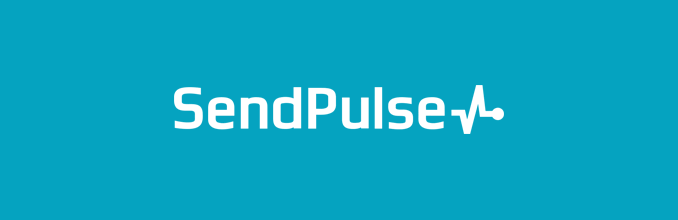
Lead nurturing is a surefire way to have your customers returning and doing business with you again and again, and the best way to do it is through a marketing email newsletter.
SendPulse is a Ukrainian-based company working to help small and mid-sized businesses automate email newsletters or even combine them with SMS campaigns and chatbot marketing.
It’s worth mentioning that SendPulse also provides a dedicated SMTP server for transactional emails. Users can send up to 12000 emails for free.
With specialized features available on the platform, it’s easy to create a marketing newsletter:
- Subscription forms, landing pages, and chatbots — grow your email list
- Email Verifier — checks your email list for abandoned and invalid emails
- Drag-and-drop email editor — helps you create unique and beautiful email templates
- Automation 360 — lets you create automation flows with marketing emails, SMS, and push notifications
- Free CRM — helps you keep customer data in one place and improve your marketing campaigns
Most of the tools on the platform are available for free. You can test it before making an investment. Paid plans start at $7 a month, with a 20% discount for annual plans.
Mailchimp: Newsletter Software From USA

With millions of customers, Mailchimp is one of the largest providers of newsletter software. Simple drag-and-drop procedures for creating emails, creating landing pages, sending emails and automated campaigns to increase sales – Mailchimp offers a comprehensive suite of services to boost sales through email marketing, landing page creation, sending emails, and automated campaigns. Additionally, Mailchimp provides tools to help you gain an edge over competitors by analyzing and optimizing your landing pages in comparison to your rivals’ efforts.
Mailchimp offers 3 price levels that differ in terms of functionality and scope of delivery. This includes a free tariff of up to a certain number of recipients and emails.
There are countless other providers of email marketing software. If you use comparison sites, make sure that the information is up-to-date or check the information yourself before making a final decision. There are also numerous agencies that can support you in setting up your email marketing and using the system. This is particularly helpful if you are planning more extensive campaigns and do not have any in-house specialists in the field of email marketing.
What does email marketing software cost?
If you have only a few recipients and send a few emails per month, you can use some tools for email marketing free of charge. Costs usually depend on the following factors:
- The number of contacts in your lists.
- The number of emails sent monthly.
- Scope of services: In addition to the factors mentioned above, some providers also offer price packages with different functionalities.
If the free use of the email software is no longer an option, you usually start with a few dollars as a monthly fee. The costs then rise over time with the growing number of addresses and emails. But ultimately, you run email marketing software with the aim of retaining customers and increasing sales. In this respect, the costs should be recovered quickly.
Tips to keep in mind when opting for a newsletter tool
Here are some of the tips that you should follow when opting for a newsletter tool –
- Involve the relevant employees in the selection phase: You should bring your employees from marketing, sales and technology on board at an early stage if you want to use software for email marketing. On the one hand, you will receive valuable inputs in this way and acceptance for the tool will increase.
- Intensive training on implementation: When the newsletter software is ready for use, take part in extensive training. This may be time-consuming – but it is worthwhile, especially if email marketing was not one of the regular tasks of the employees up to now. The responsible employees must be introduced to the functions of the system in detail.
- Provide uniform rules for working in the system: Email marketing software is not just technology – a lot of texts and images are necessary to use the newsletter software effectively. While designing, the existing regulations must be adhered to and how the system is to be used. A short guide to the email program is recommended. Otherwise your email marketing will grow wild after a while and the goal of sales and communication support will not be achieved.
- Close monitoring after you start: Your email marketing will not go from 0 to 100, but will develop slowly. You should closely monitor the continuous expansion, look at the reports and analyze and adjust them. After a while, hold a workshop on the subject of the success of email marketing software in order to bring together the experiences and problems. Often, there are suggestions for improving the use of the newsletter software.
Conclusion: use the advantages of email as a communication tool
Despite numerous online marketing channels such as social media or Google Ads, email marketing offers an efficient way of customer communication and customer acquisition. This is proven by the opening and interaction rates of emails, which can be measured with a corresponding newsletter software without any problems. In addition, the email marketing software relieves a lot of the work involved in sending the emails. Therefore, if you want to approach email marketing on a professional basis, you cannot avoid choosing a suitable tool for email marketing.
An important topic related to the newsletter is data protection. Pay attention to the explicitly given and confirmed consent of the user to whom you want to send emails. The newsletter software of your choice should also provide you with correct forms, unsubscribe pages and supporting processes such as double opt-in confirmation emails.



Pingback: Fundamentals of Email Marketing Decoded - SEO Design Chicago
Helpful Content Thanks a lot admin
Pingback: Free Autoresponder Tools & How To Use Them To Automate Your Emails - Steps and Comparison! - www.SMTPServers.co
Pingback: Email Newsletter Guide: How To Write Newsletters That Actually Get Read - noupe
Pingback: The Different Types of Emails and Why You Should be Sending Them
Pingback: 20+ Best ETL Tools in 2022
Pingback: Wix Email Marketing: Features, Pricing, Alternatives Discussed In Detail - www.SMTPServers.co