Artificial intelligence and Machine learning have made strong in-grounds in the advertising and marketing industry, they have made significant advancements in marketing automation, Email marketing still being the most effective way to connect with your customers, has got a major boost in its automation capabilities. There are other mediums to reach out to your prospects, but email marketing is best suited if you want to create a brand presence. In this article on, Mailchimp vs Constant Contact we will compare the two behemoths of email marketing and explore their capabilities.
The market is flooded with Email marketing tools which make it difficult to select the best tool appropriate for you. Businesses and entrepreneurs often come up with the question of which tool to choose so that it caters to all their needs in a cost-effective manner. In this article, we have analyzed the two biggest email marketing providers out there and will discuss all their capabilities and how they stand against each other?
In this article we will cover the following topics about Constant contact and MailChimp –
- What is Constant Contact?
- What is Mailchimp?
- Constant Contact Vs Mailchimp – Pricing Comparison
- Email Automation Comparison
- Facebook, Instagram & Google ads
- Landing pages
- Ease of use & editor capabilities
- Registration forms
- Tracking and reporting comparison
- Deliverability test
- Integrations
- Support comparison
- Conclusion
- General FAQ’s
What is Constant Contact?

Constant contact is an online marketing company established in 1995, headquartered in the USA. Constant Contact was started out to help out small and medium businesses. It offers sophisticated tools that you need to grow your business. It supports email automation, FB & Insta ads, Landing pages, funnel creation, Google ads, list segmentation, Logo maker etc.
Constant Contact also offers professional marketing services and you can talk to their professional advisors as well (Paid services). Check out the complete Constant Contact review here.
What is Mailchimp?

Mailchimp is another online marketing company headquartered in the US it was founded by Ben Chestnut, Dan Kurzius and later joined by Mark Armstrong in 1995. Mailchimp marketing tool lets you create landing pages, forms, create automated email funnels, google remarketing ads, FB & Instagram ads, Transactional emails Postcards etc.
Constant Contact Vs Mailchimp – Pricing Comparison
Constant Contact & Mailchimp Free Plan Comparison
Trial Plan – Valid for 60 days, Send unlimited emails to 100 subscribers, all the features like (Sign up forms, apps, shoppable landing pages, templates, tracking, reporting etc.) all the features offered in their email plan ($20 per month plan)
Free Plan – Unlimited emails for up to 2000 contacts, 1 audience, sign up forms, 1 step automation, landing pages, FB & Instagram ads, creative assistant, postcards, subject line helper etc.
Important Note
Constant contact offers a trial plan for 2 months (Has almost all the features of paid basic plan except you can send free UNLIMITED emails to just 100 recipients) where as Mailchimp offers a free plan, which you can use up to 2000 contacts.
| FEATURES | CONSTANT CONTACT | MAILCHIMP |
|---|---|---|
| Sign up forms | Yes | Yes |
| Automation | Yes | 1 STEP ONLY |
| Number of Emails | Unlimited to 100 recipients | Limited to 10k emails/month with daily cap of 2k emails |
| Users | 3 Users | 1 User |
| Subject Line Helper | Yes | Yes |
| Landing Pages | Yes | Yes |
| Email Templates | Basic + Advanced | Basic |
| Support | Email, chat & phone support | Email Support for first 30 days |
Constant Contact Free Plan –
3.5/5
Mailchimp Free Plan –
4/5
WINNER – Mailchimp (If you are just starting out and not looking to do complex automation sequences Mailchimp is the right tool for you)
Constant Contact Email Essential Plan ($20) Vs Mailchimp Standard Plan ($15.53) Comparison
Important Note
All the features and pricing for the plans of both CC & Mailchimp are for 500 contacts.
| FEATURES | CONSTANT CONTACT | MAILCHIMP |
|---|---|---|
| Email Marketing | ||
| Sign up forms | Yes | Yes |
| Shoppable Landing Pages | Yes | Yes |
| Automation | Yes | Yes |
| Number of Emails | Unlimited to 500 recipients | 6000 emails every month |
| Email Templates | 100+ | 100+ |
| Users | Up to 3 Users | Up to 5 User |
| Marketing Automation | ||
| Send Time Optimization | No | Yes |
| Creative Assistant | No | Yes |
| Customer Journey Builder | No | Yes |
| List building tools & Welcome emails | Yes | Yes |
| Automated Email resend to non-openers | Yes | Yes |
| Subject Line Helper – A/B testing | Yes | Yes |
| Support | Email, chat & phone support | Email & Chat Support |
| Marketing Channels & Engagement | ||
| Social Posting | Yes | Yes |
| Social monitoring & revert | Yes | Social Monitoring Only |
| Facebook & Instagram ads & Insights | Yes | Yes |
| Logo Maker | Yes | No |
| Google ads | Yes | No |
| Marketing Calender | Yes | Yes |
| Google my business | Yes | No |
Constant Contact Free Plan –
4/5
Mailchimp Free Plan –
4/5
ITS A DRAW – It totally depends on which features you are looking for
Constant Contact Essential Plan Pros
- Unlimited Emails to 500 contacts
- Google Ads & Google My Business
- Logo maker
Mailchimp Standard Plan Pros
- Customer Journey Builder
- Send Time Optimisation
- Creative Assistant
Email Automation Comparison
Email automation refers to sending automated emails to your viewers according to the actions taken by them on your website or app. Eg – Suppose you have a eCommerce website when a visitor adds an item in the cart and do not purchase you can always send a discount coupon for the product later on. But what if your cart abandoner has 3 different products in his cart and then after couple of days buys one product then you can put an if/else condition that if your shopper buys the product then stop if not then carry on with the discount email and so on.
CHECK OUT OUR ARTICLE – Free Autoresponder Tools & How To Use Them To Automate Your Emails – Steps and Comparison!
Both Constant Contact & Mailchimp provide automation capabilities let’s explore both of them in brief –
Mailchimp Automation Highlights
- To Offer Send Time Optimization in such lower plans is a very positive point for Mailchimp. If you don’t know what is send time optimization you can refer to our guide on best time to send your emails where I have explained it in detail.
- Customer journey builder with some basic pre-build automations like welcome email, birthday and anniversary emails is a plus point.
- Multiple starting points and capability to branch out in your customer’s journey is an advantage for Mailchimp
- A/B testing
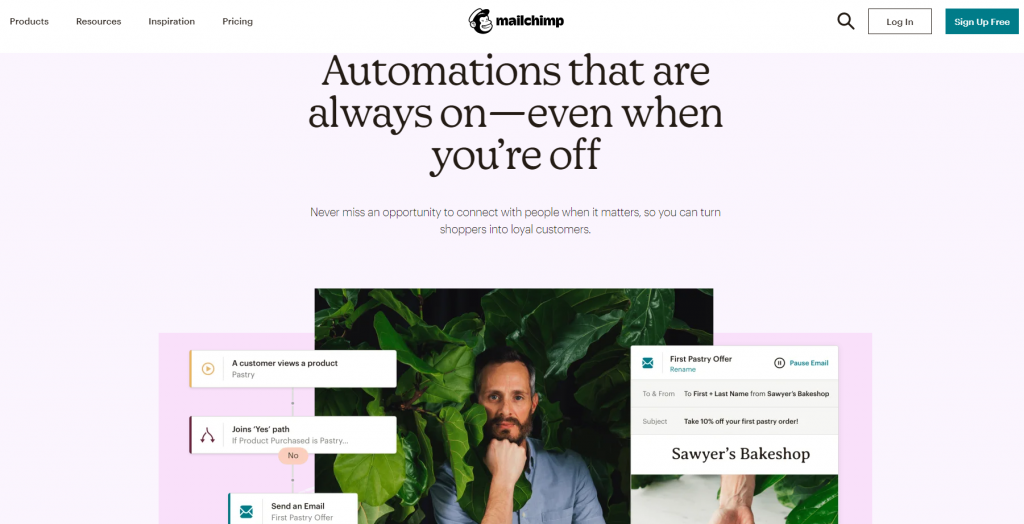
Constant Contact Automation Highlights
- Send Welcome Emails, birthday and anniversary emails
- Re-Send automated emails to non-openers
Check out constant contact automation feature here
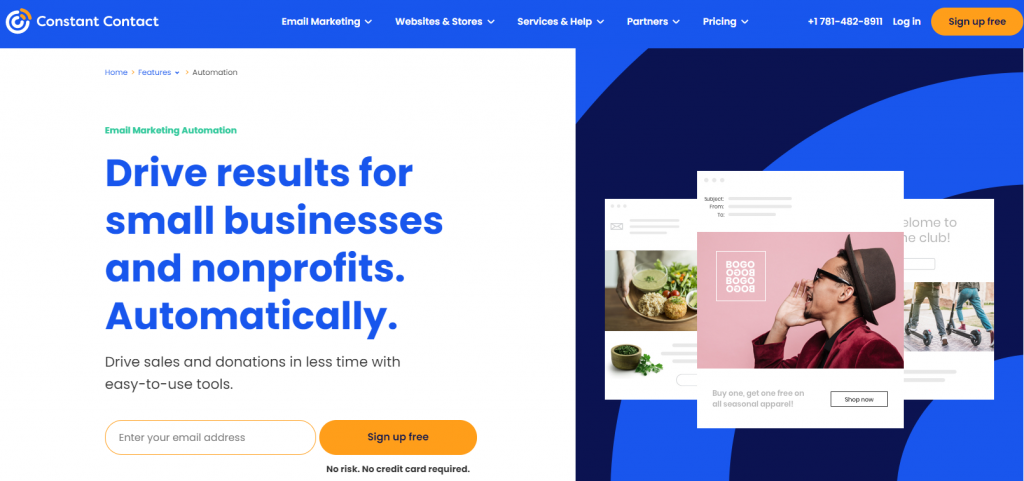
Constant Contact Automation
2.5/5
Mailchimp Automation
4/5
WINNER – Mailchimp
Mailchimp offers the best automation capabilities in below $20 price range
Facebook, Instagram & Google ads
Now you must be thinking what’s the relation between these ads & CC or Mailchimp? and How does it fit in my online strategy?
Both Constant Contact & Mailchimp offers FB & Insta Ads but Constant Contact also offers Google Ads in its essential plan which I think is an add-on for your marketing.
Check out Constant Contact Facebook and Insta Ads feature
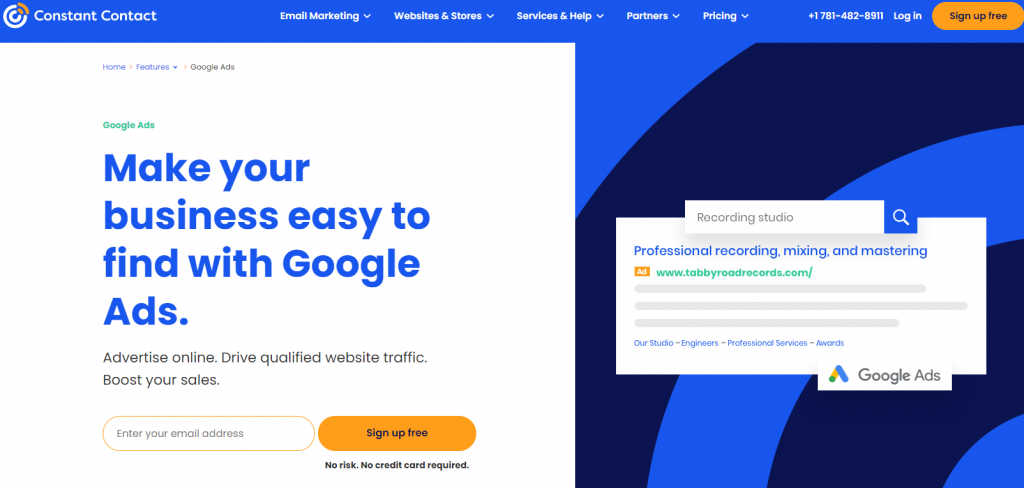
Let’s look how you can use these ads in your marketing strategy –
- You can use these ads to find new people that have the similar interests as your present subscribers
- Target your existing subscribers to give them news, product feature upgrades, up sell your products etc.
- Retarget the visitors that have submitted their email ID’s but are not paid customers.
Constant Contact Ads
4/5
Mailchimp Ads
3.5/5
WINNER – Constant Contact
Constant Contact wins this battel as it offers google ads too, through with you can target your customers using different channels.
Landing pages
Landing Pages can be used in multiple ways like to collect leads, surveys or payment options (Shoppable landing pages) to better track & segregate your audiences.
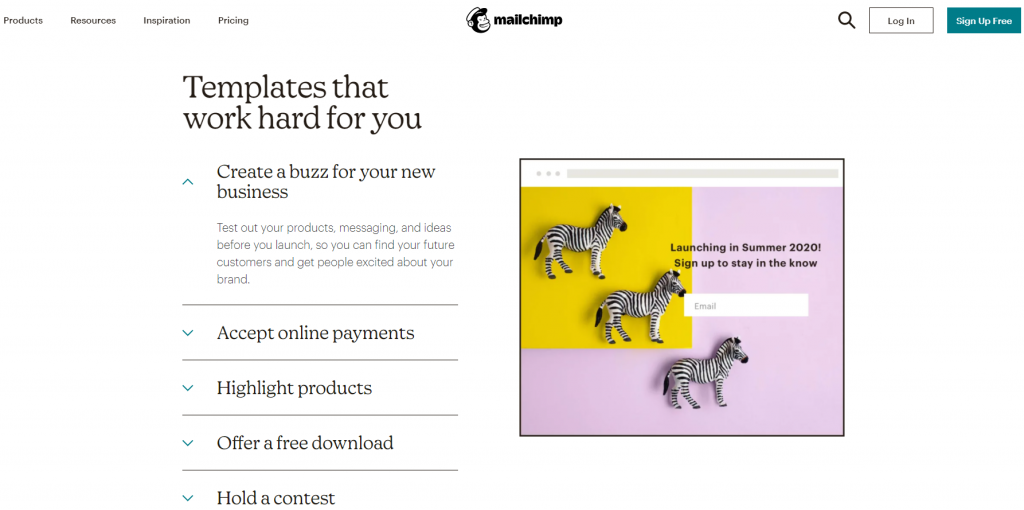
Both Constant Contact & Mailchimp offers simple landing pages and shoppable landing pages.
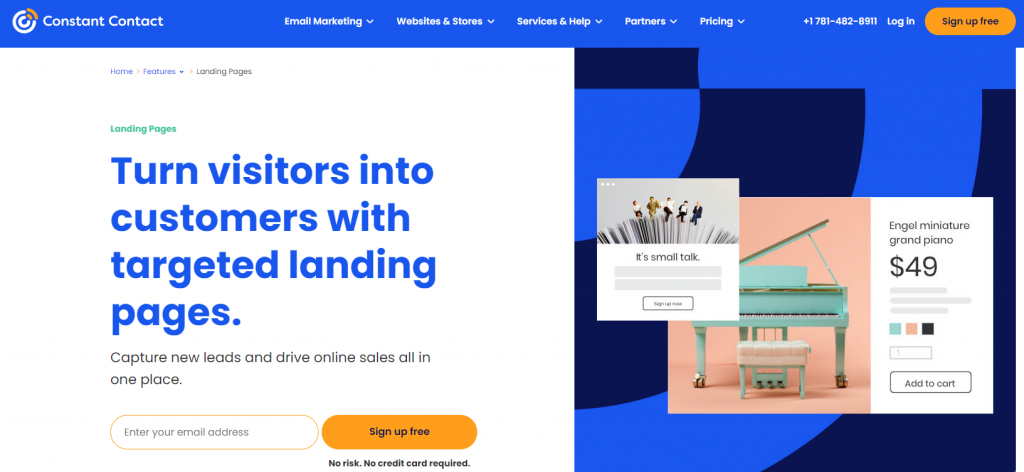
Let’s look how you can use these landing pages in your marketing strategy –
- Connect your landing pages to payment portals like square or stripe to receive payments and sell the products without creating any store.
- Offer a free e-book download to collect leads. Here’s an article written by me on different ways to collect leads for your email marketing.
- Highlight your most promising products, send the URL of your landing pages to your audience showcasing your products according to their interests.
Check out the Constant Contact Landing Page feature
Check out the Mailchimp landing page feature
CC Landing Pages
4/5
Mailchimp Landing Pages
4/5
ITS A DRAW
Both offers almost same capabilities when it comes to landing pages.
# How To Use Free SMTP Servers to send FREE EMAILS!
Ease of use & editor capabilities
Both Mailchimp & Constant Contact are some of the best email marketing services out their, both these tools are easy to use and are highly preferred by beginners.
I personally like the Constant Contact’s more easy to use and beginner friendly. Finding the relevant integration does not take much efforts. CC offers better templates that are segregated by their functionality. Check out the 3rd generation editor of constant contact to help you understand why I prefer CC.
Mailchimp offers easy drag-n-drop editor as well that can easily be used by beginners to create professional looking emails, Mailchimp has more customizable templates.
Constant Contact Ease of use
4/5
Mailchimp Ease of use
4/5
ITS A DRAW
Both have very easy to use editor and are perfect for entrepreneurs & companies that are starting out.
Registration forms
Both the players offer basic email registration forms which can be used to directly add contacts in your segmented email list.
Registration forms offered by Mailchimp are more customizable and have more options when compared to constant contact.
With Mailchimp forms you can easily tweak the fields you want to include or exclude like the first name, second name, email, address phone number, etc. and change the color of the form to match your website’s theme. Check out the MailChimp registration form feature here.
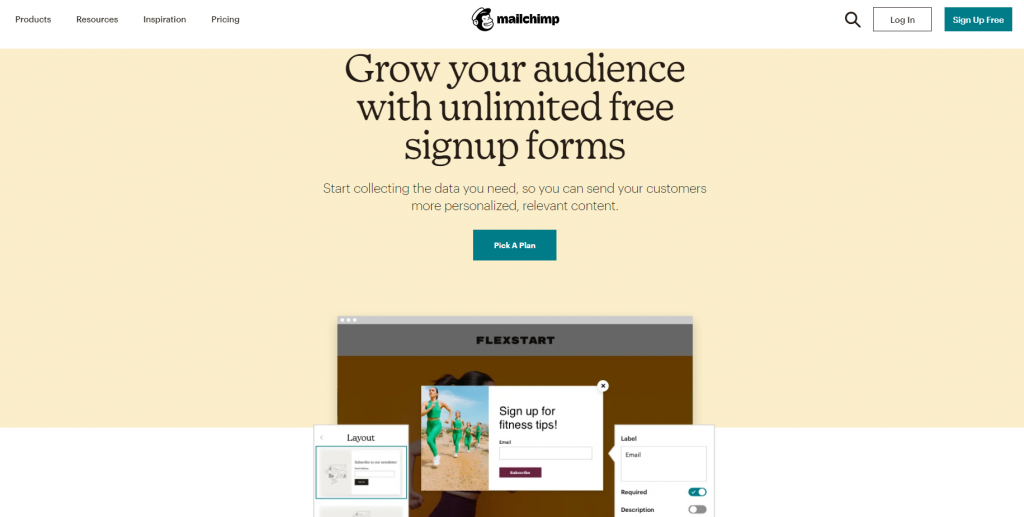
Whereas, with Constant Contact registration forms you can easily change the font, image banner and change the background color etc. and it also gives you a very cool feature to include QR code that links to your form, you can easily scan the code using your mobile and fill it. I think it’s a fancy feature but is not of much practicle use.
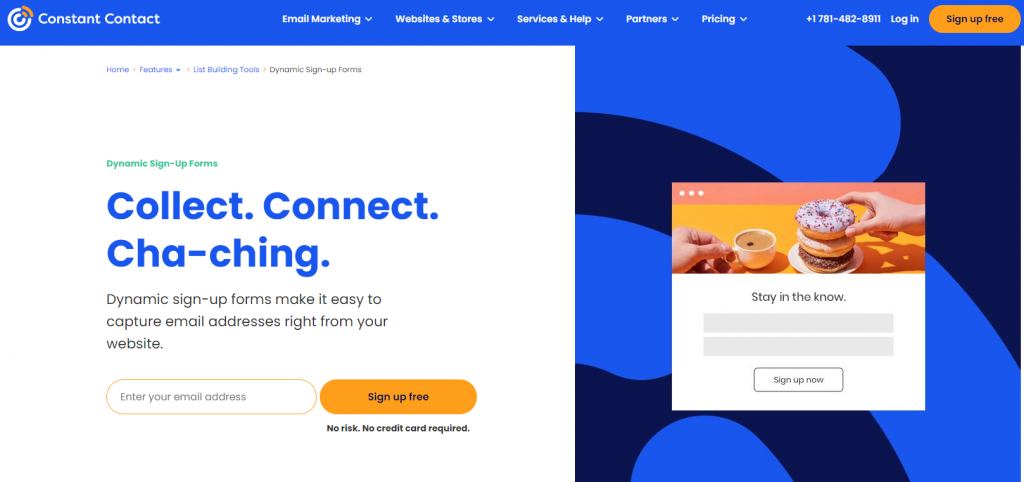
Constant Contact Forms
4.5/5
Mailchimp Forms
4/5
WINNER – Constant Contact
I will give this round to Constant Contact due to it’s QR code feature.
Tracking and reporting comparison
Tracking and reporting are the most important aspect of any newsletter campaign, it helps you understand what was the reason your campaign fell flat or why your campaign was a whopping success. If the reporting data is not presented in a simple and detailed manner it is evident that you might be losing on a ton of opportunities.
Constant Contact provides you with a detailed engagement report (click rate, opens, etc.), campaign comparison (compare up to 5 different campaigns to figure out what works and what doesn’t), click tracking heat map, click segmentation, etc.
![]()
Mailchimp offers all the major tracking features like geo-tracking, click maps, engagement reports according to the provider (Gmail, Yahoo, Outlook, etc.) which really helps in understanding your campaign and make it better for your audience.
![]()
Constant Contact Forms
4.5/5
Mailchimp Forms
4/5
WINNER – Constant Contact
It’s a close match but I find Constant Contact’s reporting much more simplified and better to understand. So I will give this round to Constant Contact
Deliverability test
What’s the point of sending them emails if it is not being read by your audiences, an email that lands other than the primary tab are a dead email, it costs you money plus your efforts go waste, it does not add any value either.
From my personal experience from the past couple of years, I can confirm that the deliverability of Constant Contact is better than Mailchimp.
Constant Contact Forms
4.5/5
Mailchimp Forms
4/5
WINNER – Constant Contact
There are several factors which can lead to poor deliverability of emails, In my experience I found that the email campaigns send via constant contact are more likely to land in inbox. Note – It may vary for you!
Integrations
Integrations mean various tools, services, and apps that you can use to import data into your email service provider, you can use this data to better segment the list, target your prospects, possibilities are limitless.
Constant contact has some awesome integrations (546 apps and integrations), the number speaks for itself –
- Eventbright
- Shopify
- WordPress
- Outlook
- Sales force
- Gmail
- Big Commerce etc.
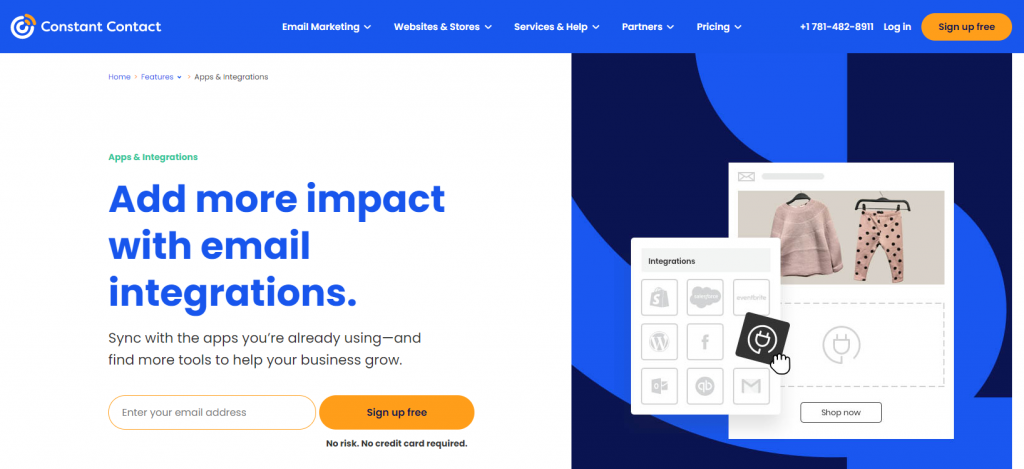
Mailchimp offers huge amount of integrations lets have a look at some of them
- Lead generation from events & reservations – Eventbright, Calendly, etc.
- Social channels – Hootsuite, FB, Twitter, etc.
- Sync the data with – Google analytics, reportei, Dasheero, etc.
- Ecommerce & Payment tools – Stripe, Woocommerce, Shopify, etc.
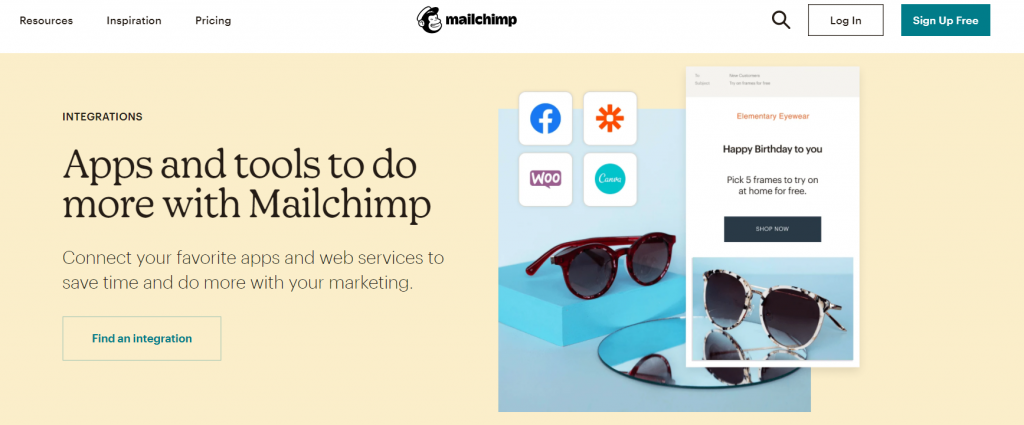
Constant Contact Integrations
3.5/5
Mailchimp Integrations
4/5
WINNER – Mailchimp
Mailchimp offers more integrations and apps when compared to constant contact
Support Comparison
When you are dealing with such complex softwares it’s frustrating when something goes haywire as you have the complete brand image at stake. If you do not understand how to use these software completely it can lead to bad customer experiences or not able to target your customers in the exact manner you want. So let’s see how Mailchimp & Constant Contact perform in the support section.
Mailchimp offers 24*7 email and chat support to its customers whereas constant contact offers 24*7 email and chat support along with phone support on eastern working hours only. Check out Constant Contact’s support feature.
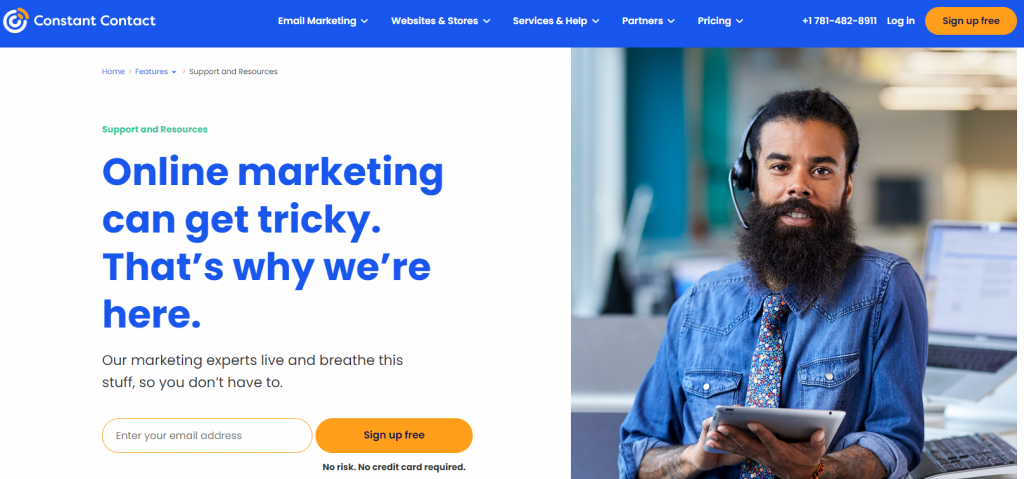
Constant Contact Integrations
3.5/5
Mailchimp Integrations
4/5
WINNER – Constant Contact
Constant Contact is a clear winner as it provides you with phone support as well
Conclusion
Hope you enjoyed our review where we did a complete comparison between Mailchimp and Constant Contact. Here’s a table that summarises which tool you should prefer according to your personal needs-
You should choose constant contact if you are looking at the following things –
- Facebook, Instagram, and Google Ads
- Want to send 500 emails
- Registration forms
- Better deliverability
- Better tracking and reporting
- Phone Support (Working days only)
Choose Mailchimp if you are looking for –
- Better automation
- Integrations
- Better knowlegebase
General FAQ’s
Is Sendinblue better than Mailchimp?
If you are looking for better templates and Ads (Facebook, Instagram, or google ads) you should go for Sendinblue, whereas Mailchimp is good for automation and deliverability. Check out our article on Sendinblue Vs Mailchimp in detail here.
Which is better Sendinblue or Constant contact?
It totally depends on your needs both Sendinblue and Constant Contact are some of the best email service providers out there, although I can confidently state that Constant Contact has better deliverability and automation capabilities. But if you are a beginner and not looking to spend any money on email marketing I will recommend going for the free plan of Sendinblue.
Is Mailchimp the same as Constant Contact?
Read our comparison on Constant Contact vs Mailchimp
You should choose constant contact if you are looking at the following things –
- Facebook, Instagram, and Google Ads
- Want to send 500 emails
- Registration forms
- Better deliverability
- Better tracking and reporting
- Phone Support (Working days only)
Choose Mailchimp if you are looking for –
- Better automation
- Integrations
- Better knowlegebase
What is the best alternative to Mailchimp?
You should go for either SendinBlue or Constant Contact

Pingback: What is email automation? (10 Best Tools +How To Use Steps & Hacks) - www.SMTPServers.co
Hey!
Thanks for the informative article! However, I believe that Mailchimp recently changed the terms of pricing and downgraded its free plan.