As a beginner, it’s hard to know what solutions are the best fit for your needs. If you’re looking to start an email marketing campaign without breaking the bank, this article is just what you require! Here we’ll go over MailChimp pricing plans.
The MailChimp pricing varies based on how much you’re looking to send out and if you require more advanced features. More specifically, there are two tiers of MailChimp accounts: free and paid. If you just want the basics (like up to 2,000 subscribers and 10,000 emails sent per month), then the free Mailchimp plan will do the job nicely. Do you need more info on Mailchimp? Check our review here.
MailChimp Pricing Plan: How Much Does Mailchimp Cost?
MailChimp offers a Free plan which includes up to 2,000 contacts and 10,000 emails to their lists. The Essentials plan gives subscribers access to 500 contacts with 500k emails at $9.99 per month, whereas the Standard plan boasts automation that begins at $14.99 per month. MailChimp also has a Premium plan, which allows access to all of their features for $299/month at an all-time low price.
Pricing for MailChimp’s monthly plans is calculated based on the size of your audience. Specifically, the number of email subscribers you have and how often you plan to send out emails to your subscribers. However, each plan also has a monthly email sending limit (the maximum amount of emails that you can send.)
But now, new users (and those switching from free/pay as you go plans to a monthly plan) will start getting charged per contact, as opposed to just subscribed contacts (which was previously the case). So, if you have a lot of contacts that haven’t confirmed opt-in, this could push up your costs. MailChimp has a pay-as-you-go pricing system that comes with the same features as other plans, and you’ll just pay for the number of emails that you send.
Mailchimp has a dominant position in the marketplace. They control about 62.23%.
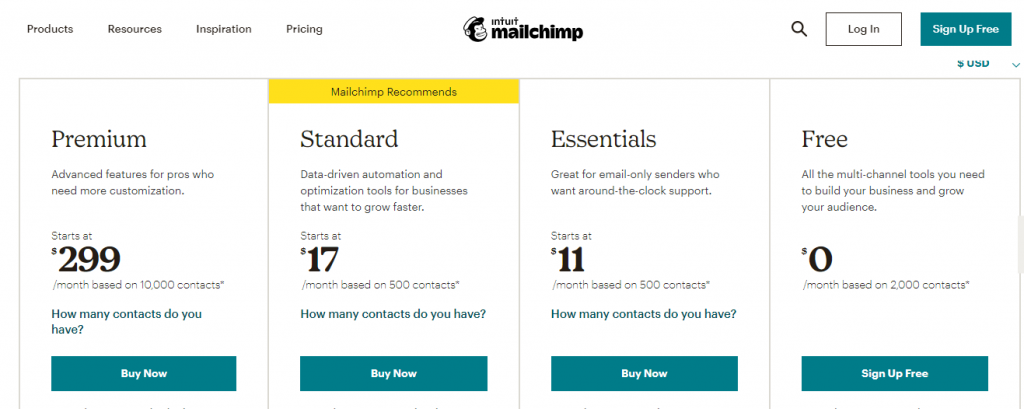
MailChimp Plans and Prices (Monthly)
The advantage of a subscription is that you never have to wait until the following month or year to have credits restored, so your automated campaigns will continue running without problems as opposed to your competitor’s. You don’t, however, receive additional credit limits for maintaining an active subscription, so it’s important not to get too many subscriptions going on at any given time and proactively change up tiers in advance if needed.
Let’s have a look at the mailchimp.com pricing
| Features | Free | Essential | Standard | Premium |
| Email Templates | Only Basic | All | All | All |
| Landing Pages | ✔ | ✔ | ✔ | ✔ |
| Single-step Automations | ✔ | ✔ | ✔ | ✔ |
| CRM | ✔
Contact profiles, Segments, and tags |
✔
Contact profiles, Segments, and tags |
✔
Customer lifetime value, purchase likelihood, lookalike audience finder |
✔
Customer lifetime value, purchase likelihood, lookalike audience finder |
| Multi-Steps Automation Workflow | ⛌ | ⛌ | ✔ | ✔ |
| Email Sending Limit | 10,000/month | 10x Maximum
Contact Count/month |
12x Maximum Contact Count/month | 15x Maximum Contact Count/month |
| Reports | ✔ | ✔ | ✔ | ✔ |
| eCommerce | ✔ | ✔ | ✔ | ✔ |
| User Limit | 1 User | 3 Users | 5 Users | Unlimited Users |
| List Limit | 1 Audience | 3 Audiences | 5 Audiences | Unlimited Audiences |
| Abandoned Cart | ✔ | ✔ | ✔ | ✔ |
| Segmentation | ✔ | ✔ | ✔ | ✔ (Advanced) |
| Email/chat Support | ⛌
(Knowledge base along with 30 days email support) |
✔ | ✔ | ✔ |
| A/B Testing | ⛌ | ✔ | ✔ | ✔ |
| Inbox | ⛌ | ✔ | ✔ | ✔ |
| Social Media Posts Scheduling | ⛌ | ⛌ | ✔ | ✔ |
| Scheduling Software | ⛌ | ✔ | ✔ | ✔ |
| Retargeting (Facebook, Instagram) | ⛌ | ⛌ | ✔ | ✔ |
| Mailchimp advertisement | ✔ | ⛌ | ⛌ | ⛌ |
Mailchimp Advanced Features
| Features | Free | Essential | Standard | Premium |
| Transactional Emails | ✔ | ✔ | ✔ | ✔ |
| Comparative Reports | ⛌ | ⛌ | ⛌ | ✔ |
| Time Zone delivery | ⛌ | ⛌ | ✔ | ✔ |
| Multivariate Testing | ⛌ | ⛌ | ⛌ | ✔ |
| Predicted Demographics | ⛌ | ⛌ | ✔ | ✔ |
MailChimp Cost Based on Number of Contacts
| Features | Free | Essential | Standard | Premium |
| 500 Contacts | Free | $9.99/month | $14.99/month | Not Applicable |
| 2,500 Contacts | Free with 2,000 contacts limit | $30.99 | $51.99/month | Not Applicable |
| 5,000 Contacts | Not Applicable | $52.99/month | $79.99/month | Not Applicable |
| 10,000 Contacts | Not Applicable | $78.99/month | $105/month | $299/month |
| 15,000 Contacts | Not Applicable | $135/month | $170/month | $370/month |
| 25,000 Contacts | Not Applicable | $200/month | $230/month | $480/month |
| 50,000 Contacts | Not Applicable | $270/month | $320/month | $640/month |
Mailchimp Pay-as-you-go Plan and Pricing
It’s like a cell phone plan: for your email quota, you pre-pay. Although they were once renowned for offering ‘credits that never expire’, new changes mean that your credit now expires after 12 months.
| Number of Emails | Price/Email | Price |
| 5,000 emails | $0.03 | $150 |
| 10,000 emails | $0.02 | $200 |
| 50,000 emails | $0.02 | $1000 |
| 75,000 emails | $0.02 | $1500 |
A Comparison Between MailChimp’s 3 Different Plans
There are two basic options of Mailchimp plans you can choose from. There is a pay-as-you-go option where you purchase email credits for sending your campaign and a monthly option where you have limitations as to the number of emails that can be sent out within a month. Generally speaking, if you send email campaigns regularly, getting a monthly account will be more practical. However, if you just want to send the odd campaign occasionally, buying credits (pay-as-you-go) would be your best option.
Mailchimp Monthly Plans Pricing
Let’s compare the monthly plans of Mailchimp to have a better understanding of them:
Mailchimp Free Plan:
Mailchimp Free plan is a great plan for beginners, but it’s important to note that there are limitations to what you can do with this basic option. Foremost, since you’re just starting out and trying to find your footing in email marketing, the tool isn’t designed for very high volumes. There are also some other things that could affect your workflow, like not having the schedule campaigns feature; most other email services include this feature at no extra cost.
With the MailChimp Email Marketing platform, you can send up to 10,000 emails per month and up to 2,000 contacts are available with a limit of 2000 senders (emails). Please consider the fact that MailChimp’s logo will show up on all your emails.
Mailchimp Essential Plan:
If you think you may potentially need more than 10,000 emails in a month or if you already have more than 2,000 contacts, then the Mailchimp Essential Plan is definitely for you. Similarly, if you want to take advantage of multi-step automation and many other features that aren’t available with the free/plan, then this is also the right choice for you.
Here are the features that Essential plan provides:
- As you know that MailChimp Free plan has Mailchimp branding but when you avail of essential plan it will disappear from your emails.
- The Essential plan gives you access to all the email templates offered by MailChimp.
- Moreover, A/B testing is also available in the essential plan.
- It offers you a preview feature that allows you to check how emails will appear in different inboxes. You get 25 previews/month.
- The essential plan also offers chat and email support.
- It offers TimeZone based email and campaigns delivery feature which delivers your emails based on the perfect time for the subscribers.
But, there are some restrictions to this plan. The maximum number of marketing lists allowed on this plan is 50,000 contacts, 3 email lists, and 500,000 messages per month. However, this plan does not provide you with access to multi-step automation, so it’s better suited for users who will not exceed the limitations of this account profile.
Mailchimp Standard Plan:
For more advanced features such as multi-step automation features, a Standard plan is a right option. The standard plan includes the following features in addition to the features that the essential plan provides:
- It provides its users with the ability to import HTML email templates of their own.
- The platform offers the ads retargeting feature which retargets ads for Facebook, Instagram, and Google.
- Other important features are Time Zone based delivery and Send Time Optimization.
- Advanced CRM that includes customer lifetime value, demographics, and more.
- It offers more advanced automation workflows, onboarding series, multi-email campaigns etc.
In the Standard Plan, you get a limited 100,000 contacts, 5 audiences and about 1.2 million emails/month. If you need more, go for the Premium plan– it allows up to unlimited users on the account and offers an unlimited contacts list size.
Mailchimp Premium Plan:
MailChimp has been regarded as one of the best email marketing services. This all comes down to both User Experience and easy integrations with just about any platform. But MailChimp’s got a lot more to offer than bells and whistles. Businesses use MailChimp because they’ve seen results, and they stick around because of the ease of using the software.
MailChimp does not employ heavy-handed tactics to get you to upgrade, but instead simply presents the features and abilities that Premium users can enjoy. This may come off as a little subtle, but it’s a good way to let the user know what they stand to gain by upgrading their accounts.
MailChimp provides extra advanced segmentation options for Premium users. The main benefit of this is that it allows you to create more complex segmentation based on your audience’s behaviour (e.g. email activity, demographics and purchase history). Comparative Reports are also a great fit for those who want to experience more freedom in the way they analyse their data.
It offers a Multivariate Testing feature. The lower plans will A/B test one variable at one time (usually the subject line and the body message). But if you want to test both subject line and body message, you’ll need Multivariate Testing. The premium plan also comes with unlimited users and role-based access – so it’s ideal for giving time-saving access to multiple members of your team. This in turn means that your team will be able to scale more easily. Furthermore, phone support is also available along with email and live chat.
Websites & Commerce Plans
If you are looking to launch your new eCommerce store or build your own website on Mailchimp, the Mailchimp platform give you the following options to choose from:
| Free Plan | Core Plan | Plus Plan | |
| Pricing | $0 | $10 | $29 |
| Transaction Fee Processing | Stripe processing fees and + 2% transaction fee. | Stripe Processing fees along with +1% transaction fee. | Stripe processing fees and +0.5% transaction fee. |
All Websites & Commerce plans include free plan features
Transactional Email
Typically, this feature is offered as a paid add-on in the standard plan and premium plan. New users of this feature can get up to 500 emails for free.
| Total Blocks | Emails per Month | Price per Block |
| 1-20 | 1 to 500K emails | $20 per block |
| 21-40 | 500K to 1M emails | $18 per block |
| 41-80 | 1M to 2M emails | $16 per block |
| 81-120 | 2M to 3M emails | $14 per block |
| 121-160 | 3M to 4M emails | $12 per block |
| 161-40 | 4M+ emails | $10 per block |
To Wrap Things Up!
Recently, email marketing service Mailchimp announced that it will be making changes to its pricing structure. New users, for instance, will have to pay a more expensive base monthly subscription fee. This is because new accounts will be charged for unsubscribed/un-opted in contacts, and the new plans also come with restrictions like limits on email sending and limits on the number of different lists.
Mailchimp’s free plan is great to start with if you are just starting out and have a limited contact of 2000. It is a perfect option for small businesses and startups. With the free plan you have to send out your campaigns manually and Mailchimp advertising would be displayed at the footer of emails that you send. Plus, you don’t get any chat or email support.
The Essential plan comes with only the basic features and has no advanced features available. Moreover, even the standard plan is not very ideal for big companies that have huge email senders as it comes with email sending and contact limits.
The Premium plan comes with advanced features but is really expensive. It includes the advanced features such as advanced reporting system, complex segmentation, Multivariate testing feature, etc. If you do not want these features, then the premium plan is not worth buying.
Although MailChimp is one of the best and top email marketing tools, it is really expensive for small to medium businesses. If you are looking for more affordable email marketing platforms, try MailerLite or ActiveCampaign. Here are some alternatives to Mailchimp.
FAQ’s
Do I require the Premium features?
It’s always a good idea to look at all the options before making a decision, particularly if one is on a tight budget. However, these features are not needed by everyone unless you require more advanced features such as advanced segmentation or comparative reports.
How are contacts counted in Mailchimp plans?
MailChimp is moving from one pricing structure to another as a means of better assisting companies with setting up email campaigns. Their new structure is based on the number of contacts in your system, regardless of whether they are subscribed or not. This means that you will be charged for contacts who have unsubscribed (whether by themselves or if they’ve been removed through your own clear opt-out process) as well as those who are inactive and haven’t yet opted-in.
Does Mailchimp have any additional costs?
No, Mailchimp does not have any additional cost or set-up free. But, when you avail custom domain, sub-domains which are not of Mailchimp, then the platform will charge you extra $137.81/year, regardless of your plan type.
Moreover, if you cross your monthly contract limit, then MailChimp will charge you an additional fee. MailChimp won’t upgrade your plan automatically, so keep an eye on your contact limit to avoid extra charges.
Is Mailchimp free to use?
Yes! You can send up to 10,000 emails to 2,000 contacts on the freemium plan. You’ll also get features like landing pages, appointment scheduling and eCommerce. Note that you won’t be able to schedule your newsletters, though.
Are there any discounts offered to non-profits by Mailchimp?
Yes! 15% discount is offered to non-profits and charities by Mailchimp on their plans.