Email was introduced in 1965, in MIIT to share files at a central system which was accessible from remote locations. And Now emails run the world as we know it, it is the first thing that we look, when we wake up followed by other social media platforms. Emails have become automated and a powerful way of creating relationships with your customers. In this article, we will cover a particular category of autoresponders known as transactional emails.
To give you a brief, any email that is triggered, when you take a particular action can be termed as transactional email. There’s a saying “you don’t know the importance of things till you lose it”. Same is the case with transactional emails, imagine not getting a confirmation regarding a purchase that you have made? Or password reset link? It’s quite distressing!! Isn’t it? Here we will discuss the common questions like what are transactional emails along with some practical examples and later move on to what are some best transactional email services and how to use them to send your transactional emails with steps!
We will explore the following topics in this article-
- What is a Transactional Email?
- Transactional emails vs marketing emails
- Best Free Transactional Email Services
- Transactional Email Examples
- Setting up Transactional Email using various free transactional email services
What is a Transactional Email?
A transactional email is an automated email that you receive when you have triggered a funnel. In simple language, they are the emails that are sent automatically, when you take a particular action on the website, app etc. Integrating an email API can streamline this process, ensuring efficient delivery and customization of transactional emails based on user interactions. They are personalized emails that are based on the type of action that you take. All the common emails like password reset, welcome emails etc. come in the category of transactional emails.
Some people have the misconception that transactional emails and marketing emails are the same? Let’s have a quick look what is the difference between transactional emails and marketing emails?
Transactional emails vs marketing emails
Transactional emails differ from marketing emails as the former is a “triggered email” and is set out when your user interacts with your website event or choose some preference in an application etc. transactional emails are sent to each person individually, also they differ by the options a user chooses, whereas marketing emails are the bulk emails which are sent to all the recipients at once. In marketing emails, you choose the time to send the emails, whereas in transactional emails your visitors trigger the email series.
Transactional emails examples – Password reset, welcome email series etc. (STILL HAVE DOUBT CHECK DETAILED TRANSACTIONAL EMAIL EXAMPLES)
Marketing email examples – Sale update, new feature introduction etc.
In this article, we have discussed how to send free emails on your WordPress website using transactional email services, but some of you must be thinking when WordPress sends the free emails for me why will I need a transactional email provider to do the job? Here is my personal experience on why using an SMTP server to send transactional emails is the smart thing to do?
Now that we understand the difference between transactional email and marketing email. Let’s look at how you can send free transactional emails using free services on your WordPress website –
Best Free Transactional Email Services
- SendinBlue | 9000 Free Emails Every Month – Review | Pricing | Alternatives | Promo Code
- SMTP.com | 50,000 Emails Every Month | Pricing
- Constant Contact | 10,000 Free Emails Per Month – Re Promo Code
- Elastic Email – UNLIMITED EMAILS to 5,000 Contacts for $ 15 (Hidden Gem)
- Moosend – UNLIMITED FREE EMAILS TO 1000 Subscribers | Review
- PepiPost – Send 150,000 emails for just $25 (Best for Developers)
- Mailjet – Send 6000 free emails every month | Review
SendinBlue | 9000 Free Emails Every Month (Highly Recommended)

SendinBlue is the hottest marketing automation company in the market right now, you can use SendinBlue transactional email service for your WordPress websites and send free 9000 emails every month. Its user interface is some of the most friendly one’s I have witnessed so far. Let’s explore sendinblue a little more so that I can tell you why it is number one on our list of free transactional email providers.
- Sendinblue pricing
- Sendinblue main features
- How to SEND FREE TRANSACTIONAL EMAILS for my WordPress website
- Sendinblue review in detail
- Sendinblue Vs Mailchimp guide
- Setting Autoresponders in SendinBlue – Free Guide on How to set up Autoresponders in Sendinblue
- SendinBlue to send blog updates to your subscribers using RSS Feed
If you are just starting out you must be thinking should a small or medium business use these players to send emails? Aren’t they expensive! I would say Nah! Let’s explore the pricing to understand better.
SendinBlue Pricing For Transactional Emails
- FREE PLAN – Send Free 9000 emails every month
- LITE PLAN – 40,000 emails every month
- ESSENTIAL PLAN – 60,000 emails every month
- PREMIUM PLAN $39, $ 69
- 120,000 emails every month
- 350,000 emails every month
CHECK OUT DETAILED PRICING HERE!
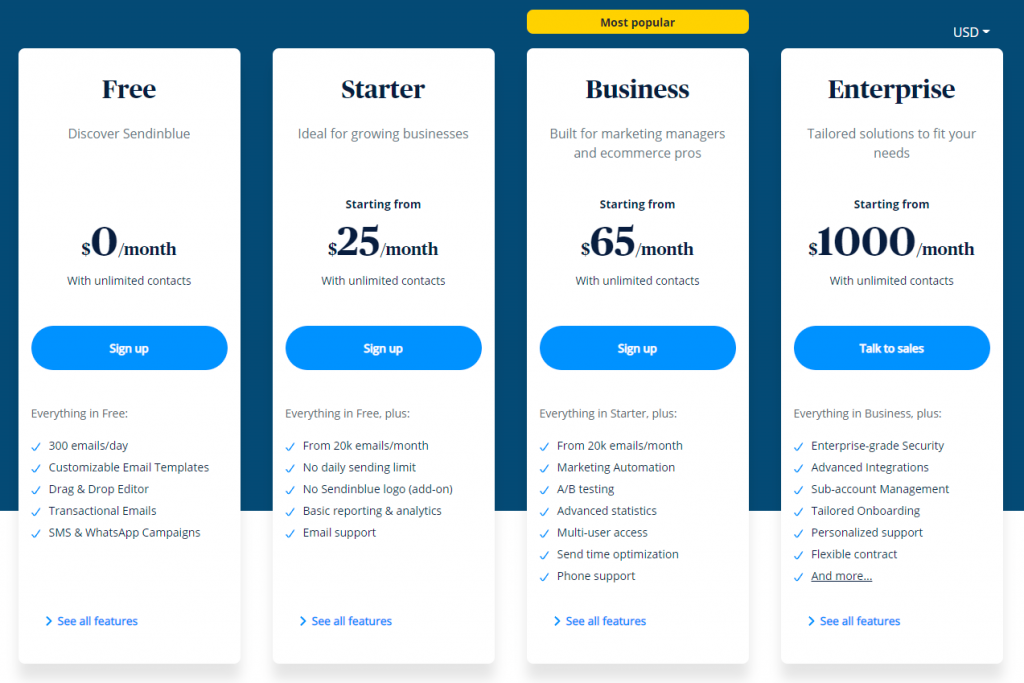
Sendinblue Main features – Why choose Sendinblue?
Let’s explore some of the features of SendinBlue and why we recommend using it as your transactional email provider –
- You can easily design your emails using SendinBlue Drag n drop editor, also SendinBlue template library has over 100 templates that cover almost all the different marketing aspects like sale, year-end review, welcome email series. etc. Also, you can test your emails using A/B testing feature of SeninBlue to get better results as your campaigns grow old.
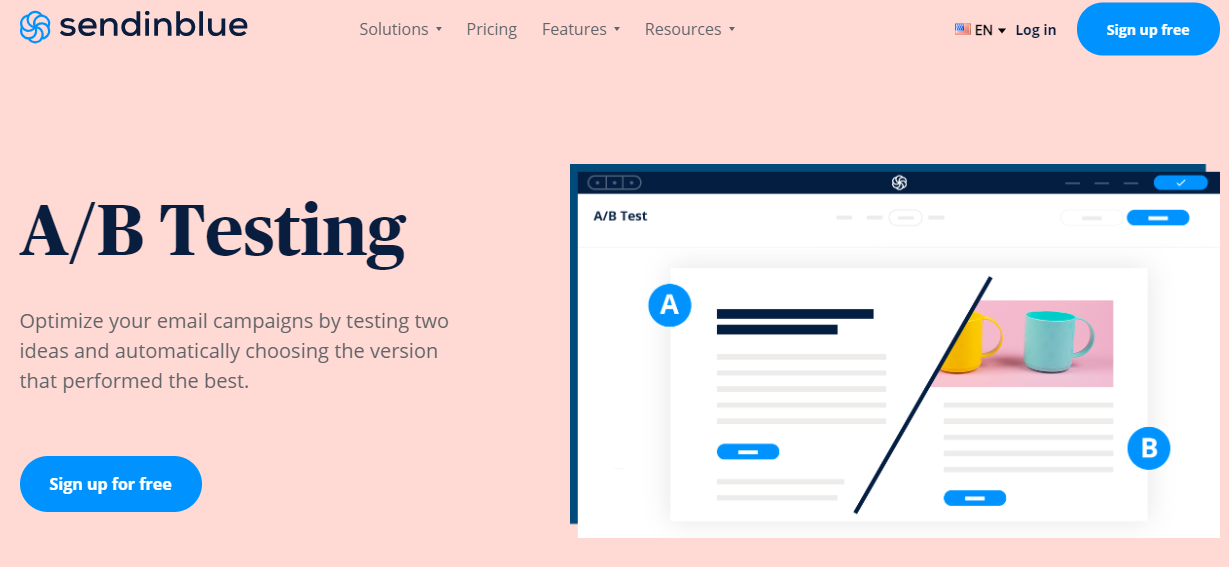
- You can use sendinblue SMTP feature for transactional emails such as the abandoned cart emails, password reset etc.
- Learn how to send transactional emails here.
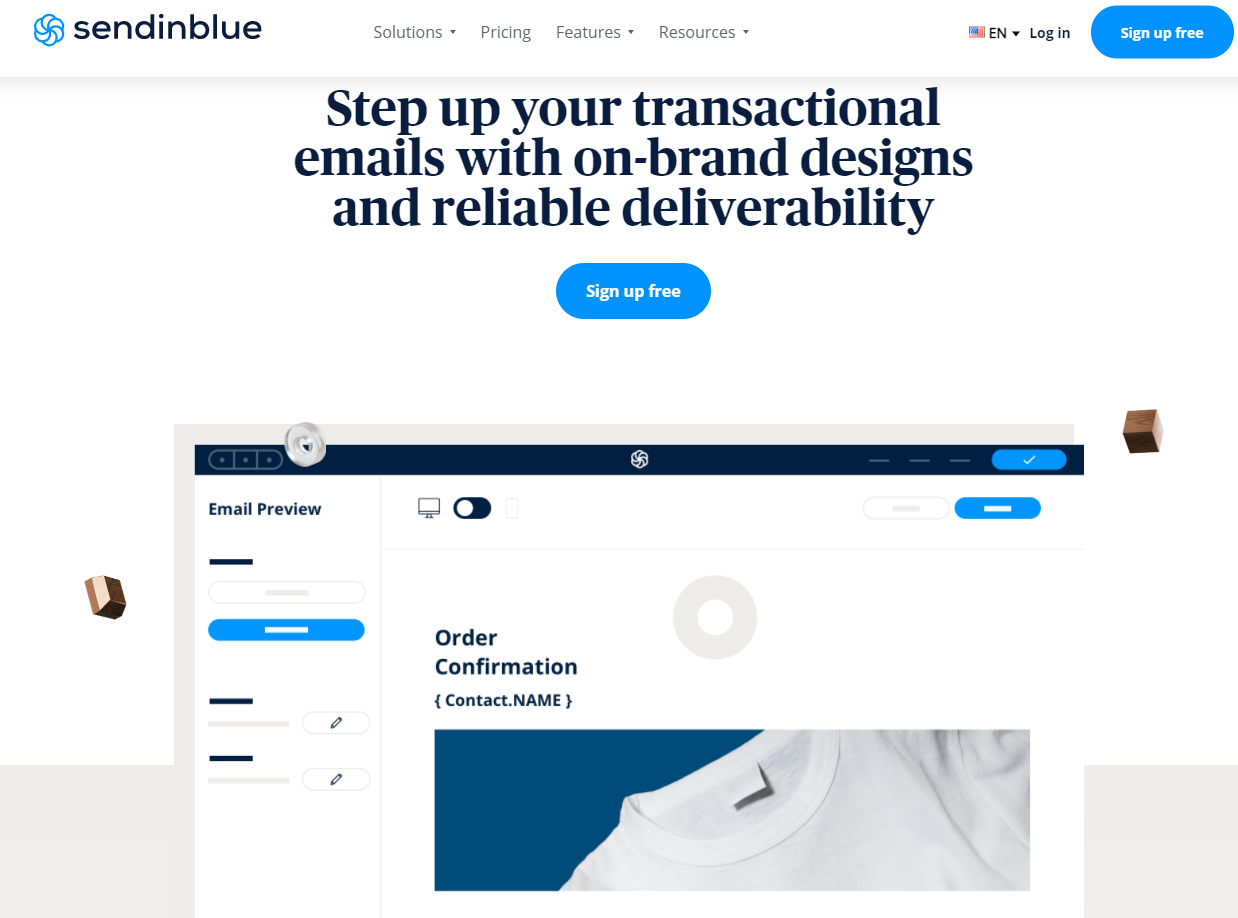
- Learn how to send transactional emails here.
- As your campaign matures you can use Sendinblue automation to check when is the best time for each individual to send emails as per it’s past opening habits as let sendinblue automation do send time optimisation for you.
- Later we will discuss how to use sendinblue in your WordPress website but you can integrate sendinblue with almost all the apps.
How to send transactional emails on my WordPress website using sendinblue?
Let’s look at the steps of how to use Sendinblue to send your transactional emails –
- First SIGN UP FOR FREE PLAN – Let’s you send 9000 free emails every month
- In your dashboard in the right top corner, where you see your user name. Once you click your user name you will witness a drop-down menu. Now click on “SMTP & API”. Or you can click here to reach directly to this step. Please make sure you are signed in.
- Now in the screen click on create a new API key in the right top side, Name your API key as ” API Key for WordPress – xyz.com” Or you can name it as per your discretion I use this type of name nomenclature and click on GENERATE. As shown in the image below. Please Save this API key as you will need it in the next step.
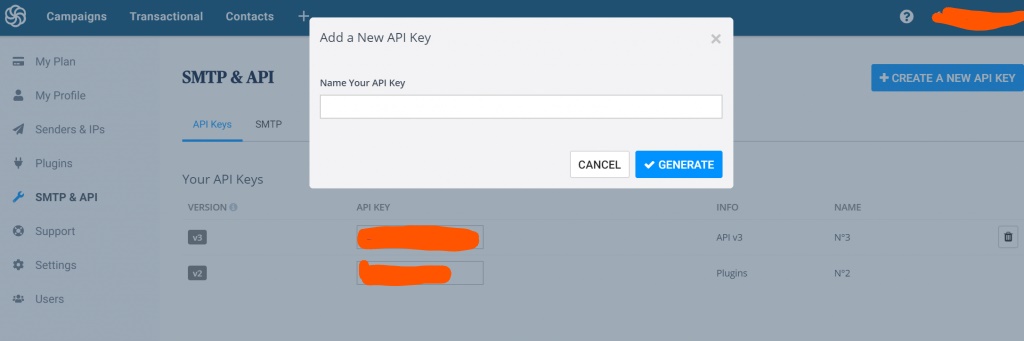
- Now you need to install the SendinBlue WordPress Plugin on your WordPress Website. If you are new to WordPress you can learn how to install the plugin here.
- Now activate the plugin, In your WordPress Dashboard you must be seeing a separate tab named “Sendinblue” Click on the tab and now you will have to enter the API key that you generated and click login. It will integrate your WordPress plugin with your sendinblue account.
- Now you must see all the settings, in the “transactional emails” heading you need to activate this feature click on the Yes tab. Enter the email address that you want to use to send your emails, your subscibers will see all the emails being received through this email address.
- Set up is complete, before you start sending the emails, I recommend testing if the integration is good. Send a test mail to verify.
Fun Fact – The average person spends approximately 28% of the workweek reading and responding to email. Find why some of your emails are bounced back in our guide on “are emails case sensitive?
SMTP (Premium Tool – 50,000 emails/ mo in $25)

SMTP.com is a platform that caters to all your transaction, email relay and email delivery needs at a very affordable price. With decades of experience, SMTP.com is regarded as the most trusted sender in the industry by ISPs. SMTP.com has been trusted by over 100,000 customers over the years.
SMTP.com is extremely intuitive and easy to set up. It can be integrated seamlessly into your current business system. If you need to migrate from another provider, SMTP.com make it effortless.
Features
● Dedicated IP
● Email API: Integrating SMTP.com with your business can be easy with the email API feature. They have complete API documentation on their website that can help you integrate your business in just 5 minutes.
● 24×7 Customer Support: The round-the-clock support is one of the best features of SMTP.com. Support is available both on the website and also for paid customers. 24×7, all human support is available for all customers across all plans. No third party is involved and solutions are provided fast for easy implementation. Online chat support is also available for those who are looking for more information about SMTP.com
● High Volume Sending Solutions: This newly launched feature is great for those businesses who want to send more than 250 million emails a month. Customized quotations and solutions are available.
● Reputation Defender: This is an add-on feature that helps clean up your email lists. It doesn’t need any integration but actively monitors your lists and provides a report.
Pricing
SMTP.com offers affordable delivery services and caters to all kinds of businesses. Their plans range from $25 to $500 and above. The best part about this platform is that all the features are available in all the plans. The prices change only based on the volume of emails sent monthly. Even with the lowest price pack, users can get access to 24×7 customer support and all the SMTP tools. The Reputation Defender for list cleaning is an add-on feature available for all users.
Constant Contact (Unlimited Emails Per Month)

Constant Contact is another option that you can explore for your transactional emails, With Constant Contact, you can send 100 emails for up to 100 contacts for 2 months totally free of cost and then you can get its core plan just for $9.99 every month for unlimited emails. Check out the complete Constant Contact Pricing here.
- Constant Contact Features
- Constant Contact Alternatives
- Constant Contact Review
- Constant Contact vs Mailchimp
- How to set up Constant Contact Autoresponders – Learn how to automate Constant Contact SMTP
Constant Contact Pricing
- Free Plan – free 100 emails every month for a trial period
- UNLIMITED EMAILS | Upto 500 Subscribers | $9.99
- UNLIMITED EMAILS | 500 – 2500 Subscriber’s | $35
- UNLIMITED EMAILS | 2500 – 5000 Subscriber’s | $55
- UNLIMITED EMAILS | 5000 – 10000 subscribers | $80, etc.
You get a discount of 10% if you opt to pre pay for 6 months. | 15% Discount for prepaid half yearly plan | 30% Discount for non profit organizations
CHECK OUT THE DETAILED CONSTANT CONTACT PRICING!
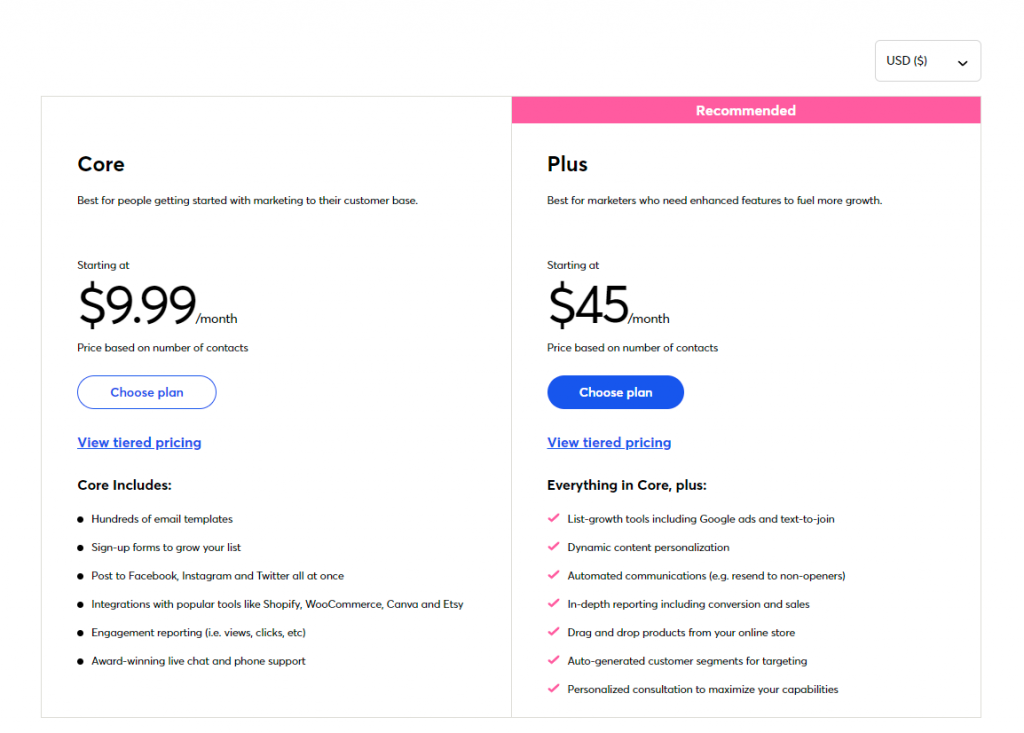
Constant Contact Features
- You can easily send transactional emails using constant contact like the welcome email etc. Read our guide on how to set up constant contact autoresponder for your welcome emails to your subscribers. It’s so easy!!
- Constant Contact is famous for its automation capabilities. If you are running an eCommerce business then constant contact is the one tool which you can use for your automating your emails.
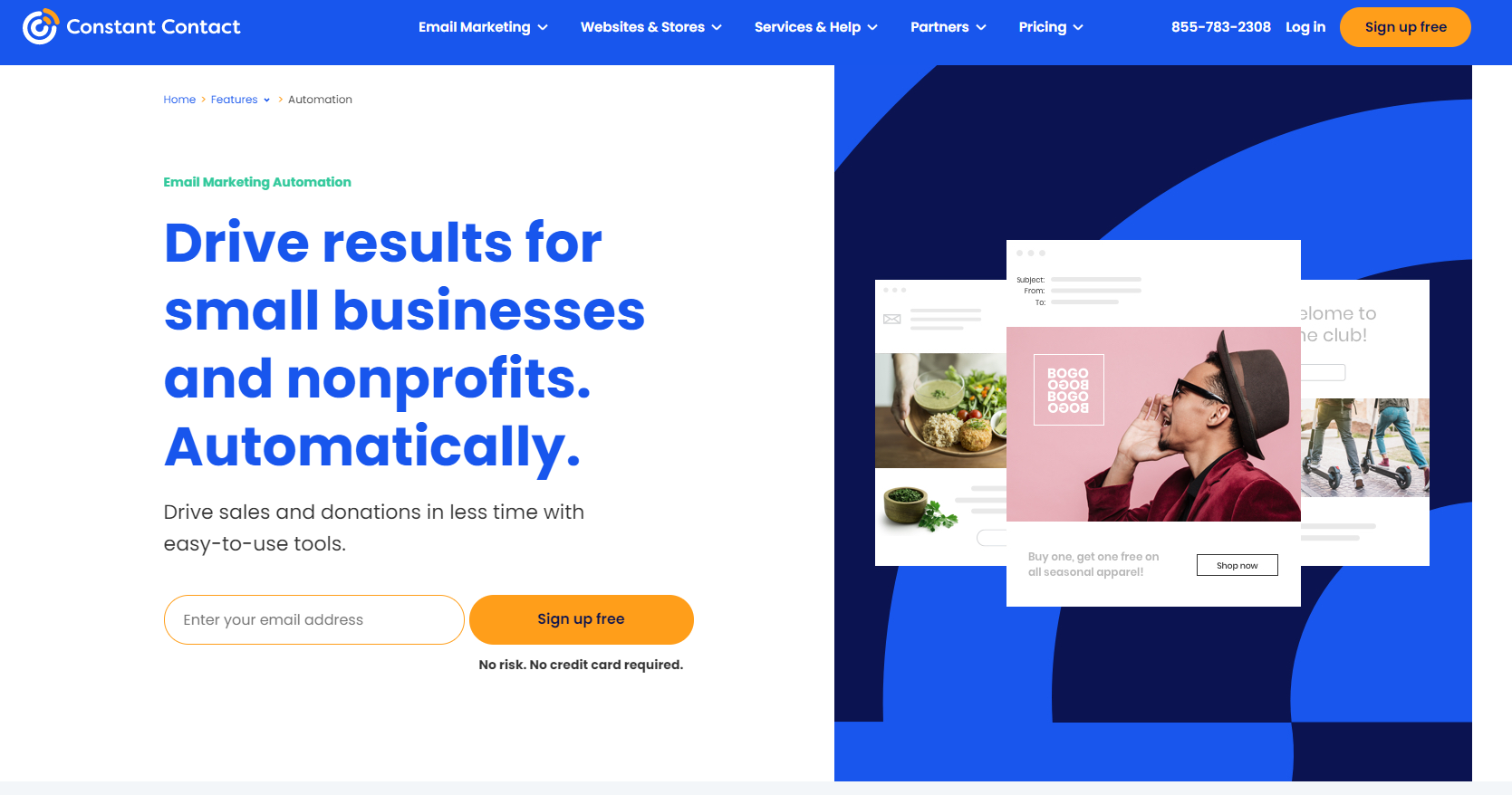
- You can either create an email template from scratch or use the pre-made templates for your emails. check out the complete features here.
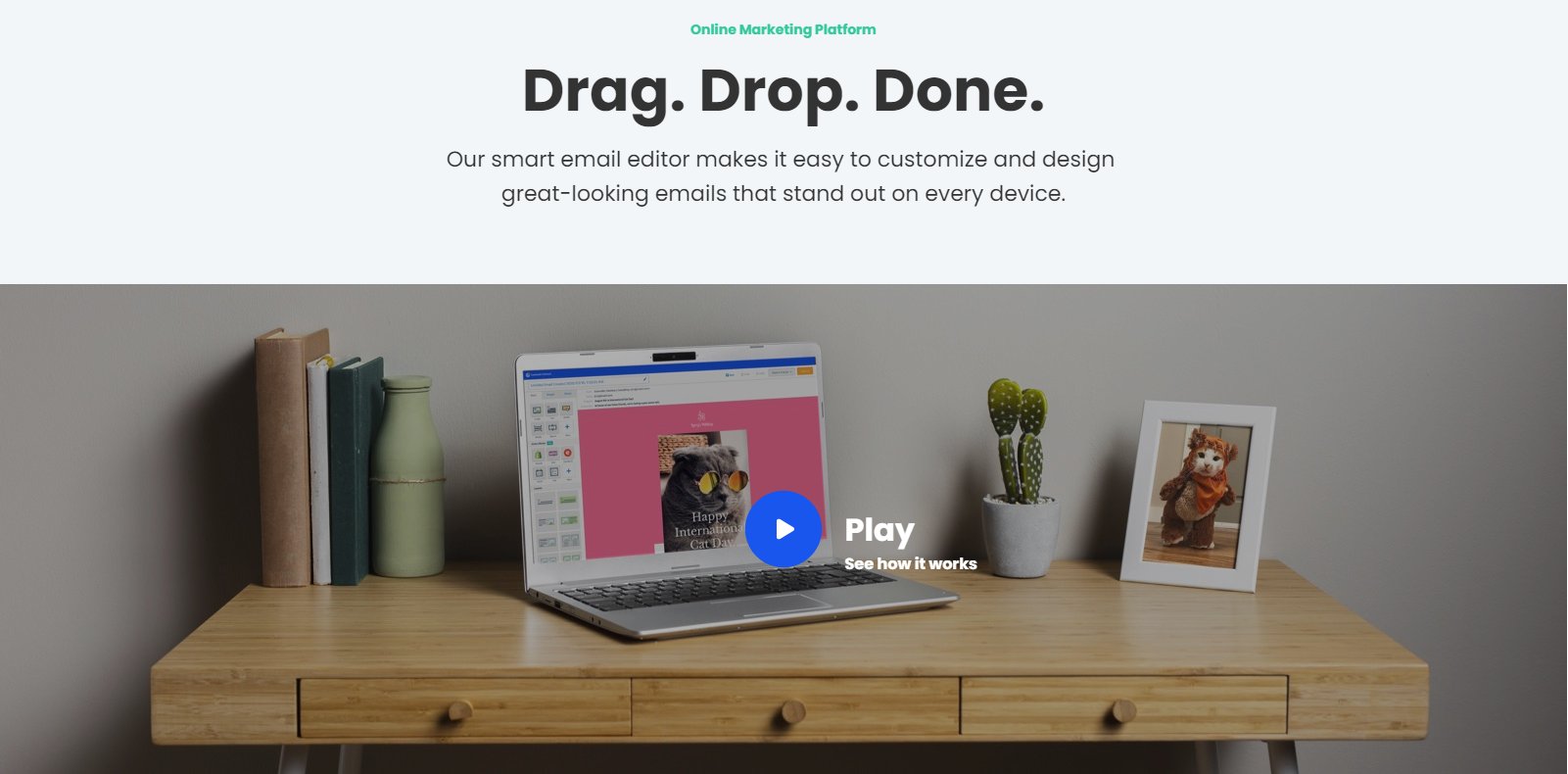
Read about the best time to send free emails and how to do Send Time optimisation.
Elastic Email – UNLIMITED EMAILS to 5,000 Contacts for $ 15 (Hidden Gem)
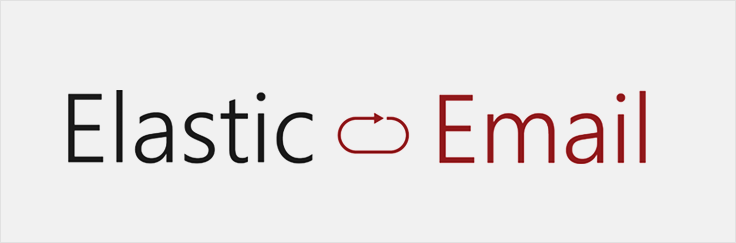
I am sure you might have not heard of this hidden gem that I unravel to you, Elastic Email is a fairly new player in town but is quite effective, you can use Elastic Email for your transactional emails and it won’t disappoint. Elastic Email offers an email API for sending transactional bulk emails. It offers FREE 100 emails a day. They have upgraded their pricing recently earlier they use to provide unlimited emails to 10,000 subscribers. Yeah, you missed the train!!
- Top features of Elastic Email
- Elastic Email Pricing
- How to use elastic email transactional email service to send emails on my WordPress website
- Check out the complete Elastic Email Review here.
Top features of Elastic Email
Let’s explore the top features of Elastic Email provider and see why we have included this new player on our list of transactional email service providers –
- I personally like Elastic Email because of it’s packed with features in reasonable rates, If you are looking at automating your email efforts elastic mail is your buddy that you shouldn’t leave behind. :-). Check out how to set up transactional emails like welcome emails using free email autoresponder tools. STEPS INCLUDED HOW TO SET UP YOUR AUTORESPONDERS!
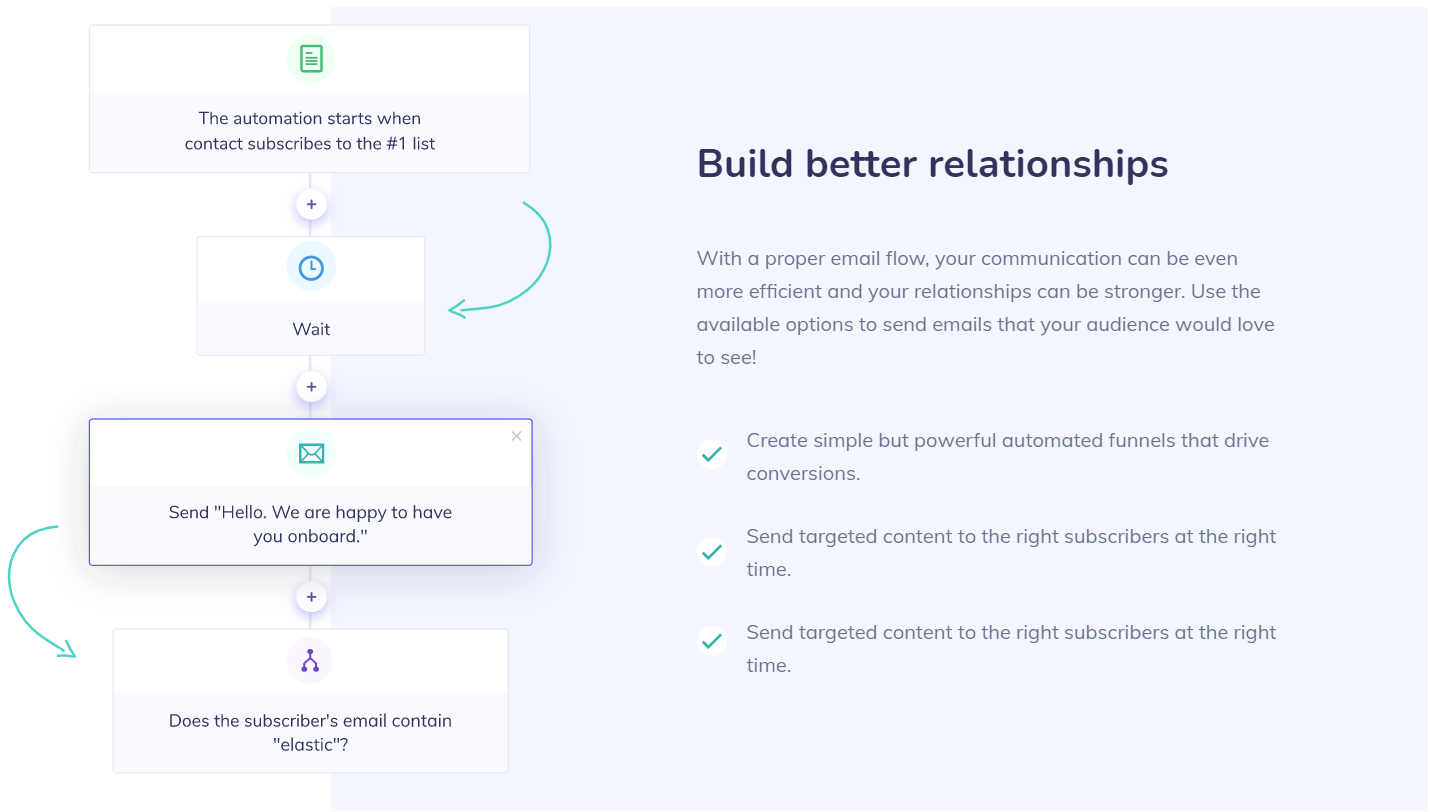
- Very few email marketing companies offer 24*7 support that is effective in resolving your queries, their support is one of the best that I have witnessed so far for both the services that they offer. If you want priority to support you need to pay $1 per day extra. Check out Elastic email Support Now.
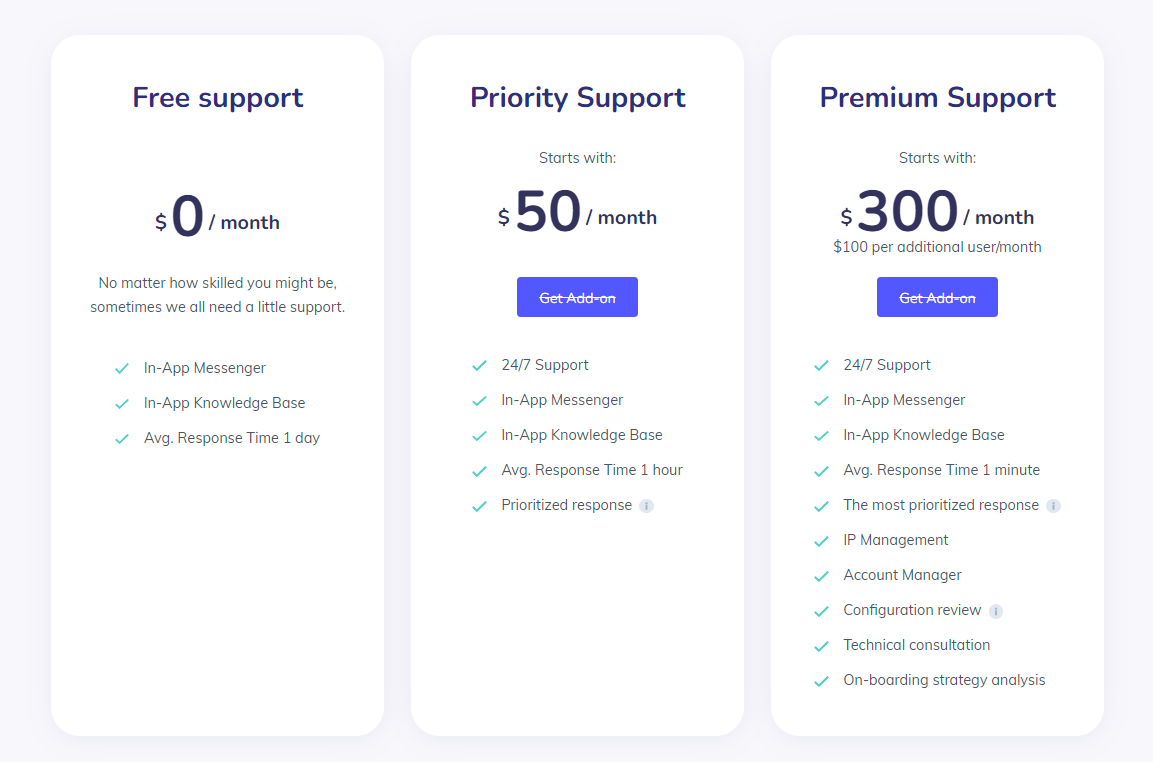
- Like all the other email marketing companies elastic email has a fluent drag N drop editor where that offer already made email templates or you can design your own templates from scratch.
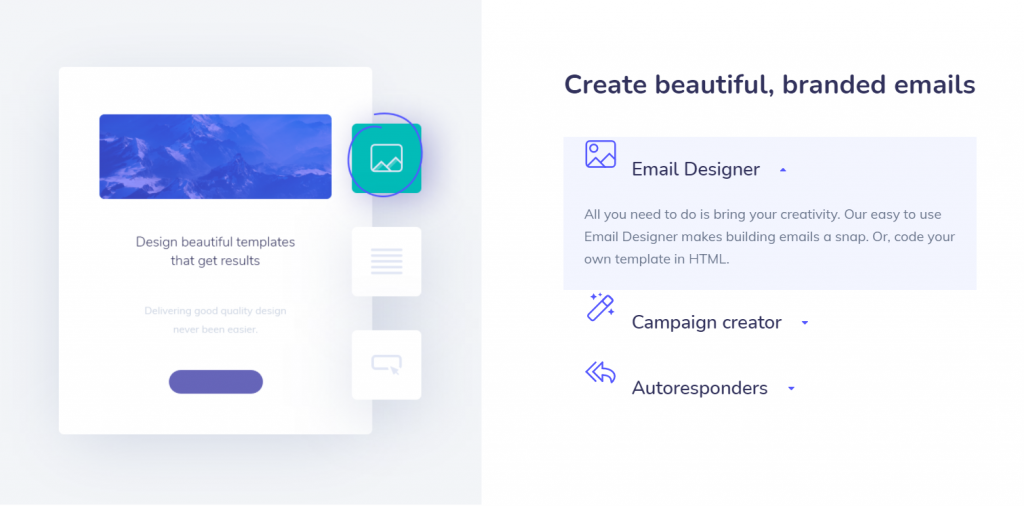
Elastic Email Pricing
As far as the free emails are considered it provides 100 free emails every day, if you are looking just for free emails this is not the player for you, but if you willing to shrug just a few dollars you can really make the best use of this transactional email provider. It offers Marketing email as a service as well as the API for your emails. Let’s explore these –
Elastic Email – Email Marketing Pricing
Below we have discussed the pricing for the UNLIMITED basic plan It covers all the basic email marketing features, but if you want to do advanced automation you need to go for the UNLIMITED pro plan. –
- Unlimited emails up to 5000 subscribers – $15
- Unlimited emails up to 10,000 subscribers – $35
- Unlimited emails up to 20,000 subscribers – $60
- Unlimited emails up to 30,000 subscribers – $90 and so on
Check out the complete features of the plans and different pricing plans here.
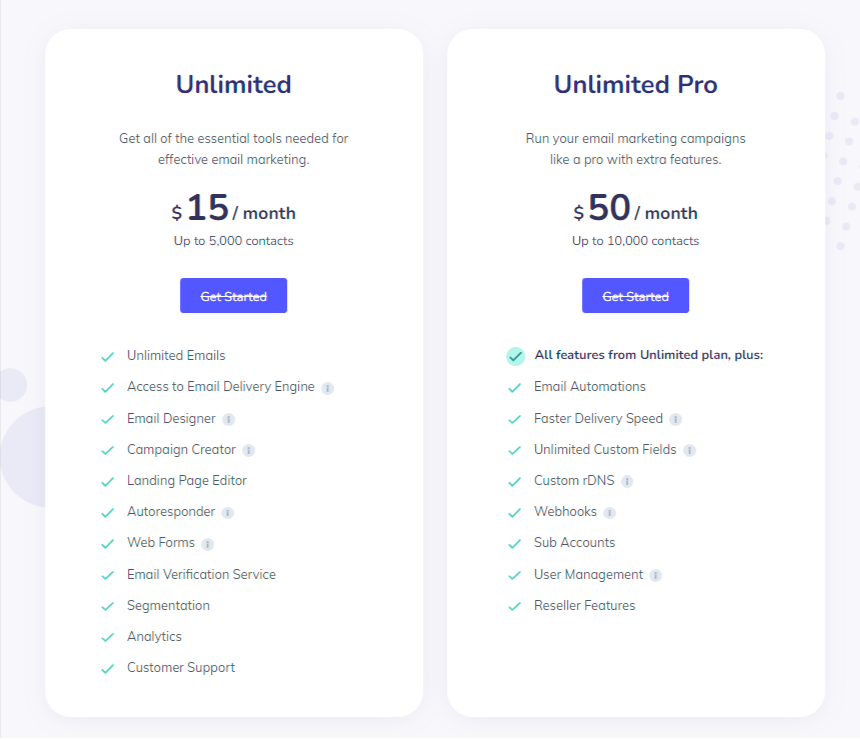
Elastic Email – Email API pricing
You can easily integrate, elastic email with your WordPress website.
You can send 1000 emails for $0.10 per month in the Email API plan.
Check out the email API pricing here.
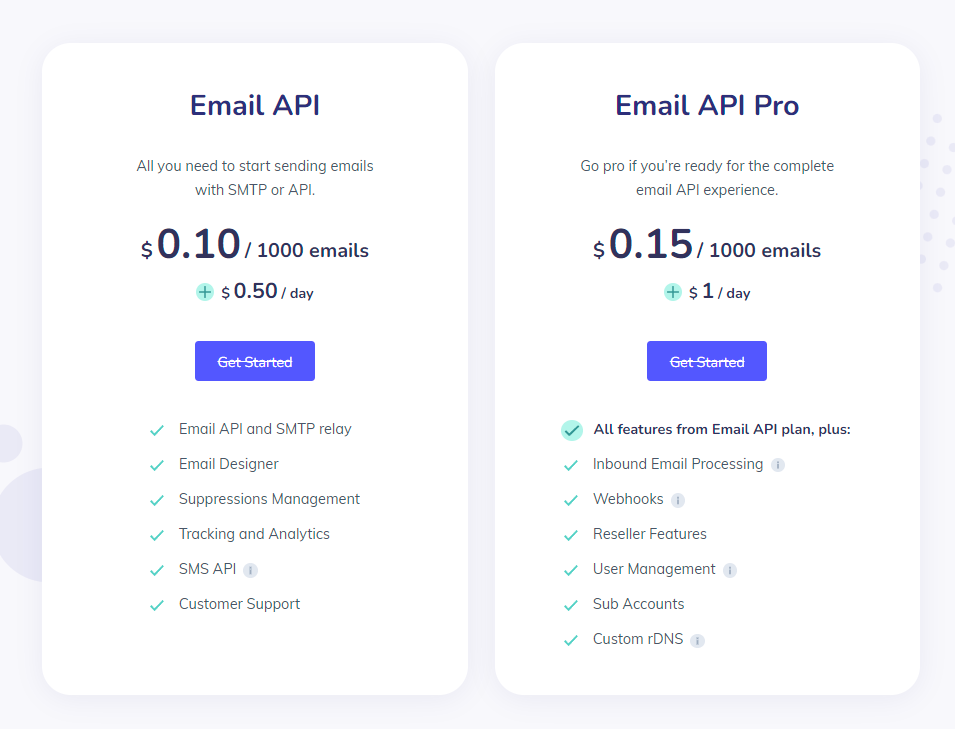
How to use elastic email transactional email service to send emails on my WordPress website
Let’s explore how you can integrate your WordPress website with elastic email using the elastic email plugin –
- First is you need to create a free account on elastic email website
- Please enter the correct email address as you will get a confirmation email to activate your account. Once you have clicked on the confirmation link sent in the email your account is authenticated.
- Once you are in your dashboard in the right top corner where you see your user name click on the settings tab.
- Then in your settings choose the API tab. Now to integrate your elastic email account with your WordPress you need to create an API key which will you need to authenticate at a later stage. Now choose the API tab as shown in the image below and click on the API button.
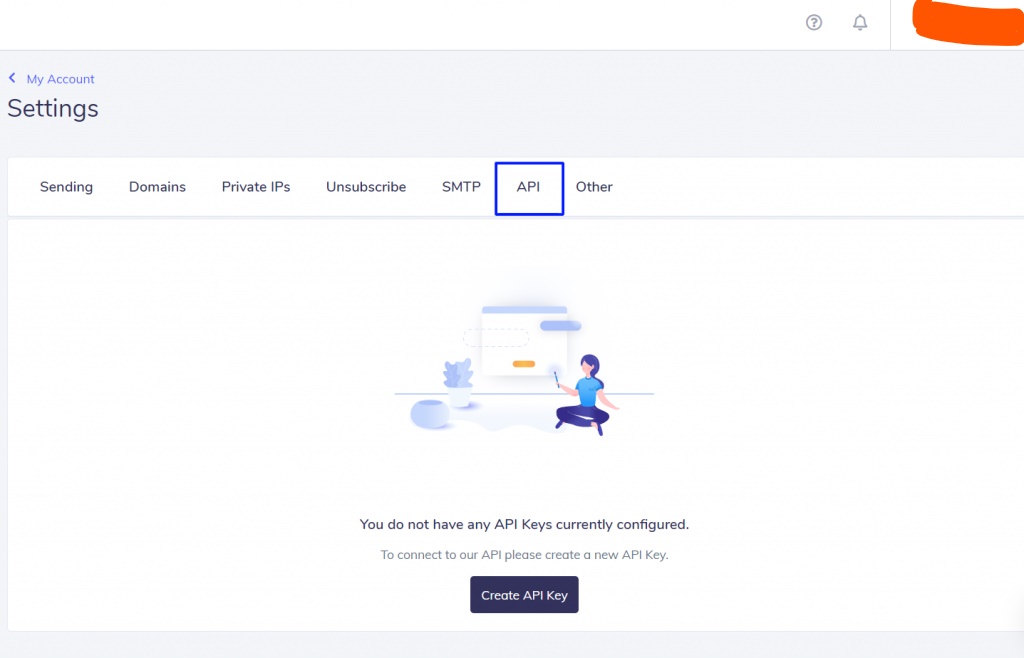
- When you are creating the API key you need to name your key. Choose the plugin option as shown in the image below. Do not close the next window. As this window appears only once.
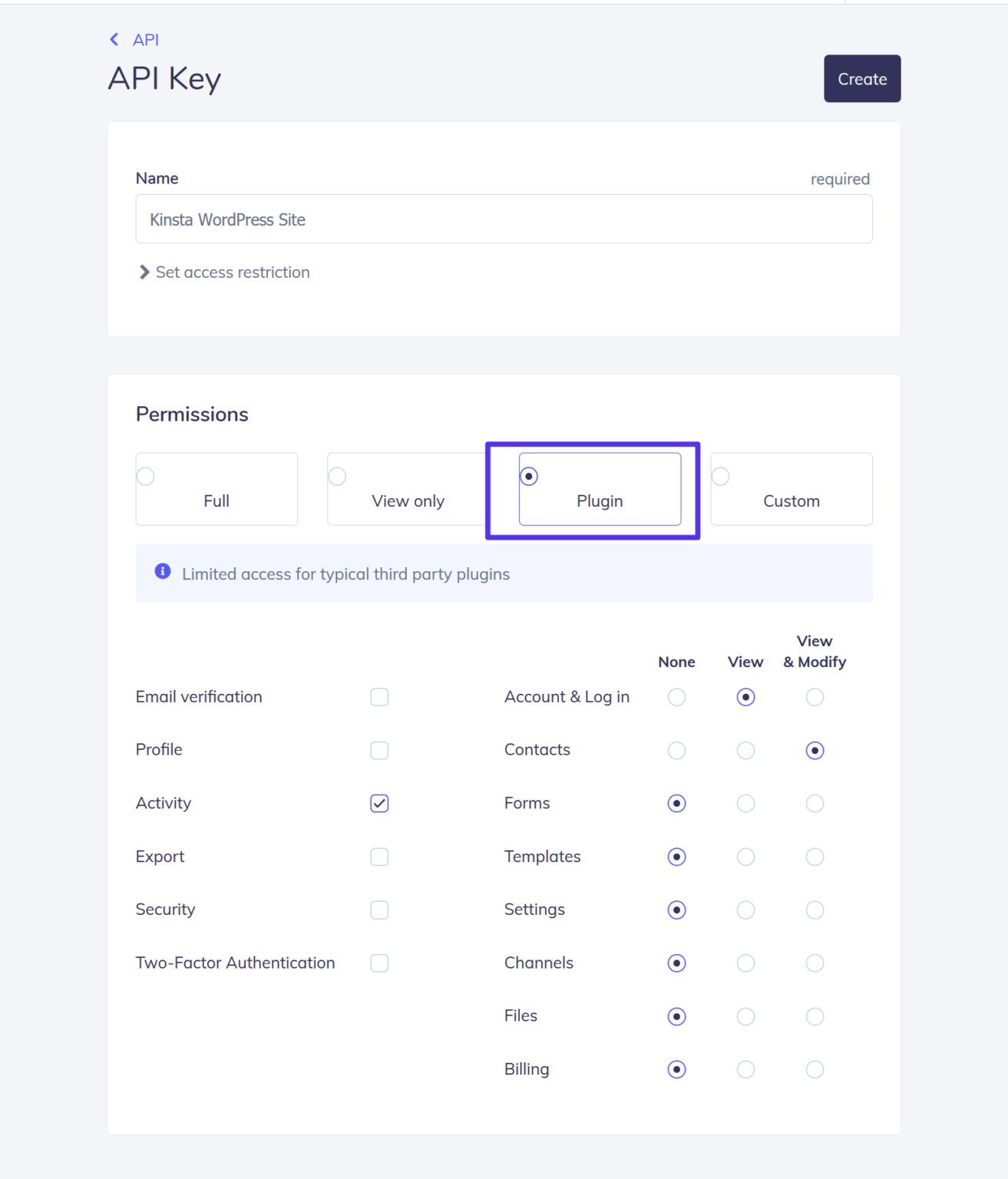
- Choose the settings as shown in the image above, DO NOT CLOSE THIS WINDOW As the API key will be shown just once. But just in case you forget to note this key you need to create a new key using the above steps.
- Now your work in your elastic email dashboard is done. Now install & activate the elastic email plugin on your WordPress website.
- You will see a separate elastic email tab in your WordPress dashboard, on the left side menu.
- Click on the settings in the elastic email tab in your WordPress dashboard, you should be able to see the settings as shown below, we have defined the settings that you need to choose to make things easier. Then click on save changes
- Select mailer – Send all WordPress emails via Elastic Email API.
- Elastic Email API Key – add the API key from the previous step.
- Email type – Transactional
- From name and email – choose the email address that you want to use to send emails. Eg – Name – Aabhas & Email – [email protected]
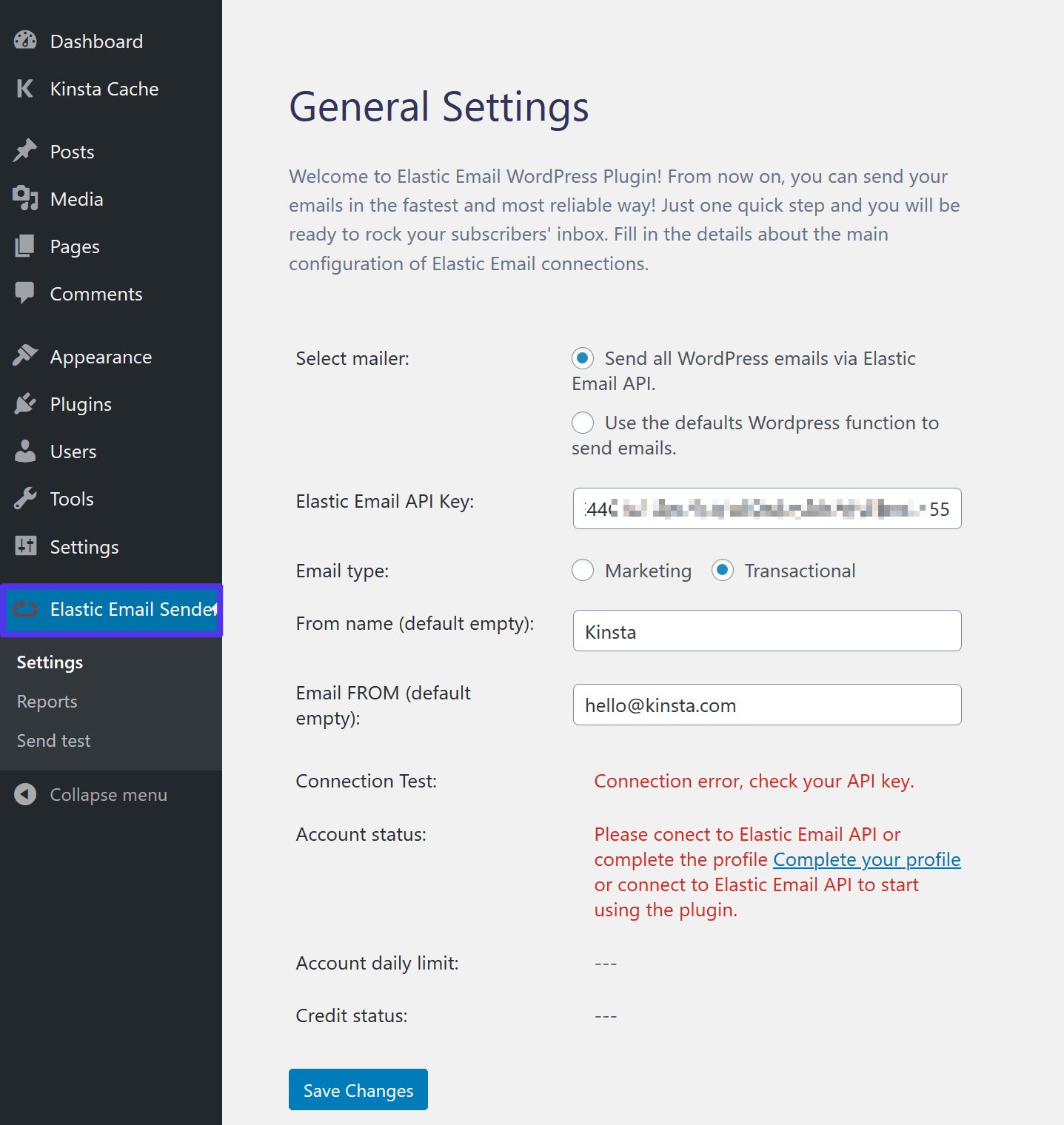
- The integration is complete I recommend sending a test mail to make sure that everything is in place. 🙂
Moosend – UNLIMITED FREE EMAILS TO 1000 Subscribers

I am sure most of you haven’t heard of Moosend, it is a relatively new player. It comes under the cheap transactional email provider as you need to opt for a paid plan to send transactional emails, but pricing is reasonable. I found this hidden treasure while I was analyzing hundreds of transactional email providers for this content. They target each category of email marketers differently like the bloggers, agencies and saas companies etc. There pricing is very lucrative and you gotta try this one out. It offers free UNLIMITED emails to 1000 subscribers. But for transactional emails, you will have to go for their pro plan which is $10 per month.
Why choose Moosend? Features Explained
Let’s explore why this new player has become a part of our list, by exploring its features –
- It offers powerful segmentation. You can easily segment your contacts according to their age or gender etc. Check out their segmentation feature here.
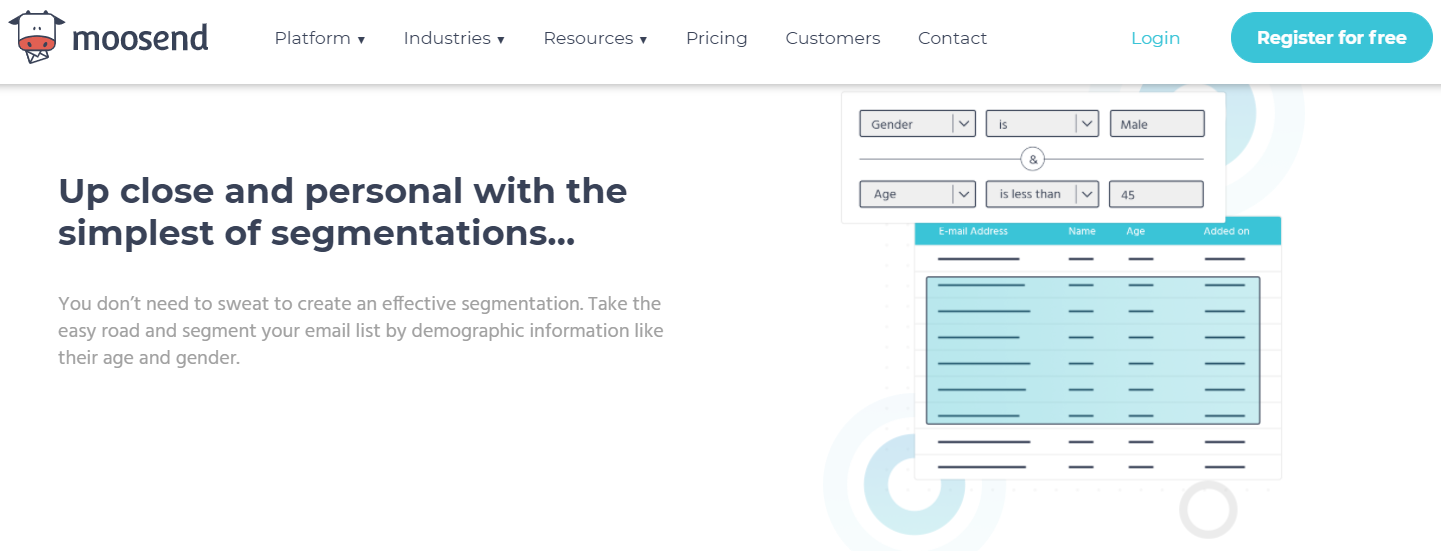
- It offers some very good pre-built workflows for automation like welcome emails to new subscribers etc. All these autoresponders have advanced reporting so you can easily optimise your emails for better conversions.
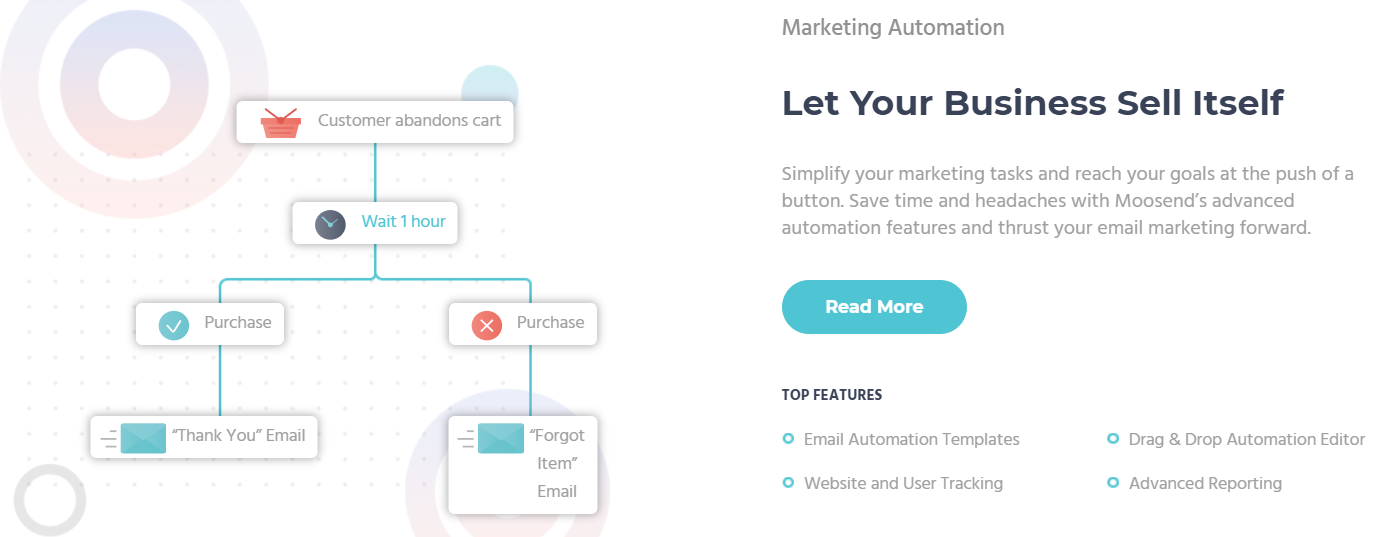
Pricing of Moosend
- FREE 30-day TRIAL PLAN – UNLIMITED Marketing Emails to 1000 subscribers (No credit card required)
- PRO PLAN – $7 Per Month (All features of the free plan) + Get Phone support, SMTP server, Transactional emails, 5 team members
Check out the COMPLETE MOOSEND PRICING HERE.
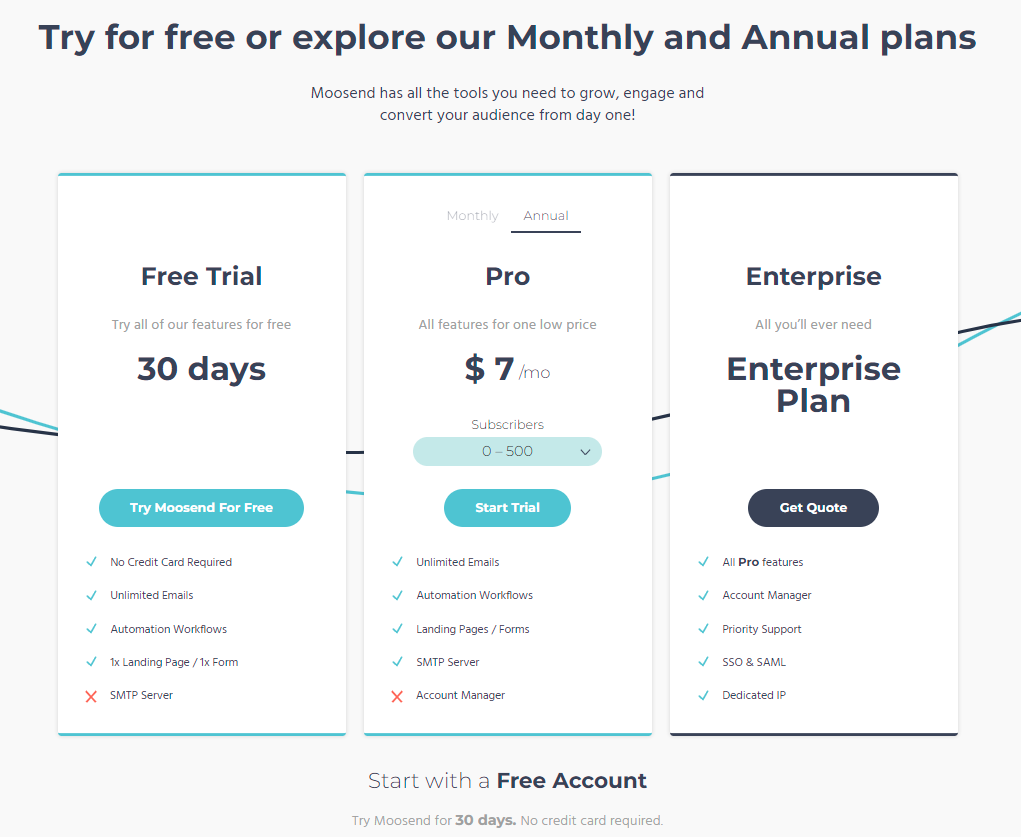
PepiPost – Send 150,000 emails for just $17
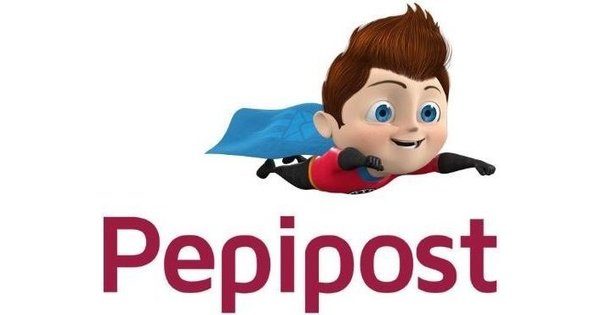
Netcore has recently launched Pepipost an email API and transactional email service. You can use Pepipost API to send bulk transactional emails on your website, irrespective which platform you are using, in this article we have discussed how you can set up pepipost on your WordPress website by using its plugin. Pepipost is made by developers and for developers. It lets you send 30,000 emails during the free trial period.
- Why choose Pepipost? – Features unravelled
- Check out the Pepipost Pricing
- How to send transactional emails for my website using Pepipost API

Why choose Pepipost? – Features unravelled
Let’s look at some of the prominent features pepipost has to offer –
- Pepipost stores the complete data for 90 days so you can easily check your SMTP history and can optimise your campaigns.
- You can easily send transactional emails using Pepipost API, you just need to integrate pepipost with your domain by changing the configuration in your hosting provider.
PepiPost Pricing
PepiPost offers the following plans –
- Trial Plan – Lets you send 30,000 free emails
- Basic Plan – You can send 150,000 emails for $17 every month (paid annually)
- And pay $0.11 per 1,000 emails
You get 30% discount when you opt for a Yearly plan.
Here are the detailed Pepipost Plans
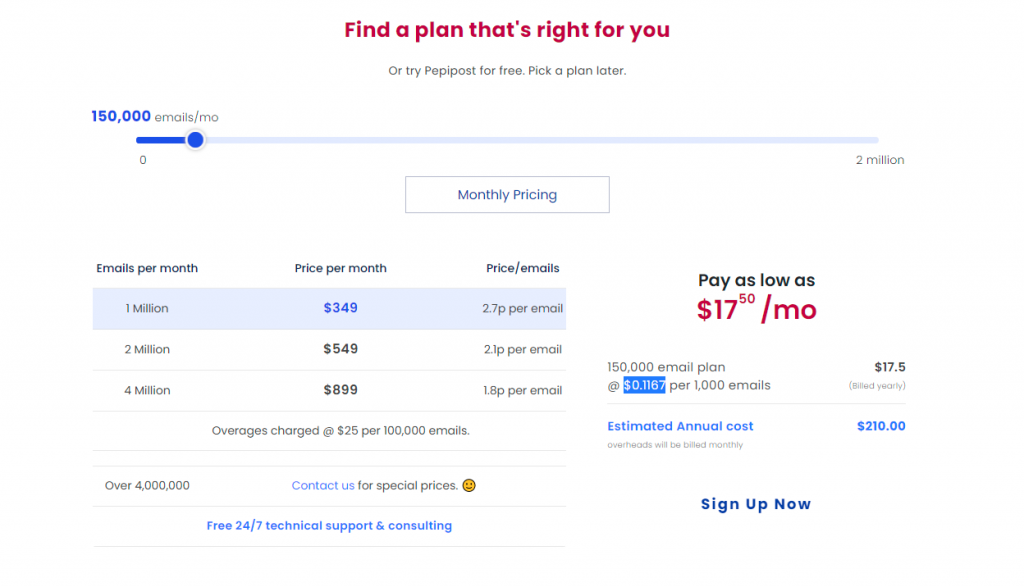
How to send transactional emails for my website using Pepipost API
Lwt’s look at the steps on how to use Pepipost to send transactional emails from your WordPress Website –
- Sign up and create a free account
- As soon as you sign up, you will be shown a form where you need to enter your WordPress Website. Please refer to the screenshot below.
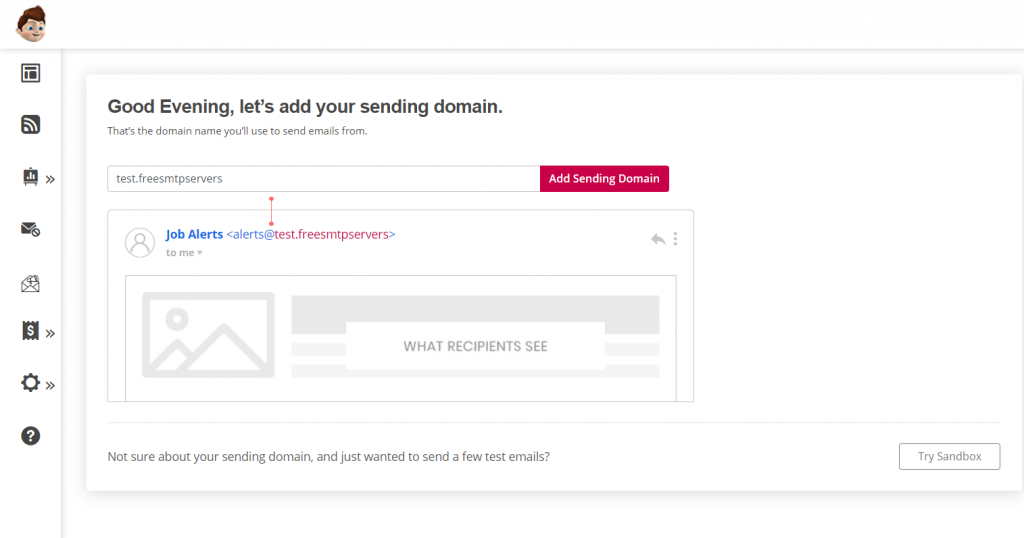
- Once you have entered your domain name you need to authenticate it. You will need to add 2 TXT records in your DNS records.
- Please find your API key under Settings → Integrations. Which you will need to integrate your Pepipost SMTP WordPress Plugin with your pepipost account.
- Now install & activate the Pepipost WordPress Plugin. Once you have activated the plugin you should see a separate tab in the left-hand menu named “Pepipost”. Enter the API key and other fields and click save changes.
- But I recommend sending a test mail to confirm if the integration has taken place properly.
Before start sending transactional emails, you should read about the Can-spam act of marketing to avoid any legalities and getting penalties.
Also, you can read about “How to leverage the power of email automation to increase your sales”
Mailjet – 6000 Free emails every month

Mailjet is a sister company of mailgun and offers email API for developers. You can easily integrate Mailjet with your WordPress website and start sending transactional emails on your WordPress website using Mailjet. Mailjet lets you send 6000 free emails every month.
- Mailjet Features
- Mailjet Pricing
- How to send transactional emails for my WordPress website using Mailjet
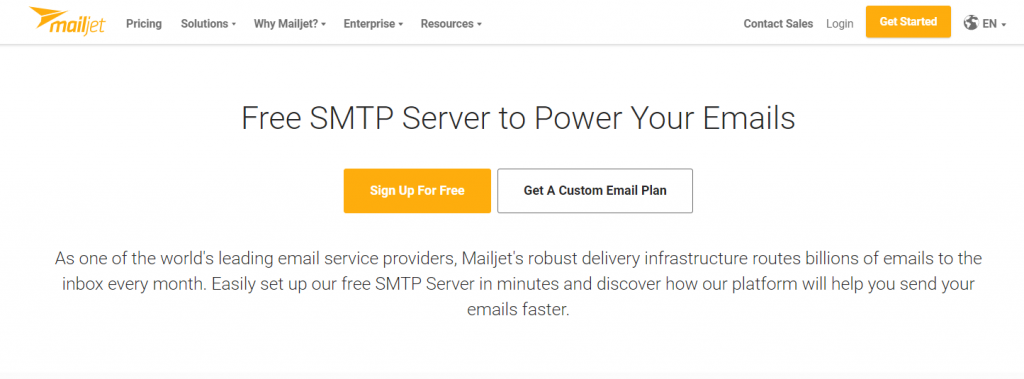
Mailjet Features
Here we have discussed all the important Mailjet features as to why choose Mailjet as your transactional email service provider–
- It has one of the smoothest Drag N Drop template builders. They also offer 100+ free pre-built email templates also you can let your artist in you take over and you can design the template from scratch.
- Even some of the most prominent companies around the world are not safe from data breach and hacking. You will need an email provider that is safe and does not leak your subscriber information and behaviour. Mailjet is ISO 27001 certified company. It means you can trust this one. It provides some of the best security in the transactional email providers. You can check out our article on the safest email providers here.
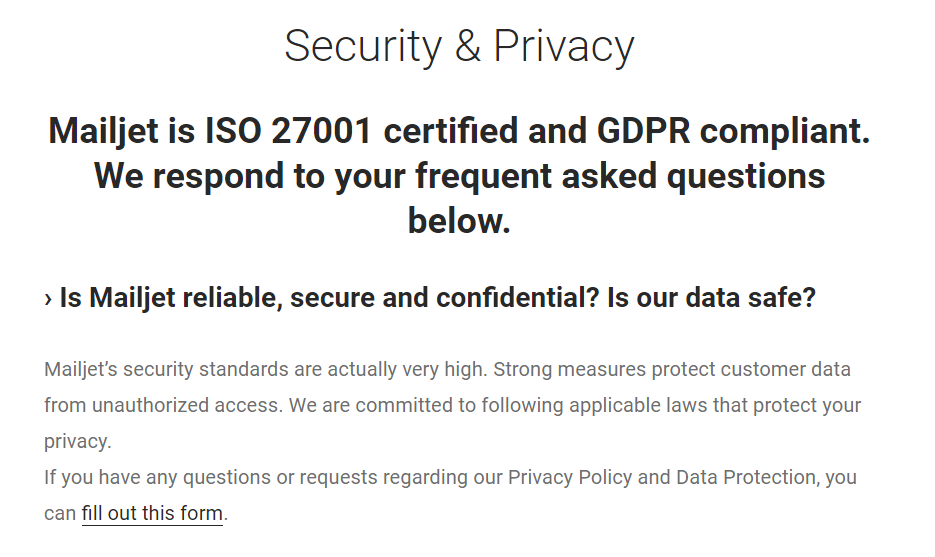
- The best thing about Mailjet is their email emulator, which you can use to see how your designed emails look at various platforms Eg. Different mobile devices, computers, mac, etc.
Mailjet Pricing
Let’s look at the pricing plans offered by Mailjet –
- Free Plan – Get 6000 Emails every month
- Essential Plan – $13.50 | 15,000 emails | No Mailjet Logo | Customer Support
- Premium Plan – $22.50 | 15,000 emails | Marketing automation | A/B testing | All Essential Features
EXPLORE DETAILED MAILJET PRICING HERE
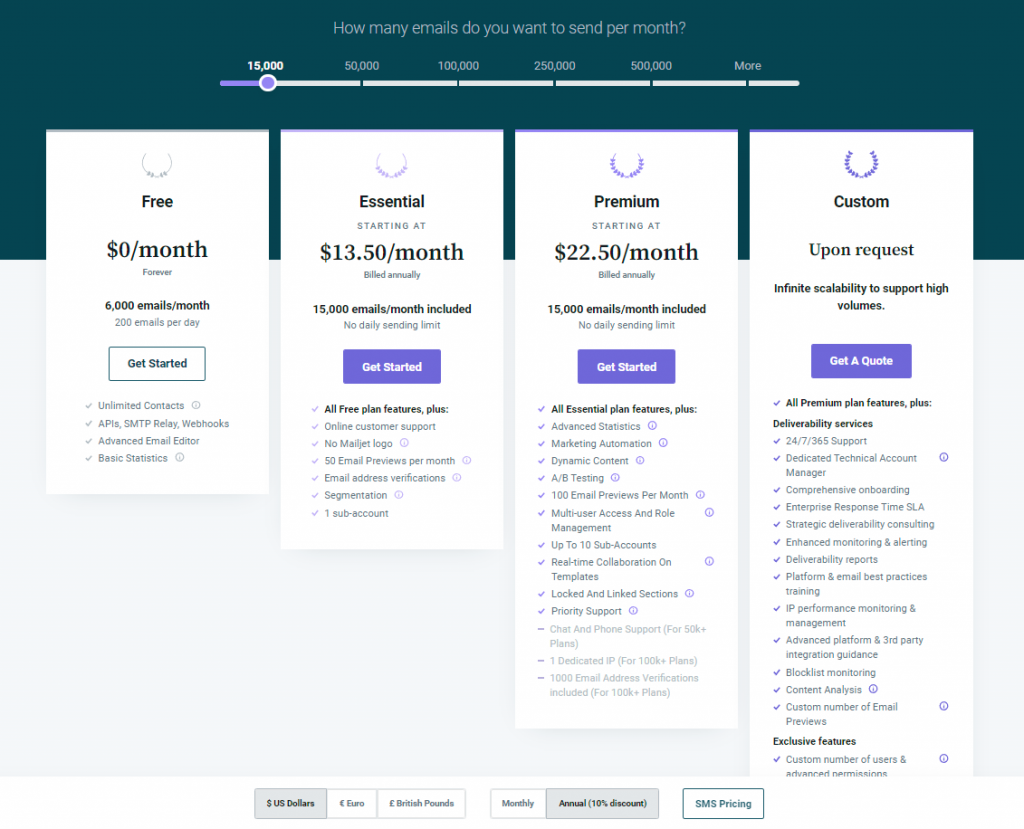
How to send transactional emails for my WordPress website using Mailjet
- First, you need to create an account on Mailjet Website
- In your mailjet account in the top you will see a tab termed as “Transactional” choose that and you will see a drop-down menu click on “Overview” button
- Now under the Credentials column find your public API key and copy it.
- In the right-hand side as shown in the image below you will see a Column termed as “Configuration” authenticate your domain. And copy the Public API key (you will require it in the next step) in the left-hand side under the credentials column which I have hidden in the image below.
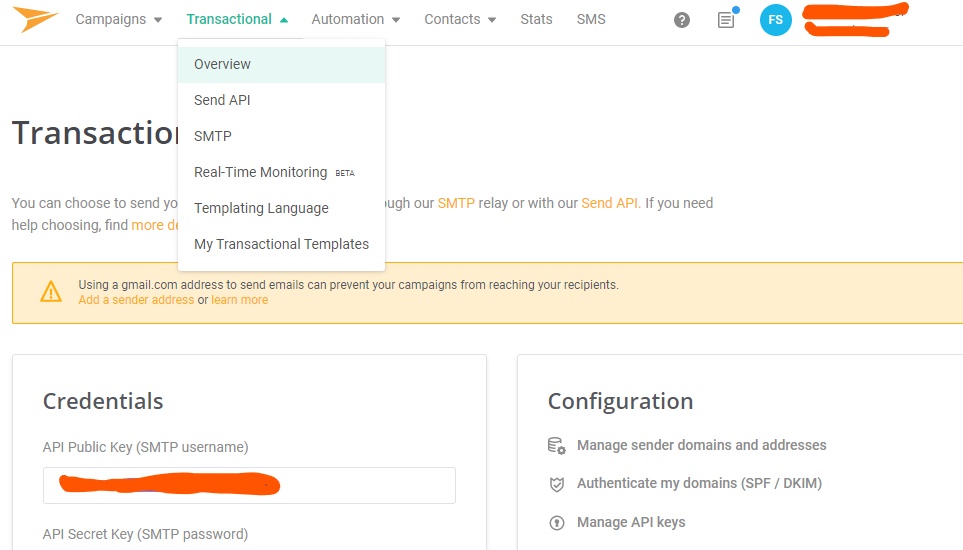
- Install & activate the Mailjet Plugin in the same WordPress website, for which you have authenticated the domain. Enter the Public API key in the separate tab that you see in your WordPress dashboard on the left side.
- Now in the WordPress dashboard, in the Mailjet column, you should see settings as shown in the image below, Choose “Sending Settings” and then choose “enable sending through Mailjet“. Now Mailjet will send all your transactional emails.
- Try sending a test email to be sure that the integration is complete.
Transactional Email Examples
I had earlier explained what is a transactional email, here we will discuss some examples in detail to help you get better understanding of the concept, let’s look at some transactional email examples –
Order Confirmation-
With eCommerce becoming a very big part of our daily life from ordering milk to electronics, we can get almost anything online. While placing an order I am quite sure you must get an order confirmation email, it is the most typical type of example for transactional emails.
Fun Fact – Order confirmation emails have approx 70% of open rate by the customer. That means, it is one of the most phenomenal ways in which leads can be generated.
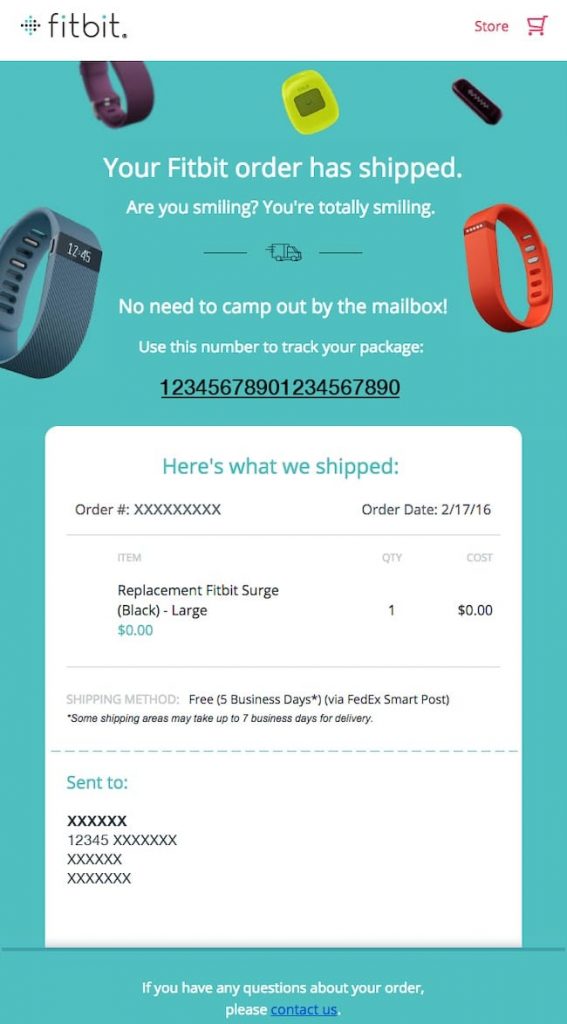
The image above is the perfect example of a typical order confirmation email. Please keep in mind to include the following points when you are designing an order confirmation email –
- Price of the order
- Items bought
- Estimated delivery date
- Details about how to track order
- Reassurance that the purchase went through
This email is one of the most important examples of the transactional email, imagine your customers purchasing products from your store and not receiving one of those, god bless your social media account then, it will be mayhem!! I even don’t want to imagine the scenario. That is why I suggest you going to one of the transactional email services.
Welcome Email
When your visitors subscribe to your newsletter or creates an account, you usually send them a welcome email. It is the first email that you send out to your subscribers, make it special. Send them a coupon code or an e-book etc. This is the first time you interact with your visitors so make it count and make them feel special.
Also remember to use a double opt-in process to confirm the users that sign up, this will bring just the most interested users in your list.
Here is an article on the welcome email templates which will help you design enticing welcome emails!
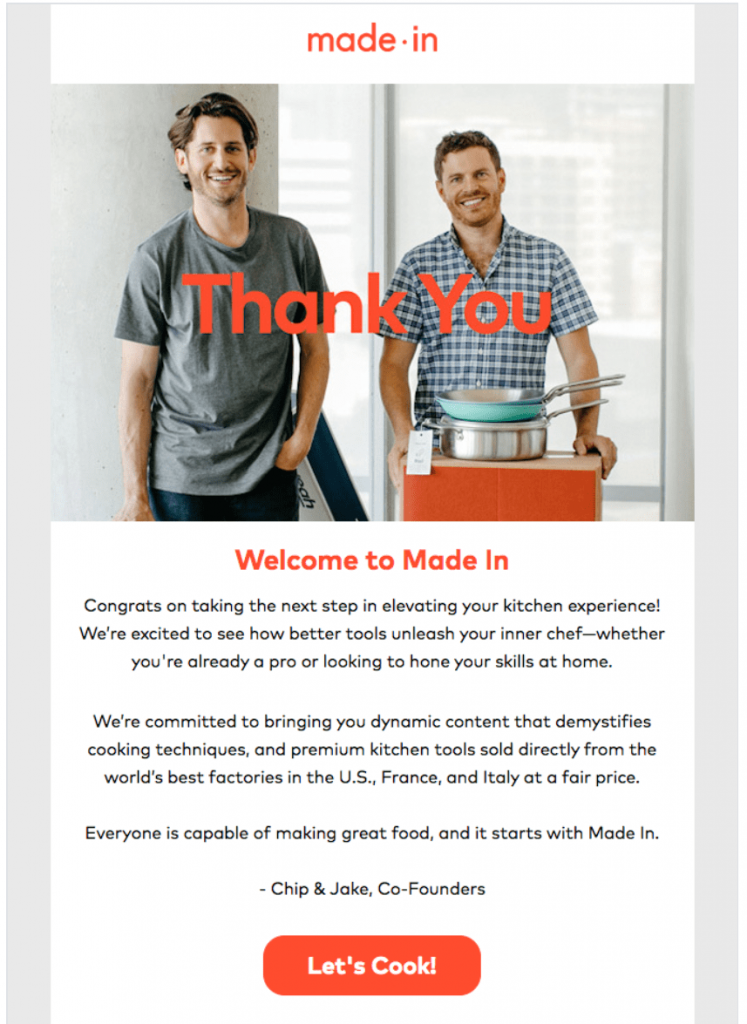
Shipping Notification-
In the first example we talked about order confirmation emails, once the order is placed your visitors or shoppers are eagerly waiting for their order and expect you to regularly communicate with them, a shipping notification email is an answer, it is one of the most opened emails just after password resets. The shipping notification email gives a sense of comfort in the mind of your shoppers. Your customers can also track there courier using this email so that they remain informed when their product will be delivered to them. While designing your shipping notification emails here are some points that you should consider including –
- Order Summary
- Courier tracking email
- Shipping address
- Pitch Any similar product along with the pricing
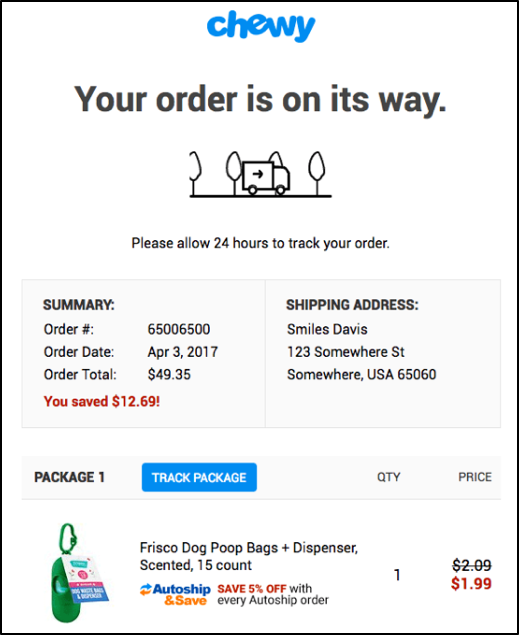
Abandoned Cart-
Abandoned Cart is a deal, waiting to be closed!! Most of you must have received an email reminding you about the products you have forgotten in your cart. These are known as Abandoned Cart emails. This is the perfect opportunity for you to increase your sale. Abandoned cart emails are often sent in pairs. Here is the workflow I typically follow when setting up an abandoned cart email. I usually send 3 emails for abandoned cart series –
- Reminder Mail – A simple reminder email telling your cart is waiting for you
- Related Items – I generally send a suggestion of related items for the same category or the items they viewed for more than 30 seconds. Marketing is generally about optimising and improving your campaigns. And these generally work for me.
- Discount coupon – I send a discount coupon on the items that they have added in the cart, with a limited time validity
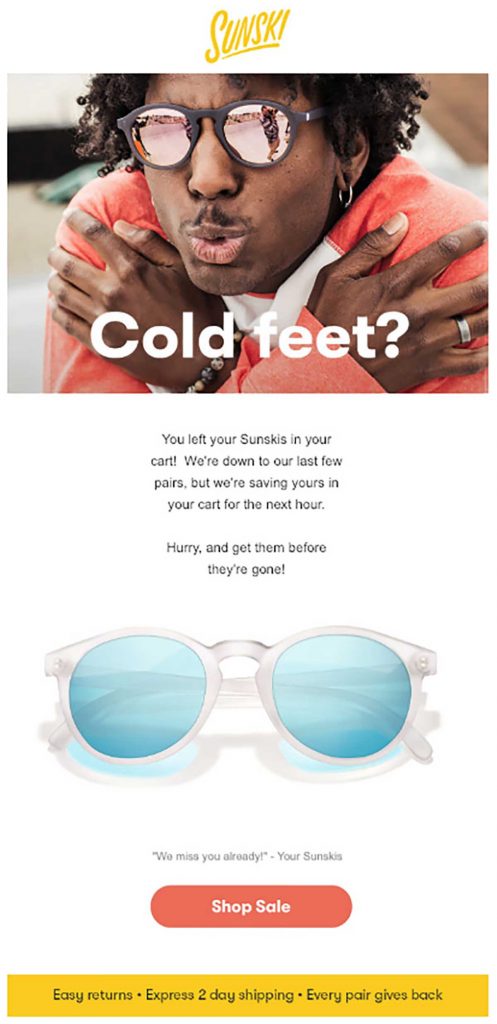
The above image is a typical example of a good abandoned cart email, this email in invoking fear of left out, by saying that just a few pairs are left also they are taking shoppers directly to the payment page.
Delivery Confirmation –
Delivery confirmation email is like a handshake after a good deal. This email ensures that the product is delivered to the shopper and is accepted. Also, users can inquire about their product by getting in contact with the company if they haven’t received their product however, a delivery confirmation email reaches out to them.
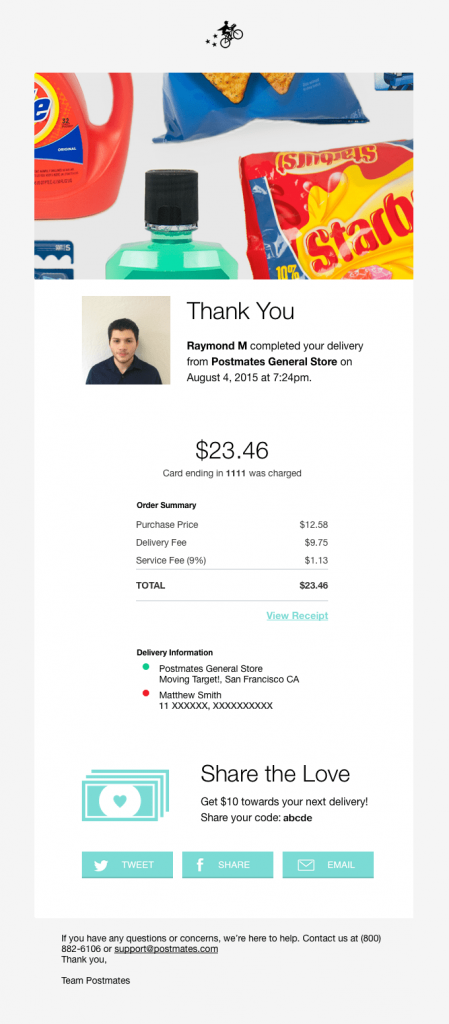
Setting up Transactional Email using various free transactional email services
You can send your transactional emails in various mediums, like your website, web app etc. Either your CRM provider will give you a feature to send automated transactional emails like in WordPress all the account creation email sends for using WordPress Native PHP, which is not safe to use. Below I have covered the points in general, that you need to follow to set up a transactional email using an SMTP server for free –
Here are general steps for setting up a transactional email –
1.DNS Set Up
There is a need for setting a domain for the transactional email through which emails will be sent to the users. However, it is important that such a domain is chosen with a keen eye. Also, it is recommended that transactional email is separate from the email for promotional marketing and hence a subdomain can be used for transactional emails.
The next step is to choose that the domain is authenticated with either or all the below authentication processes:
- DMARC- It is one of the most critical parts of it. As it name suggests, the message sent across through domain is authenticated, reported and confirmed. DMARC helps not only in detecting but also preventing any email spoofing. Along with it, it also reports the sending out of any fraudulent emails from the domain.
- SPF- SPF gives the permission given by the domain to the sending server ensuring that only defined IPs can send out the emails. Thereby, reducing the security concerns.
- DKIM- This process of authentication focuses on digital encryption. The ISP servers recipient will decrypt the email thereby ensuring that the email is not coming through an untrusted source and no tampering of content has taken place.
2.SMTP Credentials-
After the domain is set up, the next step is of integrating the application through the protocols of API or SMTP. Some of the information needed for initiating of sending mails requires the following details:
- SMTP username and a password
- Hostname
- SMTP port
3.Sending out
The content set should be simple and only relevant images or HTML should be added. Just don’t confuse transactional email with promotional emails and you are good to FLY!
Best transactional email providers along with steps how to set them up for WordPress –
| end transactional emails on my WordPress website using sendinblue – 9000 free emails every month |
| Using elastic email transactional email service to send emails on my WordPress website – Unlimited Emails to 5000 subscribers |
| Sending transactional emails for my website using Pepipost API – 150,000 emails every month $25 |
| Sending transactional emails for my WordPress website using Mailjet – 6000 free emails every month |
General FAQ
How do I send a transactional email?
A transactional email can easily be sent using the following transactional email providers, we have the complete steps to set up these transactional email providers –
- Send transactional emails on my WordPress website using sendinblue – 9000 free emails every month
- Using elastic email transactional email service to send emails on my WordPress website – Unlimited Emails to 5000 subscribers
- Sending transactional emails for my website using Pepipost API – 150,000 emails every month $25
- Sending transactional emails for my WordPress website using Mailjet – 6000 free emails every month
What is a transactional email?
A transactional email is an automated email that you receive when you have triggered a funnel. In simple language, they are the emails that are sent automatically, when you take a particular action on the website, app etc. They are personalized emails that are based on the type of action that you take. All the common emails like password reset, welcome emails etc. come in the category of transactional emails.
Do transactional emails need unsubscribe?
According to GDPR guidelines, Transactional emails need not have an unsubscribe button, as they are important emails like a purchase receipt, password reset, login credentials etc. It doesn’t make any sense to stop sending transactional emails. If you want your consumers to have a choice you can always give them a choice. But according to me, it is not advisable.
What is a transactional email service?
A Transactional email service refers to email providers that let you send bulk emails & automate those emails to your clients. Here is a list of best transactional email services along with how to set them up –
- Send transactional emails on my WordPress website using sendinblue – 9000 free emails every month
- Using elastic email transactional email service to send emails on my WordPress website – Unlimited Emails to 5000 subscribers
- Sending transactional emails for my website using Pepipost API – 150,000 emails every month $25
- Sending transactional emails for my WordPress website using Mailjet – 6000 free emails every month

Pingback: Complete Guide To Email Automation | Steps | Benefits | Hacks - www.SMTPServers.co
Pingback: CAN-SPAM ACT | Anti Spam Requirements for Marketing - www.SMTPServers.co
Pingback: Safest Email Provider 2020 Updated - Secure Email Providers
Pingback: Best Email Providers on Earth – Just For You! - www.SMTPServers.co
Pingback: Free SMTP Servers & How to use them to send FREE EMAILS! - www.SMTPServers.co
Pingback: How to use Best Free Email Marketing Services to increase your sales? Comparison, Steps & Hacks - www.SMTPServers.co
Pingback: Best time to send your emails (2020) + Send time optimisation | Steps Involved - www.SMTPServers.co
Pingback: Free Autoresponder Tools With Steps To Use, Comparison & Hacks! - www.SMTPServers.co
Pingback: Mailify Review | Secure Email Marketing Unveiled! - www.SMTPServers.co
Pingback: How to get the most out of Email Marketing to improve your E-Commerce Sales - Amazing FBA - How to sell on Amazon UK
Pingback: Increase your eCommerce Sales with awesome hacks | Steps + ProTips - www.SMTPServers.co
https://smtpserver.com/ one of the best smtp service provider which I’m using for my business.