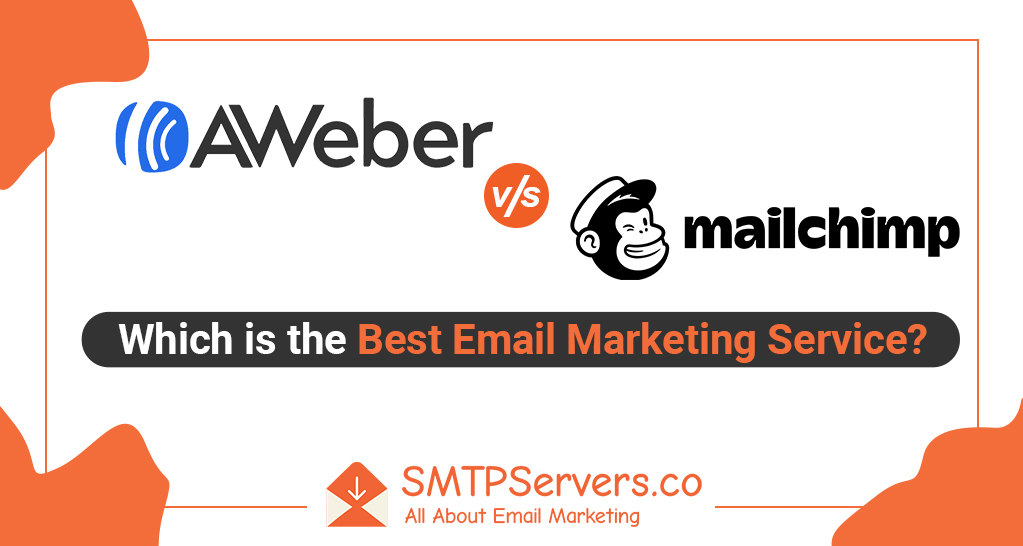AWeber and MailChimp are two of the most popular email marketing services around. They both have their pros and cons, but which one is the best for you? In this showdown, we’ll compare AWeber vs MailChimp to see who comes out on top.
AWeber is a nearly two-decades-old email marketing provider. They’re known to many in the industry as the pioneers who first introduced the idea of an “auto-responder,” which is what truly set them apart from their competitors at that time, who couldn’t offer such functionality at the time.
In contrast, MailChimp is surely a young competitor to AWeber, but one with a very big voice – mostly because of their eye-catching mascot and marketing sense.
AWeber vs Mailchimp: A Comprehensive Comparison
AWeber provides cost-efficient plans for businesses that want to create email newsletters. Plans start at $16.15 per month for up to 500 subscribers and Unlimited emails/month. Even with its flexible pricing structure, MailChimp is still less expensive – $9.99 a month for the same number of users.
Editor and Usability
Many people look for simplicity in a product; this is why MailChimp strives to create easy-to-use solutions for setting up emails, newsletters, and other important functions. MailChimp’s interface may be difficult for beginners to navigate, but they have a number of helpful features that can take your campaign setup from good to great. For instance, Mailchimp has an intuitive backend with well-designed menus and quick navigation, so you don’t get lost along the way. This tool has excellent features that make it easy to navigate and check every step when setting up your campaign.
Nonetheless, as compared to AWeber’s interface, Mailchimp is easy to use and is quite user-friendly. AWeber has some features that aren’t directly apparent, like how to select/change sender information or reuse a campaign. AWeber has a few confusing naming conventions, so beginners might need to take some trial and error before understanding the whole thing. For starters, they call out your regular newsletter “Broadcast”. This may confuse those who have never used their services before – talk about overwhelming! Their bulk editor is another example of their strange naming conventions, where they call their email automation campaigns.
MailChimp has always been a bit tricky to get the hang of, but it’s worth persevering with because they offer some really powerful features that AWeber doesn’t have.
Email Automation Feature
AWeber may be a little harder to work with due to a lack of flexibility and overly cluttered templates. But they offer more flexible email organization, which is crucial in being able to send tracked progression emails.
When we tested AWeber’s new Campaigns, they seemed to work well. You can send emails to your clients (can tag them too) accordingly with customized tailored-made messages that will be more likely opened than those who are not tagged or grouped together in one group email blast! The only drawback might have been how simple it is compared to Mailchimp’s campaign features.
MailChimp offers a lot of features, including an auto-responder that makes it easy to communicate with your followers. You can use different email campaigns for each customer group, create chains if necessary, and even message someone who subscribed or bought one product from you in order to thank them! Unfortunately, though, there isn’t an intuitive visual editor interface.
MailChimp has a lot more features than AWeber, but it’s not as good or intuitive as MailerLite or ActiveCampaign. Check out Mailchimp alternatives for more details.
Flexibility and Design
If you’re looking for newsletter templates that have signup forms and that are easy to personalize, then consider using MailChimp’s offering of 80 professionally designed themes, that are split up into different segments such as “eCommerce” plus others including holidays/events. Then you can also further personalize each template using the layout of your choice. Additionally, you can download these HTML templates in either code format – making it easy to edit to your needs – or through a URL or a .ZIP file.
AWeber is the clear winner here in terms of template numbers, but it does not mean they are better. When you’re looking for a modern email design with plenty of customization options, it can be difficult to find one that isn’t just outdated or lacking in style. However, you can still create pretty much anything you want thanks to the customization options available. It also lacks flexibility in designs.
Again, due to its flexibility feature, Mailchimp is the winner of this round.
Reporting
A successful product is not just given by providing great features about a topic or idea. It also has to be marketed effectively in order for others to notice it. When it comes to AWeber’s reporting, you have everything you need, from basic information about your marketing strategy’s performance, for example, clicks, bounces, and openers to more advanced info such as geo-tracking and eCommerce. And while AWeber’s reporting team does a good job of getting all this information together for you in one place, for some reason their design team could work hard on making this information easier to access and look at because right now it makes deciding how to change the current campaign harder than necessary.
MailChimp’s Google Analytics integration for tracking your campaigns is great. MailChimp’s Google Analytics integration for tracking your campaigns is great. We were especially impressed with their ability to e-commerce conversion and click-through rate tracking, along with the visual click-map that helps you determine how people are interacting with your emails and insights about which lists/segments performed best in terms of overall open rates, clicks, or sales. Finally, we love MailChimp’s report about social stats that details important information on your email reach and channels.
Both AWeber and MailChimp are good when it comes to features. However, because of their excellent design and user experience, we find that MailChimp comes out on top. In terms of features, both solutions are actually very good. But MailChimp is the winner of this round because of its better designs.
Other Best Reporting Tools:
- Sendinblue: Geography & device reporting | Heat Map Reporting | Advanced open & click stats | 9000 free emails/mo, unlimited contacts | Check pricing
- MailerLite: List growth reporting | more awesome features | Free 12,000 monthly emails, up to 1000 subscribers | Check pricing
- Moosend: Real-Time Reporting & Analytics | Spam Analysis | SPAM Testing | Email Heatmap Analytics | 30-days free trial – Unlimited Emails | Check pricing
Forms
Creating a registration form for your list is important if you want subscribers to add themselves. AWeber’s forms have many features and work well, and come with many features, including thank you pages and customizable fields. With these awesome features comes a cost – the form editor isn’t as easy to use as others we’ve tested, and the templates are not very eye-catching, which means it’s not the most beautiful tool to use either!
MailChimp makes it effortless to create forms with its drag-and-drop. You can also easily add all types of information to subscribers as they sign up, such as their name or city. For more detailed information, MailChimp offers a variety of customization features related to user segments. MailChimp also lets you create thank you and opt-in pages when people sign up, however, choosing color options might prove difficult for some people according to our research,
It seemed like AWeber had some excellent registration form features on offer – but they aren’t really likely to match your needs. That being said, we feel that MailChimp is still better than AWeber in terms of ease of use as well as the range of templates available.
Landing Page Editor
Unlimited landing pages are standard features on the free plans that both AWeber and Mailchimp offer! AWeber offers a total of 39 landing page templates to its users, and you can customize them easily. On the other hand, Mailchimp’s sleek pre-designed templates will help you build an eye-catching page to convert customers faster. But it offers only 10 landing page templates which are easy to use.
In this round, AWeber is the winner because AWeber is offering more design templates than Mailchimp.
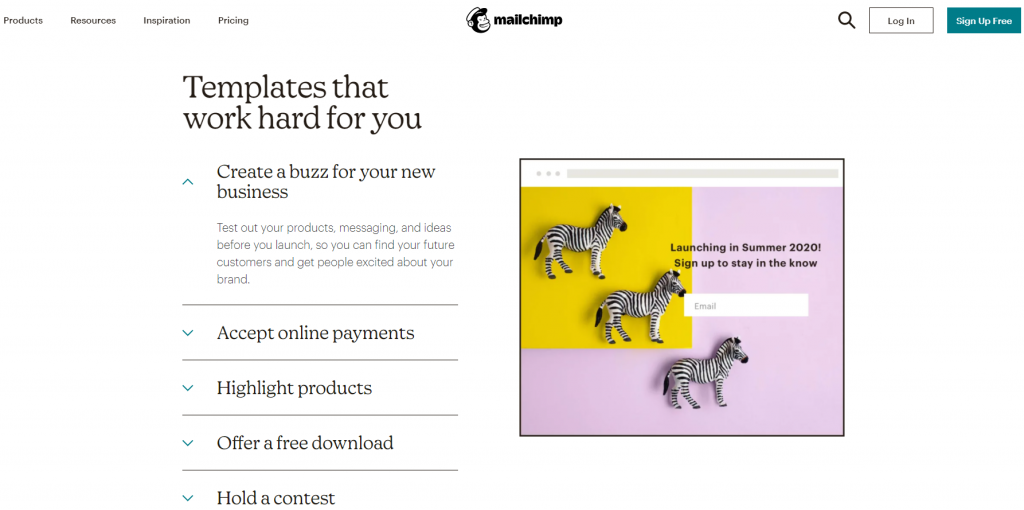
More Useful Landing Page Editors:
- HubSpot: Comes with best-in-class landing page features | Free 2000 monthly emails | Check pricing
- ConvertKit: Unlimited landing pages | Landing page and form templates | Create landing pages | Unlimited emails, up to 300 subscribers | Check pricing
Design and Spam Testing
Design and spam testing is the main feature of any email marketing platform because it helps users to check their emails before sending them to clients to avoid getting them into a spam folder. In order to make sure your emails are being well received, you should always preview this process through various inboxes (and ideally before the email is sent out). AWeber does not offer any inbox preview feature or spam testing system. In comparison, Mailchimp offers a third-party Inbox Preview option to preview your emails in different inboxes. However, this tool is not for free, and also they do not provide any spam testing feature.
Due to offering a third-party inbox preview option, Mailchimp wins this round.
Support Feature
AWeber’s customer service is top-notch. They are quick to respond, ready with a solution when you need it, and helpful via different channels (24/7 call and email support). The knowledge base is thorough, but finding the related topic can be tough sometimes. We really want to encourage you to reach out directly because you’re bound to get a correct answer as well as possibly receive an additional tip-off of what they do best with AWeber.
MailChimp provides great support (via email); however, their chat service is provided during business hours and is not available to free accounts until after thirty days. We appreciated that their staff seemed knowledgeable, but sometimes got frustrated because they took a while to respond.
Both AWeber and Mailchimp are doing great in terms of offering support, and thus there is no winner in this round. It’s a tie.
Deliverability Rate
There are plenty of ways to measure an email marketing campaign’s success. One way to monitor this is by checking the number of emails that land in your subscribers’ inboxes, which can be done on any given platform by monitoring your campaign’s delivery rates. We did just this when we tested popular email marketing providers like Mailchimp and AWeber and found that Mailchimp performed much better than AWeber did.
The deliverability rate of AWeber is 82.50% to 99% while that of Mailchimp is between 96% to 99%. It means that Mailchimp delivers your emails to your clients at a higher rate (has higher chances of delivery) as compared to AWeber whose deliverability rate is low compared to Mailchimp. Most of the emails sent via AWeber’s campaigns go directly to the spam folders of the clients. Thus, it can be clearly seen that Mailchimp is a winner again.
Other Best Deliverability Tools In the Market
- Sendinblue: Best email deliverability | 9000 free emails/mo, unlimited contacts | Check pricing
- SendX: Deliverability Booster (Opti-Send Tech) | 14-Day Free Trial (No credit card required) | All features | Check pricing
- SMTP: Unmatched deliverability | Superior inbox delivery | Experienced email delivery experts for support | Check pricing
Prices
AWeber and Mailchimp are two very popular email marketing platforms. They both offer a wide range of features, but they also have some key differences.
AWeber’s pricing starts at $19.99/month for up to 500 subscribers, while Mailchimp’s pricing starts at $11/month for up to 2,000 subscribers, which gets pretty expensive as we move up to more premium plans. AWeber and Mailchimp both also offer a limited free plan. And the prices of their plans are quite the same for higher plans. More details on AWeber pricing plans are available on this page.
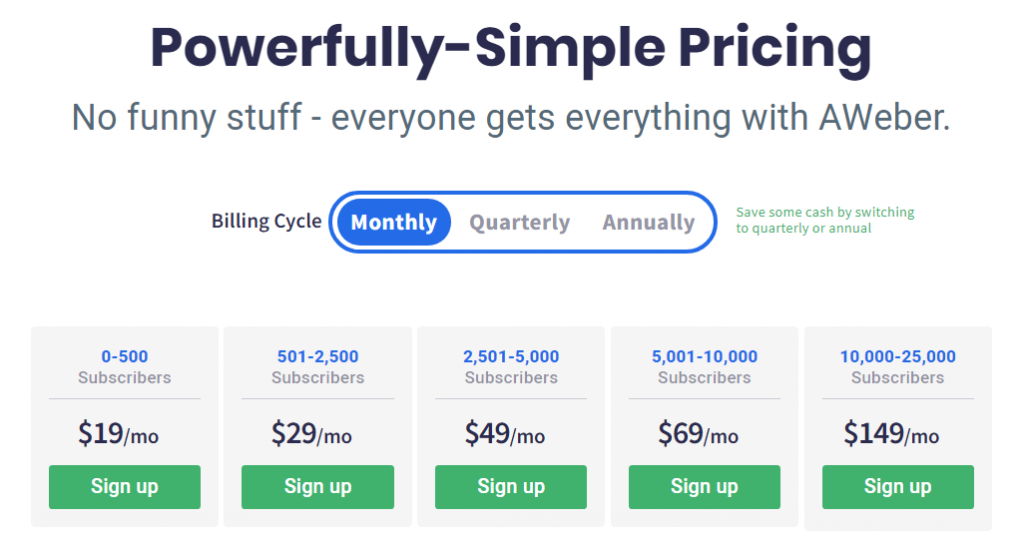
Using Mailchimp is a great way to reach more people with your content. One of the things we really love about MailChimp is that they offer a “pay as you go” option! Which allows small businesses to send 1000 emails for $30/month, etc. AWeber does not offer this feature/option to its user, which is quite a shame as it is an important feature every email marketing platform should offer. The pricing plans for Mailchimp are listed on this page.
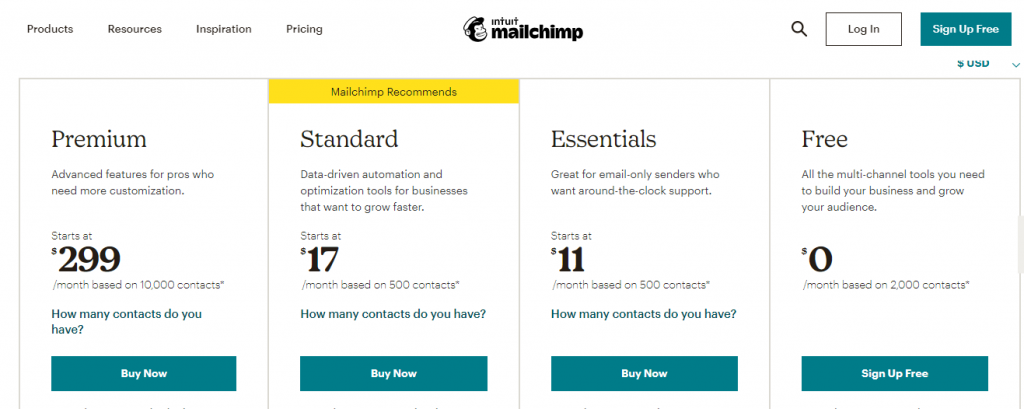
One thing that users need to keep in their mind is that Mailchimp has made changes to their pricing plans from May 2019. They are now charging based on per contact (subscribed/unsubscribed does not matter) from the new users and the users who were previously using pay as you go option and are now switching to the monthly plan. This could become expensive for users.
Although, MailChimp’s pricing plans are changing based on per contact, not subscribers, and can become expensive based on this still Mailchimp wins this round because it is offering pay as you go option.
Times When You Shouldn’t Use AWeber or Mailchimp
AWeber and MailChimp are good email service providers, but they are not certainly perfect when creating complex automated campaigns. If you’re looking for more sophistication, including very flexible campaigns, ActiveCampaign does the job much better than AWeber and MailChimp. ActiveCampaign offers everything you need to create complex and flexible multistep campaigns.
Similarly, AWeber and Mailchimp both are quite expensive as compared to other competitors like GetResponse and MailerLite. MailerLite is a perfect email marketing solution for editors of landing pages. Click here to see our Mailerlite review for more information on it.
There are plenty of email marketing platforms out there and it can be tough to determine which one would best suit your business’s needs. You might find good info on GetResponse vs Mailchimp in particular.
Wrap-Up: AWeber vs Mailchimp
In our main comparison table, you can clearly see that MailChimp outperforms AWeber. Consistently, we will declare MailChimp a better choice as our top pick. MailChimp scores higher than AWeber in our rankings, and for good reason – it’s an excellent email marketing service with a lot to offer. Setting up automation is relatively easy using their user-friendly editor, their reporting is exceptional, and they offer a large range of features that are accessible to all of their clients. Plus, they come across as having a more modern interface overall.
Regardless of whether you’re using AWeber or MailChimp, remember that there are other email marketing applications out there, too.
For example, MailerLite provides a great platform for small businesses with startups in their first stages of business development. Active Campaign may be a better fit for advanced email marketers who want to fully customize campaign features and save time with more robust automation. It’s also important to remember that whichever solution you choose – make sure that it suits your needs right now and don’t get locked into something too long which could end up being counterproductive.