No second guesses are needed here. A person looking for an email marketing tool is bound to stumble across Mailchimp, that’s how popular the tool is! Probably, you are considering using it too. In this article, we will review Mailchimp, the ubiquitous email marketing software. However, you must be having a few questions right?
- Is Mailchimp apt for my business?
- Is it worth all the hype?
- Is it user-friendly?
Well then, let’s cut to the chase and clear all the doubts. Here’s a detailed Mailchimp review.
Mailchimp – A Quick Overview
Mailchimp touts itself as an ‘all-in-one’ marketing platform that aids businesses, especially small businesses, and growth-stage companies market smarter and grow faster. It is an AI-powered tool that lets you take a customer-centric marketing approach by enabling you to send marketing emails, postcards, and automated messages, create email marketing campaigns and targeted ad campaigns, receive insightful reports and analytics, build landing pages and sell online. Mailchimp controls around 62.23% of the market share.
Why choose Mailchimp?
To choose or not to choose. Well, that’s up to you. But after having researched and reviewed Mailchimp, we feel if the below reasons appeal to you, then you should go for it.
Knows exactly what users want
To start with, Mailchimp is a platform that understands the pulse of businesses, especially small and medium enterprises. The tool has innovative features and extensive customizations to fit the customer’s requirements. And what’s more? All this is powered by AI, the most happening and demanded feature of the new decade.
Mailchimp is best suited for small-scale businesses, startups, and growth-stage companies. It takes such businesses a step closer to their vision. The platform offers the most required features that businesses (particularly small businesses) need. Some of the preferred features include email automation, data segmentation, templates, lead capture forms, and more. Plus, it has a magnanimous free offering!
Free and Forever that too!
Oh yes! You heard it right. Mailchimp offers a free plan that you can access till the day you want to. There’s no time limit whatsoever. You easily get a contact list of 2,000 and send up to 10,000 emails per month for free. Also, setting up this plan does not demand much and can be done at low risks. Sweet!
Now, if your contact base grows and you want a bigger list and higher send limit, you can seamlessly upgrade to any of their paid plans as well.
Extremely User-friendly
Don’t have technical prowess? No worries. Mailchimp is for everyone! The platform has been designed by keeping in mind non-technical users as well. It lets you send professional-looking emails in no time. All you need to do is choose a suitable template, then set the layout and text using their easy drag-and-drop capabilities. And it’s done. That’s not all. The platform has a clean UI that can be effortlessly dealt with. Also, the tool has a very simple learning curve. You can set it up without any challenges and start using it right away.
Powerful features
Features are what ultimately define a tool. Mailchimp has powerful features that are relevant to your needs. And yes, they work well and bring results as well, especially when it comes to email marketing. Some of the features that we loved were templates, list segmentation, reporting, A/B testing, and integrations. We’ll be explaining each of them in detail in the coming segment or if you want to jump right into it, click here.
Unparalleled Support system
Mailchimp has one of the best customer services out there. They are responsive, friendly, and extremely helpful. While most tools give minimal or no support options for free plans, Mailchimp offers ample support provisions for their free users, which is a thing to be appreciated. However, the email support is limited for freemium plans now, due to the ever-growing demand. Yet, they provide free email support for the first 30 days after setting up the free account.
You can also get your queries solved with self-help video tutorials and knowledge base articles of Mailchimp, that elaborate perfectly on technical jargon, how to set up accounts, and use them in the best way, and so on.
Do more than email marketing
Mailchimp is upgrading itself continuously. Now, it is more than an email marketing or automation tool. Mailchimp is trying to be a platform that solves all your marketing needs. The tool helps you manage the audience effectively, design catchy landing pages, run digital ads on various social media platforms like Facebook and Instagram, etc., send postcards, etc. Why, it even helps you build a free website with in-built marketing tools now!!
Top Features of Mailchimp
Now, let’s discuss and review the best features of Mailchimp.
MailChimp Pre-built Campaign Templates and Email Designer
As hinted earlier, Mailchimp offers a wide variety of ready-to-use templates to drive your campaign quicker. You don’t have to set one yourself and waste time. With this feature, you can just choose a template, include a campaign message, customize the template by changing the color or font style, etc. The email designer makes the process further simple with the drag and drop capability. You just need to literally drag and drop images or content pieces right into the preferred position. You can edit, and resize images the way you want. Once that’s done you can run a test campaign to your device, see if it works, and then send it.
MailChimp Merge Tags
So, what are merge tags? Every aspect of the personal data collected from your subscriber at the time of subscription will be given a unique label. These are called merge tags. Now, let’s say you got to send emails to 100 subscribers and you want to personalize them. This is where merge tags come into play. All you need to do is include the right merge tag in the specific campaign. Then, these merge tags will be replaced by the personal data (eg. name) of your subscribers according to the stored list.
MailChimp Powerful Segmentation
Mailchimp provides users with advanced segmentation to make their emails look more personalized and friendlier. Also, it helps businesses can send emails to a properly targeted list of subscribers. The segments can be created by analyzing purchase history, demographics, website movements, behavior, and personal data gathered at the time of sign-ups.
MailChimp Insightful Analytical Reports
Everything boils down to how you improve your campaigns and convert more. When that’s the case, data reports can really help. Mailchimp offers comparative data reports that help you compare open rates, the overall performance of the campaign, the behavior of your subscribers, and more. This way you will know what are the current trends, customer expectations, and what areas you need to improve to boost the success rates.
MailChimp A/B testing
Yes, many email marketing software provides A/B testing. However, Mailchimp lets you test different variations of your content. For example, you can design multiple combinations of headlines, copies of the body, and images to finalize the one that has the best potential. Mailchimp also offers a complete analysis of the performance of each combination to accelerate your decision-making process.
Mailchimp Pricing Plans
Now, that we’ve discussed some of the best Mailchimp features, let’s review Mailchimp pricing plans.
As mentioned earlier, Mailchimp has a wonderful freemium plan which is perfect for beginners. Let’s look into the features.
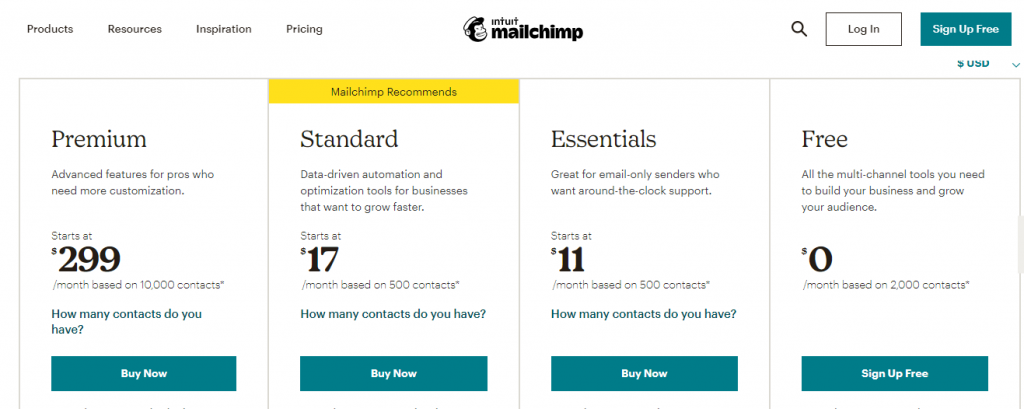
Free Plan (Monthly)
- For 2000 contacts per month
- 10,000 sends per month
- Daily limit of 2000 sends per month
- Marketing CRM
- Creative Assistant
- Website Builder
- Mailchimp Domain
- Forms & Landing Pages
Essential
- Starts at $11
- For 500 contacts per month
- Email & Landing Page Templates
- Customer Journey Builder
- Custom Branding
- A/B Testing
- 24/7 Email & Chat Support
- Includes all the other features in the free plan
Standard
- Starts at $17
- For 500 contacts per month
- Customer Journey Builder + Branching Points
- Send Time Optimization
- Behavioral Targeting
- Custom Templates
- Dynamic Content
- Includes all the other features in Essential
Premium
- Starts at $299
- For 10,000 contacts per month
- Advanced Segmentation
- Multivariate Testing
- Comparative Reporting
- Unlimited Seats & Role-Based Access
- Phone & Priority Support
- Includes all the other features in Standard
Top 5 Mailchimp Alternatives for 2022
Now, if you are already a Mailchimp customer looking to switch to its alternative or simply a newbie who wants to compare Mailchimp with its alternatives, then this is the right section. Let’s review a few Mailchimp alternatives.
Sendinblue
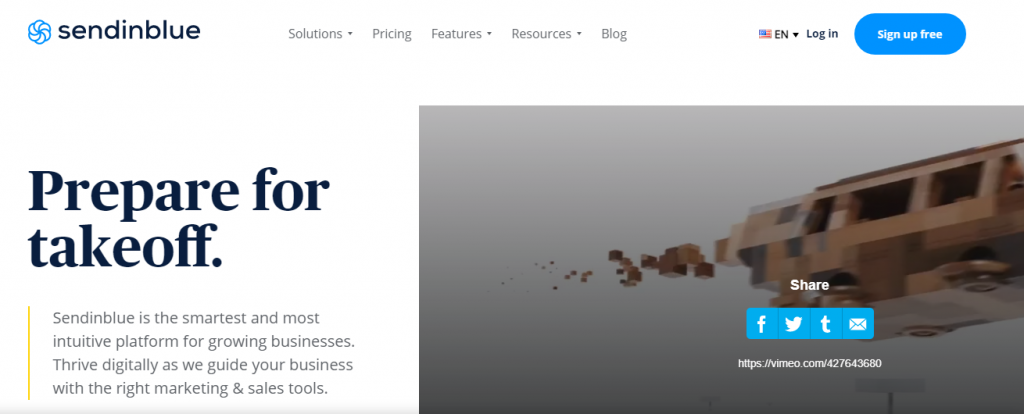
Sendinblue is a platform that helps you market through various communication channels like Email, SMS, Chat, Facebook, and more. Sendinblue’s mission is to help businesses meet their customers. We recommend checking out sendinblue’s write-up, for more information.
Popular features
- An inbox that lets you track customer email history.
- Pre-built email templates (60+).
- In-built CRM
- In-built SMS and Chat
- Personalize campaigns and target smaller groups with Contact segmentation
- In-built Facebook Ads functionality
Pros:
- Workflows can be built quickly
- Pay only for sent messages
Cons
- The editor isn’t very intuitive
- A bit slow
Pricing: Starts at $25/month for up to 10,000 emails. Free version available where you can send 300 emails per day to unlimited contacts.
If you’re interested in an exhaustive comparison on Sendinblue vs. Mailchimp, have a look at here.
ActiveCampaign
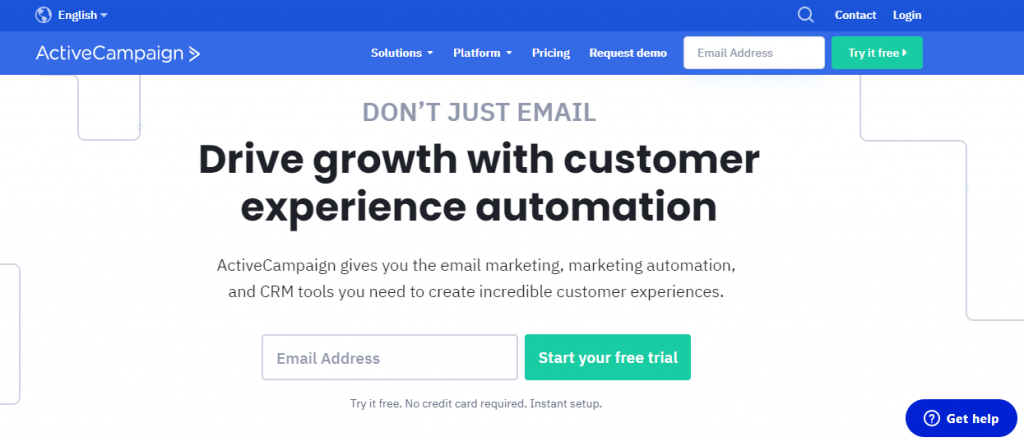
ActiveCampaign is one of those emerging players that is widely used nowadays due to its affordability. One of the best features of this tool is Geotracking which lets you know where your subscribers are from.
Popular features
- Geotracking
- A/B testing
- Dynamic content and Segmentation
- In-built landing page builder
- ROI Tracking
- Campaign Analytics
Pros
- Great automation capability
- Easy-to-set-up campaigns
- User-friendly
Cons
- Reporting needs more work
- Cluttered UI of the dashboard
Pricing: The pricing plan starts at $9 per month per year. Free trial available. Want to learn more about ActiveCampaign pricing? Check out this post.
Mailerlite
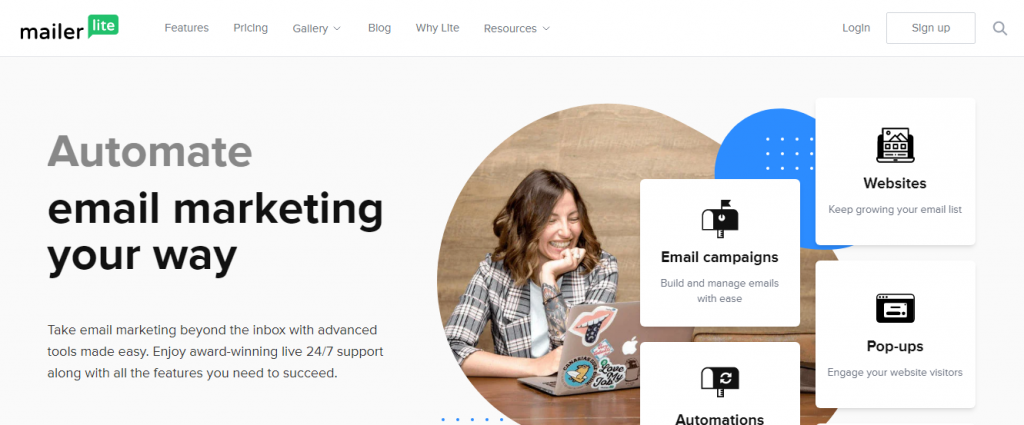
Another feature-rich email marketing platform would be Mailerlite, which is popular for its intuitive capabilities. The platform is quite simple to use and also offers some of the best email newsletter templates. You can find out more about Mailerlite in our dedicated review post.
Popular Features
- Drag and drop editor
- Time zone scheduling
- A/B testing
- Rich text and HTML editor
Pros
- Friendly dashboard
- Great UI
- Seamless Integrations
- Free version lets you send 9000 emails/month
Cons
- Reporting features should be a bit more advanced.
- Takes a longer time to get activated.
Pricing: Pricing plans start at $25/month. A free version is available.
GetResponse
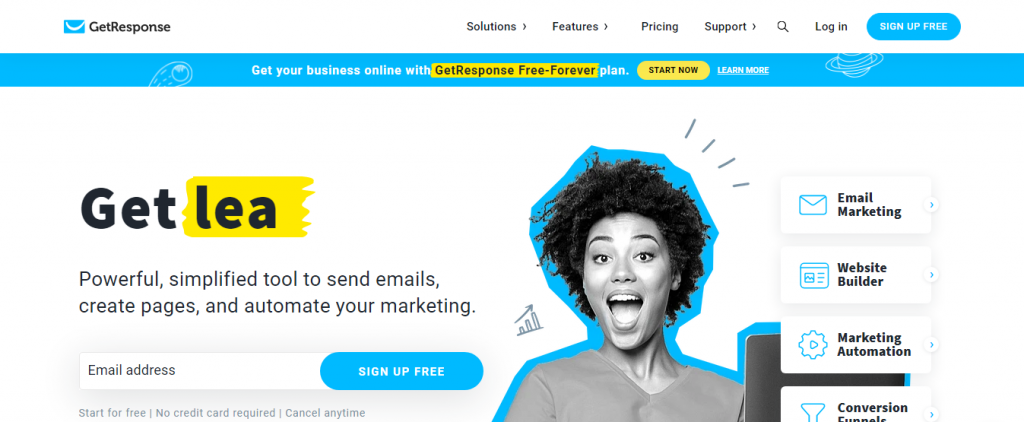
GetResponse is yet another well-known email marketing platform that makes a great alternative to Mailchimp. It is especially known for the myriad of options it offers for customizing your email campaign so as to bring your unique brand tone into it.
Popular features
- A Fresh website builder
- Ecommerce plugins and integrations
- Email analytics
- Customization
- Marketing Funnels
Pros
- Neat UI
- Tons of filtering options
- Great customer support
Cons
- The dashboard needs to be a bit more modernized.
- Steep learning curve
Pricing: Basic plan starts at $12.3/month. Free Version is available.
AWeber
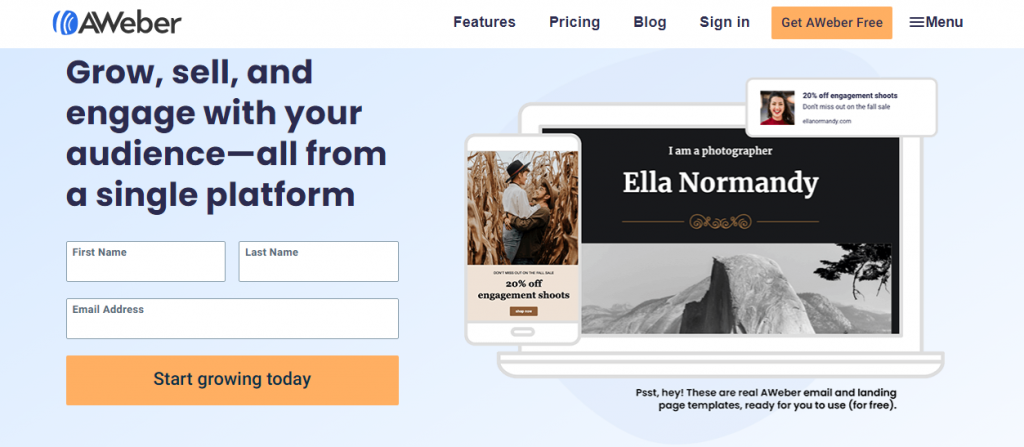
AWeber is also a very popular email marketing platform that is used by teams, small businesses and entrepreneurs, etc. It is known for its neat drag-and-drop feature that makes it extremely easy to deploy landing pages along with an email campaign.
Popular Features
- AI-powered email template designer
- Tagging and Dynamic content for email campaigns
- Drag and drop landing page builder
Pros
- Clean UI
- Great support
Cons
- Steep initial learning curve
- Not very easy to import new contacts
Pricing: Starts at $16.15 per month. Free for the first 500 subscribers.
Conclusion
So, that was our comprehensive Mailchimp review for you. Now, what you have to do is go through every one of your requirements and compare it with the offerings of Mailchimp. If all the boxes get ticked, then there you go! Mailchimp is the right tool for you. If not, you can go for one of the best alternatives that is apt for your business. Well, best of luck finding your tool!

