It’s clear that GetResponse and Mailchimp are both solid email newsletter solutions that have been around for quite some time now. Having said that, it’s still important to look at what each service has to offer before making any final decisions. Our goal is to assist you to make an educated choice about which service might work better for you! Therefore, in this article, we are going to do a detailed review of GetResponse and Mailchimp.
But before digging into the details, let’s learn what they are.
GetResponse:
GetResponse is an email marketing provider that specializes in building and hosting newsletters. The company strives to make it easy for its users to create high-converting marketing campaigns by making its service more affordable than many of its competitors, while also not taking too much away from its core feature set.

Mailchimp:
Mailchimp is a marketing automation platform that is fully integrated with CRM, e-commerce and other platforms.
Mailchimp makes it easy for small businesses and organizations to market themselves by collecting email addresses, creating and sending campaigns, tracking deliveries and more. It also offers a library of customizable templates that make it easy to create professional-looking emails. It’s a great tool for entrepreneurs, bloggers, small business owners, and those who want to communicate directly with their customers through email.
Mailchimp is free to 2,000 subscribers and 12,000 emails per month.

Now let’s compare the two against each other.
GetResponse vs MailChimp: Features’ Comparison
Automation Feature
Both services offer marketing automation. MailChimp and GetResponse are quite similar in their approach to marketing automation, and both options are visually easy to use.
GetResponse has more options than Mailchimp. For example, it allows you to set up a workflow based on the number of leads someone is scoring. Even if both are easy to use visually speaking -GetResponse is better in this case because it offers complex automation with many triggers. You can see some great alternative products to GetResponse by heading over to this link.
Mailchimp, on the other hand, provides a few triggers-such as sending emails after someone subscribes or if they abandon their cart in your store. Both platforms offer automation that allows you to create workflows based on actions such as clicks, email opens or even if someone reads certain portions of your newsletters.
Usability
Both email marketing services, Mailchimp and GetResponse are comparable to each other in their user-friendliness. There aren’t many aspects where one platform is obviously superior to the other, so there isn’t a clear winner between these two platforms in terms of usability. Both platforms sport a user-friendly interface, clean design and menu structure, as well as a drag-and-drop for messages that are easier to manage compared to their competitors.
While there are some small gripes that aren’t likely to affect most users. However, we’ll say that up until now, MailChimp has a bit easier user interface.
Analytics Reports
GetResponse and Mailchimp, both provide detailed analytics, but Mailchimp is slightly ahead as it also provides Social media analytics reports to its users and sends an email when someone subscribes to your newsletters, which gives it an extra point over GetResponse. Both services give you the following details about your subscribers. Both services offer almost everything you’ll need: allowing you to see subscriber details for the following:
- Email Click and Open details.
- Tracking data of eCommerce.
- Geolocation tracking report, which allows you to see from where your subscribers are.
- Email clients used
As analytics and report features provided by both platforms are similar, it’s hard to recommend one over the other unless you’re specifically looking for a social media analytics report, which may be more relevant for some users. Otherwise, we’d advise you to take a look at your specific requirements and choose the service that seems like it best fits what you’re looking for.
Flexibility and Template Design
GetResponse has several ready-made templates and designs to pick from, so you can send regular newsletters that get noticed. Their template options are very personalized and tailored for sending out those highly important emails about your product or service. With the new email editor, newsletter building couldn’t have become any easier!
MailChimp does provide both classic and drag and drop templates, so you can customize all the aspects of your emails such as layout, colour scheme, images etc.
However, we felt that they’re a little outdated compared to GetResponse’s modern look. Overall, GetResponse comes out on top here with more unique templates than MailChimp plus more choices within their existing selection, which we feel makes them the more favourable company in terms of templates.
Spam and Design Testing
Some marketing automation platforms offer design testing to ensure that your emails will look good no matter what kind of email service their recipient is using. MailChimp hasn’t included this kind of feature in their lower plans, and you can get it from a third-party service which will cost you extra, but you can have it for free provided you stick with the higher option. Unfortunately, there’s no way to test for spam upon sending out your marketing emails!
GetResponse scores full points here as they include both inbox/design and spam tests in both their standard and higher plans without charging extra. Even those on entry-level plans benefit from the basic tests they offer to make sure that your messages don’t get lost in the cyber universe!
List Management Feature
Managing subscriber lists and segmentation lists could be a bit challenging to do. It is important for businesses to properly manage the lists and even have separate lists sometimes. GetResponse offers complex and advanced list management features. As there is plenty of freedom promised when it comes to segmenting subscribers in GetResponse, the options are abundant and make it much easier to filter through your audience easily. Because there are no restrictions on what belongs or doesn’t belong in any list, users can either move contacts altogether or copy them across the lists. Segments also happen to be more customizable because users can also add as many criteria as needed for adding users and also entire groups.
Mailchimp, on the other hand, does not provide an advanced list management feature. It only offers a basic segmentation feature. The one area where they could improve is within their feature of not allowing subscribers access across multiple lists that are siloed together. This way, GetResponse gets the clear edge over Mailchimp in this round!
Languages Support
If a multilingual presence is important, then GetResponse is the clear and easy winner. When it comes to the customer base, MailChimp is like a restaurant that is only offering meals in English (and support for Spanish), while GetResponse is more like a restaurant that is able to offer food options in different languages (17 languages to be exact). It goes without saying that no matter where you’re targeting, having great support in as many languages as possible will be beneficial to your company.
Deliverability
Can you ever be certain that your emails actually reach your audience? Because this is hard to test, and the situation changes frequently, our continuous testing of thousands of emails sent gave us some insight. But continuous testing of both email tools has revealed clear patterns. The results showed that MailChimp has got better deliverability results in comparison! Here’s the link to some great free alternatives to Mailchimp.
Registration Forms
Discerning the differences between e-newsletter services can be overwhelming. The main issue is that they might not allow you to quickly and easily create your own forms with any available fields you’d like to use, especially if you want pop-up windows or regular sign-ups. GetResponse and Mailchimp have various options for building custom forms.
MailChimp has some slick, easy-to-use form templates that help you craft effective pop-ups and registration forms. The design page is easy to navigate, but the forms can be difficult to locate initially.
GetResponse boasts a useful custom form maker that allows you to select from more than a few dozen different templates, and it’s easier to locate. It also has a list builder apps that allow you to create specialized forms (for example, exit pop-ups). Both services offer HTML that can be integrated in different ways within websites and services. It can be clearly seen that GetResponse wins this round.
Extra Features
MailChimp boasts a larger number of potential integrations than its competitor GetResponse. This might make MailChimp seem like the better option, but if you want to achieve the most data-driven marketing strategies possible, this doesn’t necessarily mean it’s always going to be more effective – it will just depend on your business objectives. GetResponse hit back Mailchimp by offering extra features.
In this round, GetResponse really does win by a mile! Their editor for landing page provides a platform for you to easily create landing pages for your events’ registration services, or even turn your content into simple product info pages – whatever you need them to! This is an excellent feature as you can use it to create A/B tests. MailChimp’s editor lacks this option, which makes the latter a no-brainer in our eyes. Moreover, GetResponse also provides the feature of webinar hosting.
Support
When it comes to support for your newsletter, both GetResponse and MailChimp cater well to any question you might have. They offer detailed knowledge bases but also offers live chat and email services, although chat is only available on the premium plans for MailChimp (the highest one). Fast and friendly live chat and email support make a huge impactful difference to the end-user, which helps GetResponse take the win in this round.
Pricing
Pricing between Mailchimp and Getresponse differs greatly, with GetResponse giving you no limits when it comes to emails, but only allowing you to have only 500 subscribers at a time.
Mailchimp, on the other hand, gives you a higher limit for subscribers (2,000) but restricts your number of emails sent per month (10,000). However, these free plans are a good way to test out either service before committing to a paid account of your own. It should be noted that in our opinion – Mailchimp’s free plan edges out GetResponse due to its increased newsletter subscription allowance. To get more information on Mailchimp pricing plans, visit our page on Mailchimp coupons.
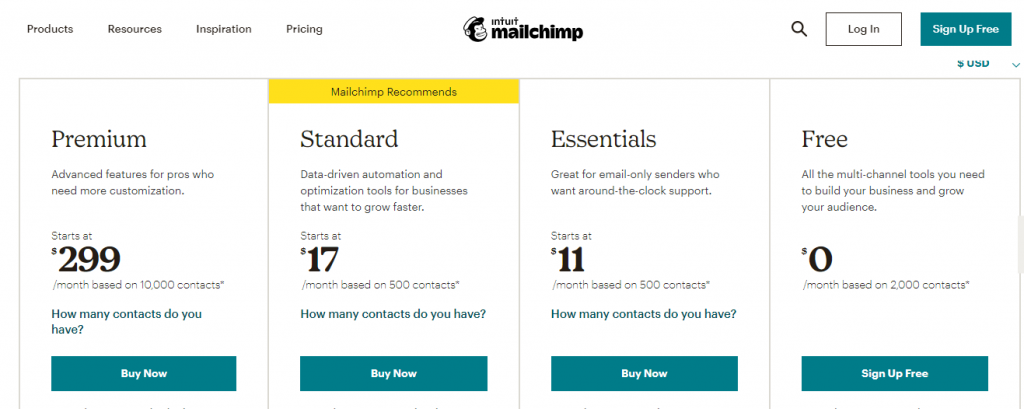
The paid plan of GetResponse starts from $15/month for 1000 subscribers. But for availing of advanced features that includes marketing automation feature or webinars feature, you will have to get higher plans as the basic paid plan does not offer advanced features. To get more information on GetResponse pricing plans, visit our page on GetResponse coupons.
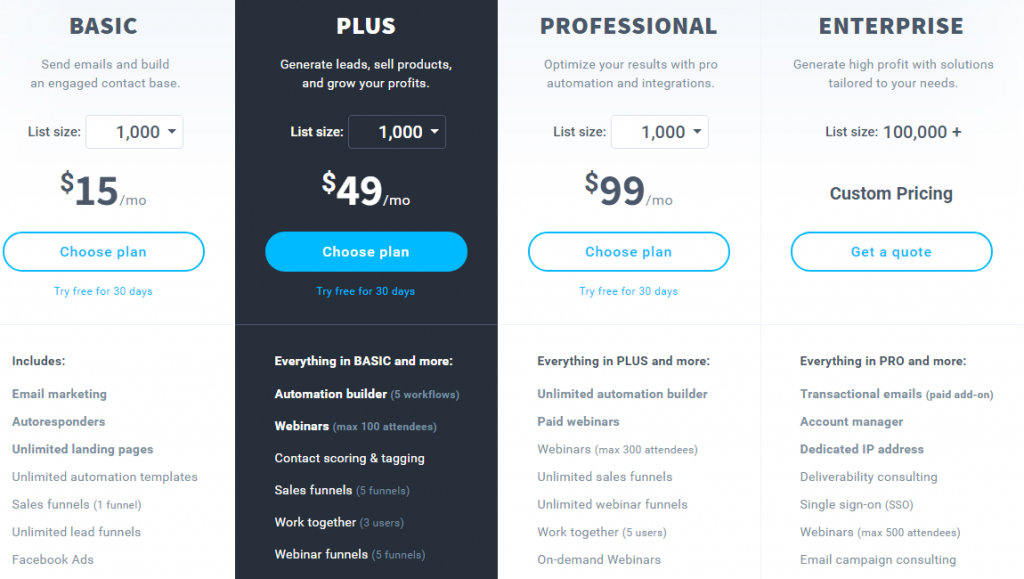
Although Mailchimp lower plans prices are high ($9.99 per month for only 500 subscribers, it surpasses the GetResponse pricing as you avail higher plans and provide better offers.
In this round, both services, i.e., Mailchimp vs GetResponse wins because one offers a low number of subscribers and the other offers a high subscriber end.
Conclusion: GetResponse vs Mailchimp
GetResponse is an excellent email marketing provider. They have plenty of great features, and it’s pretty affordable when you need to add more subscribers. If you’re looking for something simple, MailChimp is always a solid choice too, though.
Pingback: AWeber vs Mailchimp: Who is the Best Email Marketing Service - www.SMTPServers.co