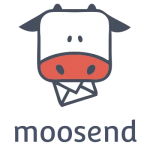When we’re reviewing the email marketing tools then how come we forget about Moosend?
It is one of the most widely known and robust email marketing platforms that enable businesses to create and send emails, manage subscriber lists, customer segmentation, track emails, and more.
A robust email marketing and marketing automation software is ideal for you if you want to increase the conversion rate of your eCommerce store’s shopping cart or captivate your audience with email newsletters.
And this is when one of the most well-known email marketing tools, Moosend, comes into action.
So without further ado, let’s discuss what moosend has to offer.
- Moosend Review:
- Moosend Features:
- Moosend Pros and Cons:
- Moosend Pricing:
- Moosend Affiliate Program:
- Moosend Alternatives:
- Moosend Review: Our Verdict:
Moosend Review: A Email Marketing Tool For Everyone
Moosend is currently used by businesses like tusk, nugeneration, adi-group, naroofing, and many more. It is used by small to large-scale companies.
Through tailored email marketing campaigns, sophisticated list segmentation options, and lead generation tools like landing pages and subscription forms, the Moosend platform claims to help you achieve your ideal conversion rates.
What’s better than that?
Your mailing lists will benefit greatly from Moosend’s extensive feature set, making it easy for you to handle every aspect of it, from performance to design.
With its headquarters in London, it provides traditional features including newsletter templates, a drag-and-drop editor, automatic workflow, mailing list management with custom fields and sophisticated segmentation, and personalized content.
One excellent feature of moosend is the convenience with which complete email marketing campaigns can be created in a matter of minutes.
Using Moosend, you can quickly and easily locate a template that you can customize for your needs. There are numerous integrations with your current tools as well.
Let’s take a look at Moosend features.
Moosend Features: Marketing Solution That Helps Grow Your Business
Nowadays, email marketing is not just sending emails to customers and following up with them as well, well it has evolved to be much more than that.
It’s time, you can stand your business from the rest with an email marketing tool like Moosend.
With Moosend, you can do more than just send an email like using a drag-and-drop email editor, using data analytics, and automation, personalizing your emails, A/B testing, tracking, and so on.
Let’s dive right in to know more about moosend’s features:
Moosend Features – Why should you choose Moosend?
Moosend Email Automation:
Moosend’s automation tool is great! Read more about it here.
Businesses don’t have enough time to send an email manually to each of their subscribers.
That’s where email automation comes in.
Your campaign can be automated with Moosend. It makes the process of setting up automated workflows quick and easy.
If you’ve never used email automation before, Moosend makes sure the process is quite simple.
Depending on your sequencing, you can specify your preferred abandoned cart email templates and set a daily email cap.
Notably, you can set up triggers and automation campaigns for various websites as long as they are all connected to your Moosend account.
One of Moosend’s automated features is lead scoring. Depending on the type of lead you have, you can put up various campaigns.
Additionally, you can construct drip campaigns using Moosend that send clients automated messages.
There are around eighteen different types of drip campaigns, some of them are abandoned carts, repeat purchase reminders, happy birthday emails, special offer reminders, and others, Moosend offers pre-built flows with configurable triggers and durations.
Moosend SMTP:
With Moosend, you can enable SMTP to send transactional emails.
You can incorporate Moosend’s SMTP access into your already-existing apps or use it to send transactional emails directly from your own SMTP client.
To use it, you must connect your account to moosend to an application or your choice’s SMTP client.
The advantage of the Moosend email marketing platform is that it’s simple to use and has a respectable API access solution so you may customize it as you like.
Moosend Personalization & Segment Your Emails:
Who doesn’t like the customization?
However, the Moosend email marketing platform provides all of the segmentation tools necessary to create personalized content, including dynamic email content, simply by keeping data in the system and enabling marketers to identify even the most underutilized client segments.
To ensure that the content is accurate and that your marketing message is in line with what your recipients want to see, use personalization tags. Creating a newsletter is all about engaging potential customers with your business, after all.
However, there are not one or two but plenty of ways to segment your email list.
Any factor may be used, including cart abandoners, gender, geographic location, email openings, and demographic and psychographic data.
Moosend Analytics:
Analytics is a must and crucial factor that drives the best customer experiences.
With Moosend, tracking is simple since you can quickly check bounce rates, unsubscribes, click-through rates, and other metrics.
Since you’ll be able to see the links that they clicked, the emails that they opened, and other information, you’ll be able to develop comprehensive customer profiles and communicate ideas that will appeal to them.
With map pinning, you can even keep track of where in the world your consumers are from.
Moosend’s marketing analytics can help marketers get a bird’s eye view of their customers by summarizing all of the information of their marketing campaigns.
It also has the heatmap feature which will show you your customer’s behavior, allowing you to make educated decisions.
Moosend Integrations:
Moosend has currently increased its integrations which is now a total of 85 including native and via Zapier.
Users may connect with hundreds of different applications thanks to Moosend’s partnerships with PieSync and Zapier, however doing so requires a separate membership.
Below you can check out some of the moosend integrations:
👉APIXDrive
👉Active Campaign
👉Magento
👉ConstantContact
👉Hubspot
👉Elementor
👉Sendgrid
👉WordPress
👉Poptin
👉Pabbly, and more.
Along with the connectivity capabilities we previously stated, Moosend also includes a respectable API access solution, allowing you to customize the software as you see fit.
Keep in mind that when you set up your website, you connected it to your Moosend account. You may monitor traffic and sales on any website, even those that accept payments through an online store.
Moosend A/B Testing:
You can utilize Moosend’s A/B testing functionality to enhance the subject lines and content of your emails. You create numerous iterations of your email and distribute each iteration to a different clientele.
Each version’s performance may be monitored by Moosend, and you can choose a successful email to send to the rest of your test group.
The subject line and body of your email newsletters can both be improved with Moosend’s A/B testing features.
The platform allows you to create different email versions, change one component at a time, and track how each version performs. The best version can then be chosen, and it can be given to your audience.
Moosend Email Editor:
Moosend also comes with the facility of a Drag-and-Drop email editor.
Due to the fact that it doesn’t require any prior understanding of HTML code, this email builder is simple to use for both beginning and experienced marketers.
Marketers may use it to either start when creating their email newsletter templates or edit one of the many pre-made email templates in Moosend’s library.
Along with offering a range of image formats, the editor also offers options for countdown clocks, plain text options, and social media icons.
In order to ensure that nothing goes wrong, Moosend’s editor enables marketers to preview content according to the device.
Moosend Tracking (Real-time):
It’s totally incomplete for a tool without a Tracking feature.
The ability to track events that happen on your website makes Moosend stand out thanks to its real-time tracking features.
You can organize contacts into various lists and send out particular emails in response to specific subscriber behaviors on your website.
This offers a more individualized experience overall and can significantly raise the lifetime value of each visitor to your website.
Moosend Pros and Cons: Know The Difference
Moosend Pros:
- In Moosend’s free plan, you’ll get plenty of useful features that are already available in their paid plans, which is the best thing about using Moosend.
- If you have an eCommerce store then Moosend provides a tonne of useful integrations for both CRM and eCommerce.
- Unlimited emails are Moosend’s other core feature that helps you stay connected with your customers.
- The workflow editor and automation templates are absolutely simple to use and manage.
- Their excellent customer service is wonderful. Customer service from Moosend is quick and effective.
- Real-time tracking allows you to significantly raise the lifetime value of each consumer who comes to your site.
- Moosend is value for money product, one can’t go wrong with it.
Moosend Cons:
- The free plan’s minimal support is the first significant drawback, though this will change over time.
- Moosend should increase its third-party integrations which are limited if compared to its competitors.
- Outdated or not intuitive user interface.
Moosend Pricing: Affordable Monthly and Annual Plans
It’s time to discuss the Moosend pricing.
There’s nothing you get confused about related to pricing, Moosend has a straight and simple pricing structure.
Free Trial – 30 Days (Use All Premium Features For Free)
Although the free trial period is only 30 days, which is not ideal—it should be longer—but the interesting part is that you may use all of the premium features for free.
You can sign up for the free trial without the requirement of a credit card. Also, there’s no particular limit set to sending emails, you can send unlimited emails.
But it is the free plan, they don’t offer an SMTP server.
However, a free plan is the best way to start for test out email marketing software for small to medium-level businesses.
Here are a glimpse of features you can use in the Free trial:
- Email Campaigns
- Landing Pages
- Email Newsletter Builder
- Automation Workflow Designer
- Bounces, Unsubscribes & Complaints
- Predicted Location & Demographics
- Geography & Device Reporting
- Email Heatmap Analytics
- 100+ Integrations
Pro Plan – $7/month (Unlimited Emails For Up to 500 Subscribers)
Such great pricing.
You can jump off to its pro plan to try out Moosend more deeply.
You can send unlimited emails to up to 500 subscribers just for $7 if you purchase the pro plan annually.
You can save up to 22% on its annual subscription. So it’s ideal to go with $7/month instead $9.
The Pro plan is the solely paid package. You can use all the features for a single fee. The price increases as you have more contacts.
The only other option is the enterprise plan, which is intended for larger brands with many millions of subscribers.
With the pro plan, you’ll get these features that you don’t with the Free plan:
Transactional Emails
5 Team Members
SMTP Server
Enterprise Plan – (All Pro Features Plus Some Extras)
Identify your requirements, if you have more than 300000 customers around the world then you’re gonna need the Enterprise plan.
You must contact the Moosend sales team, who will respond with an estimate because pricing is not readily available.
In the enterprise plan, you’ll get all the features like
Custom Reporting
10+ Team Members
Priority Support
Premium Campaign Performance
Deliverability & Strategy Optimization
SSO & SAML
Service-Level Agreement
Dedicate IP (Optional)
Moosend Credits
This isn’t any plan, but Moosend offers a number of email credits that you can use for sending unlimited emails, transactional emails, seasonal Senders, and more.
For whom are these credits?
These credits can be used if you don’t use email marketing or if you provide email marketing services, in that case, Moosend credits can be helpful.
Moosend Affiliate Program:
If someone purchases Moosend’s plan by your affiliate link, you’ll get up to 40% commissions per referral.
Also, there will be a 90-day cookie store, so you’ll definitely earn a handsome amount of commissions.
After joining the affiliate program, you’ll have access to its dashboard, where you can manage reporting tools to monitor your success and improve your affiliate marketing plan.
There’s also a completely supportive team that will help you with SEO, graphics, content, and more.
You can check out this page to learn more about Moosend’s Affiliate program.
Moosend Alternatives:
| Server | Price | Free Emails |
| Mailchimp | Free to $9.34/month | Send 2500 emails for up to 500 contacts for free |
| Sendinblue | From Free to $25/month | 300 emails/daily to unlimited contacts. |
| Getresponse | Plans start from FREE to $15.58 per month | Unlimited Mails to 500 contacts/per month |
| Constant Contact | 60-Day Free Trial To $9.99/month | FREE emails is limited for up to 100 unique contacts per campaign. |
| ConvertKit | From Free to $9/month for up to 300 subscribers | Send unlimited emails free for 300 subscribers only. |
| MailerLite | Free to $19/month for up to 1000 subscribers. | You can send up to 1000 subscribers with 12,000 monthly emails for 1 user. |
| AWeber | Plans start from free to $16.15/month | With 500 email subscribers and 3000 emails/per month. |
Our Verdict: Should You Use Moosend?
So, we’ve almost reviewed the complete tool including its features, pricing, cons, and more.
You know the pros and cons of Moosend, and you almost have made up your decision.
There’s nothing wrong with using the Moosend. It comes with lots of features, affordable pricing, and more so it’s hard to find anything that’s not impressive about Moosend.
Plans are good and if you don’t want to purchase at first, you can try out its free plan which covers almost all the pro features.
In our opinion, you must try out the Moosend for your business to understand it better.