- Import your contacts and create custom fields
- Create responsive emails and manage your campaigns
- Create landing pages, conversion funnels, web-push notifications, live chat, etc.
- Create sign-up forms, run paid-ads (Google & Facebook)
We will cover the following topics under this GetResponse Review:
- GetResponse pricing
- Is GetResponse free?
- GetResponse alternatives
- GetResponse features
- GetResponse vs Mailchimp
- Conclusion
- FAQs
GetResponse Pricing
Getresponse has started offering a free plan. All the plans are based on the number of subscribers that you wish to send emails. You can check out the GetResponse pricing in detail here. Visit Website View Pricing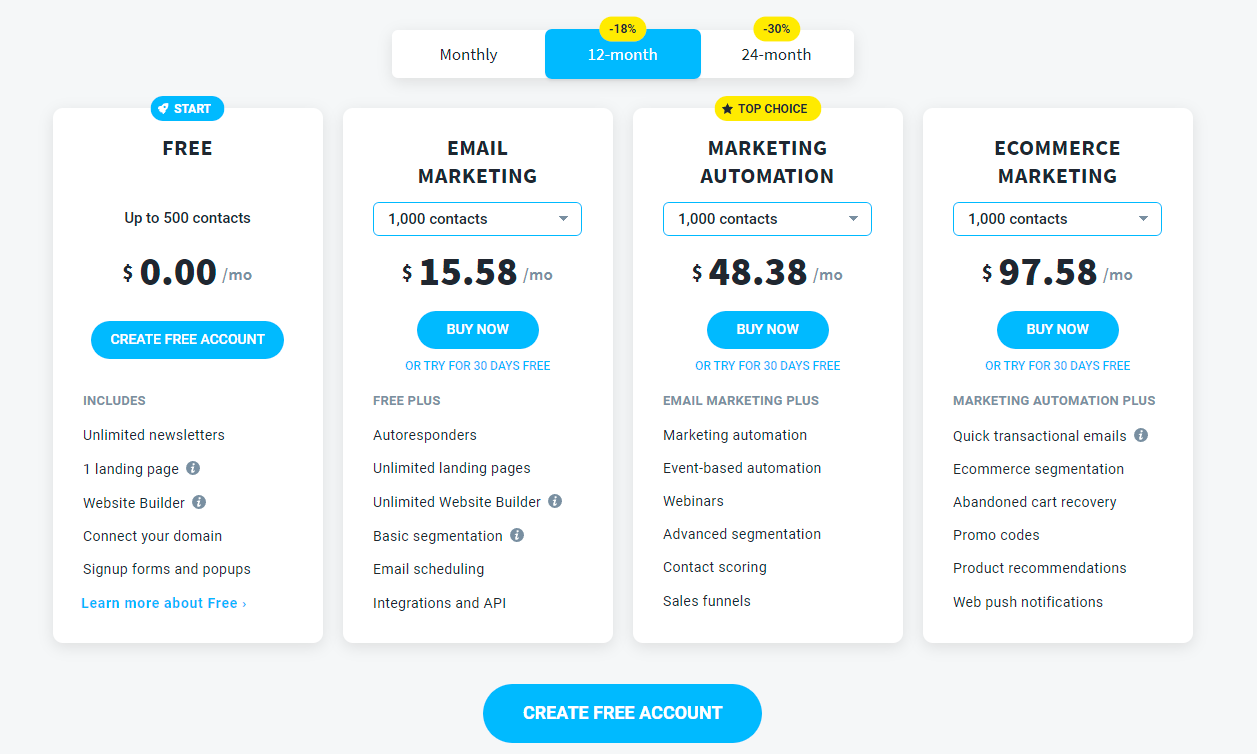 GetResponse pricing plans are very simple. As shown in the image above it offers 3 plans as follows –
GetResponse pricing plans are very simple. As shown in the image above it offers 3 plans as follows –
Email Marketing Plan – $15 for 1000 subscribers –
- Email Marketing – Inbox Preview, Autoresponders, Custom DKIM, A/B testing, RSS to email, etc.
- Website Builder – AI website creator, Predesigned templates, Free domains, Built-in domains, SEO tools, Custom code customization (CSS, JavaScript, HTML), etc.
- Landing pages – Split tests, Visual page editor, etc,
- Forms & surveys – Webforms, List builder apps (exit pop-up, etc.), Surveys
- Email Automation – Welcome & thank you emails, Drip campaigns, Birthday emails, Contact tagging
Here are the main differences between Email Marketing, ‘Marketing Automation, and ‘Ecommerce Marketing’ plans:
1. Landing pages! You can use landing pages that allow split testing and unlimited views in all three plans. 2. Webinars! Webinar feature is not available on the ‘Email Marketing’ plan and the number of webinar participants is capped at 100 for Marketing Automation plans and 300 for ‘Ecommerce Marketing’ plans. If you go for a professional plan you can cater to 500 attendees. 3. The users! You can only have 1 “user” account on the Email Marketing plan; 3 on the ‘Marketing Automation’, 5 on the Ecommerce Marketing, and up to 500 on the ‘Max’ plan. 4. Automation! All the basic automation features start with the basic plan. If you are looking for advanced automation features you need to opt for an email plus or a higher plan.Is GetResponse free?
Getresponse now offers free plan as well. And if you want more then you need to opt for the Email marketing plan by GetResponse starts with $15 per month for 1000 subscribers.GetResponse Alternatives
Since we are talking about GetResponse review it won’t be complete without mentioning some GetResponse alternatives. The following are some of the popular alternatives to GetResponse:More affordable GetResponse Alternatives
- Sendinblue – 9000 free emails every month (FREE PLAN) (Review)
- Constant Contact – 60-day free trial 100 unique contacts per campaign. (Review)
- Elastic Email – UNLIMITED FREE EMAILS TO 5000 Subscribers ($15/Month) (Review)
- Moosend – UNLIMITED FREE EMAILS TO 1000 Subscribers (FREE PLAN)
- Mailer Lite – 12000 free emails monthly (FREE PLAN)
- Omnisend – 500 free emails monthly (FREE PLAN)
Best GetResponse Alternatives for automation
- Moosend – Automation Workflow Designer, Pre-built Automation Templates, Multi-step Marketing Automation Workflows (FREE PLAN)
- Aweber – Email Automation, Basic list segmentation (FREE PLAN)
- Benchmark Email – Basic drip campaigns, Basic List Segmentation (FREE PLAN)
- Active Campaign Email Automation, Basic list segmentation ($15/Month)
Free GetResponse alternatives to design landing pages
- Omnisend (FREE PLAN)
- Mailer Lite (FREE PLAN)
- Aweber (FREE PLAN)
GetResponse features
We will discuss the features offered by GetResponse along with the Pros and Cons of GetResponse –Getresponse Pros –
- Professional-templates
- Autofunnel Review
- A/B test
- Email-Analytics
- Deliverability
- Social media integration
- Creation of online surveys
300+ professional templates
Getresponse offers 300+ templates for designing your emails, landing pages and forms. It has something for every niche. All the templates have been designed to cater to the needs of customers with different audiences.
Autofunnel Review: create sales funnels
A sales funnel refers to the complete buyer journey from the first interaction with your brand to getting converted. An optimized sales funnel will help you convert your site visitors into buyers: and that’s exactly what Autofunnel offers. You configure the auto funnel and then the tool optimizes the rest.
GetResponse A/B Test:
GetResponse provides an A/B test in the Email Marketing plan which helps you test among the various variants and chooses the best performing one. This is a very well-known feature in the marketing world which consists of testing 2 or more versions of the same email (version “A” and version “B”) and finally selecting the one that obtains the best performance. With GetResponse, you can create up to 5 versions depending on the plan and select the one that works best. With A/B testing you can send out different versions of the emails with different subject lines, images, texts, colors, or call-to-action buttons. With A/B tests you can easily increase the click-through rate of your email campaigns and therefore conversions. A/B test is truly a flagship solution used by all marketers because it saves money over the long term, increases your conversion rate, and minimizes loss of customers.GetResponse Email Analytics:
Email analytics is the basic thing that most of the email marketing software provides in order to understand your audience better. With GetResponse it is a model of simplicity, both intuitive and perfectly understandable. The analysis tool allows us to monitor the entire campaign in real-time. You can check out the delivery rate, the open rate, CTR, and we can then track the performance of our campaigns over the hours. You will know which email clients (Yahoo mail, Gmail, Outlook, etc.) are the most used by your customers, know their browsers, and especially whether they read your emails on computers or on their mobile devices. All that remains is to optimize our future emails according to their preferences. You will be able to compare all your campaigns, to see which ones are working well and which ones are converting very little. The data is clear, you immediately see the strengths and weaknesses of each email. Very appreciable, it is possible to place tracking codes on the links placed in an email, which allows us to track sales, registrations, or quite simply visits on the product pages. You will even be able to know how people react according to their geolocation, which is obviously very good for those who sell internationally.GetResponse Deliverability:
GetResponse applies a systematic control to guarantee an optimal deliverability rate of your email campaigns. This control is ensured both by humans (their engineers and their marketing experts) but also by robots (automated systems that control the correct flow of your emails) so that the messages sent by your autoresponder end up in the inbox. Whether it is in automating the hygiene of your contact lists or the selection of the best Internet service providers, GetResponse ensures that your email campaigns, and therefore your business, is always protected and comply with the regulations in force.GetResponse Social media integration:
You can easily create forms on Facebook, Twitter, Instagram in order to collect leads from social networks. Now you can even create targeted ads on Facebook and Instagram directly on GetResponse to reach a larger audience and generate more leads. You can use social media networks to collect leads; a single link can bring you 1, 2, 10, or even 100 new prospects or customers per day: it is a very powerful feature!GetResponse Online surveys:
Understanding your audiences is fundamental to increasing your sales. GetResponse makes it easy to create online surveys and thus collect valuable information about your audiences. You can ask as many questions as you want in your surveys. Thus, you will be able to improve your existing products and even create new products that correspond to the real and current expectations of your customers or prospects.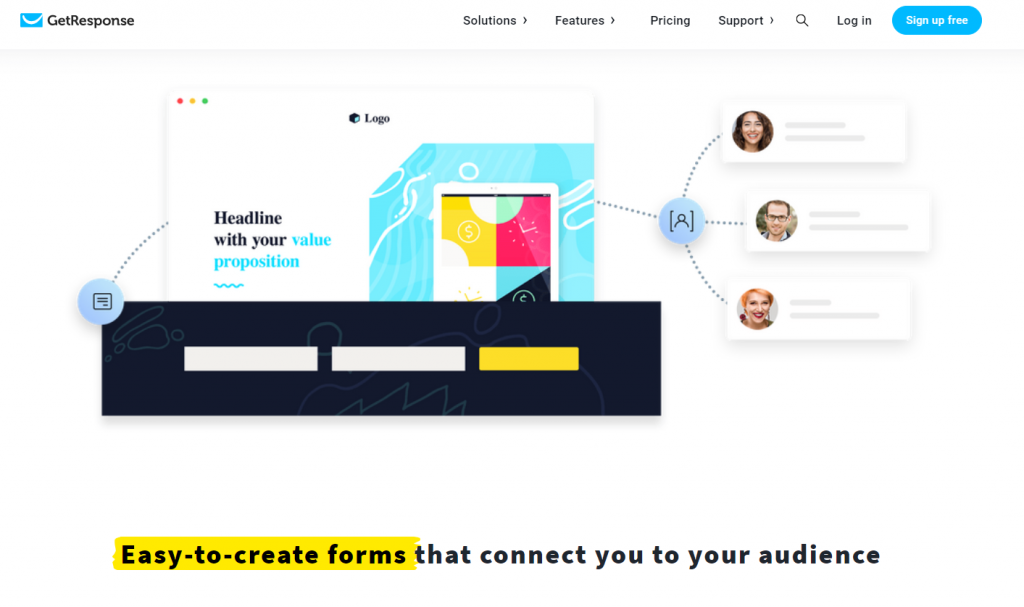 Knowing your audience is an essential key that will allow you to always be one step ahead of your competitors and to serve your customers as well as possible. By doing this, you increase the potential of your existing customer list by offering new products tailored to their needs without having to gain new customers. You increase the value of a customer by getting them to consume more products from you.
Knowing your audience is an essential key that will allow you to always be one step ahead of your competitors and to serve your customers as well as possible. By doing this, you increase the potential of your existing customer list by offering new products tailored to their needs without having to gain new customers. You increase the value of a customer by getting them to consume more products from you.
GetResponse Cons –
You’re only looking to send a simple editorial newsletter
If automation isn’t your priority and you are only looking to send an editorial newsletter on a regular basis, GetResponse may have too many features to offer. In this case, turn to Sendinblue or MailerLite instead.Looking for a Free Offer
Although you will be able to use GetResponse for 30 days, there is no free offer.Getresponse vs Mailchimp
You probably know Mailchimp: it is a free emailing solution well-known on the web. The big advantage is that it is free. I used it a long time ago for a client of mine. For those who are just starting out and who don’t have a lot of money to invest in their blog, this solution is suitable. On the other hand, if for a moment you intend to make a living from your blog, particularly through affiliation, be aware that Mailchimp has a very restrictive policy concerning affiliate links in the body of your messages. Mailchimp prohibits the promotion of affiliate programs and has a blacklist (which we are not aware of) prohibiting the promotion of certain products. So if the product you want to sell is on the blacklist, you will be banned from Mailchimp and your efforts on your emailing campaigns will be wasted. You can find full details of their affiliate link restriction policy on the Mailchimp website. GetResponse Affiliate Program: This part will be of great interest to people who do affiliate marketing . This is because GetResponse offers you (if you are affiliated with their affiliate program) a HUGE commission if you bring them a customer.
You have two options:
. This is because GetResponse offers you (if you are affiliated with their affiliate program) a HUGE commission if you bring them a customer.
You have two options:
- Option 1: get paid $ 100 for each customer you bring to them
- Option 2: earn a 33% monthly recurring commission. For example, if a customer opts for the PLUS option at € 45, you will receive 33% of € 45 or € 14.85 / month for life as long as the customer stays with GetResponse.
Conclusion
Get Response is an awesome newsletter tool to use if you are looking for a all in one marketing solution. The delivery rates are good, automation feature in the Email Marketing plan is top in class. The worst part is not having a free plan. Hope you liked our review. Write on comments and let us know what you think?FAQs
What is GetResponse used for?
GetResponse is an email marketing tool that handles every email-related task for you. You can create newsletters, automate emails to your customers and even use it to setup sales campaigns.
Is GetResponse a CRM?
GetResponse does include some contact management features, for example tagging and scoring contacts for targeting, as well as site and event tracking. Automation segmentation is also available.
How Is My Data Protected?
GetResponse provides a Privacy Agreement that complies with Polish data protection laws. They are based in Poland, after all.
Due to the EU’s unification of rules governing data protection, the Polish rules are likely very similar to the strict ones you may know from other EU countries such as Germany or France.

