With the changing dynamics of email marketing, RSS feed and automation has become one of the most critical parts. The content of the email newsletter can be automated through RSS which helps in making the daily activities not only easier but also freeing up time for focusing on more important tasks.
In this article, we will cover what is RSS feed to how to automate it using simple tools, and how RSS feed can help you increase your website traffic and make loyal readers. We got everything covered for you.
We will cover the following topics in the blog:
- What is RSS Feed?
- What is the RSS Feed URL?
- What is my RSS feed URL?
- How RSS Feed Works?
- How to use RSS feed for Automation?
- Benefits of RSS Feed?
What is an RSS feed?
Have you ever seen that you get regular updates from a particular blog or website? I think the answer will be YES. Have you wondered how this happens? It happens through RSS. RSS stands for Really Simple Syndication/ Rich Site Summary which is a web feed type that allows the subscribers to receive new updates from their subscribed or a particular website. It is also known as RSS feed.
Earlier, you need to visit the websites for keeping track of whether there are any new updates by the company. Not only this, but you also had to bookmark and then visit the blog/website to check out new stuff that the company is offering. However, with the change in technology, this has been simplified to the use of the subscribers/users. Learn how to use RSS FEED to increase your traffic using automation
With the introduction of RSS feed, users can access the updates in their email, feed reader as well as different devices since publishers can now automatically manage their contents. This has solved most problems for the users where now they don’t need to manually visit their favorite websites for new updates.
Read our article on how to use best transactional email services with steps & how you can automate them using smtp servers
What is the RSS feed URL?
To implement an RSS feed, you need to find the URL to your RSS feed. Sometimes, websites/blogs do not give a direct link to the URL for RSS feed. In that case, you can look into the website source code and then look for the RSS feed URL. RSS feed URL can also be found through the HTML website page source. Sometimes you can just include the word “FEED” at the end of the URL to a particular website.
RSS feed reader helps in providing so much convenience to the users and makes their life hassle-free saving them a lot of time. As everything will be in a single place, there will be no need of bouncing from one webpage to another for the desired content. Automate your RSS Feed for FREE
What is my RSS feed URL?
It is very easy to find your RSS feed URL, it is generally in the /feed folder in your website. Suppose you have a domain name of www.yourdomain.com then you can check out your RSS feed via www.yourdomain.com/feed.
Just click on the home page of your website and add in the add of your URL /feed. It will take you to your website’s primary feed.
If your blog is not in your main domain, you can check out the feed URL through these examples –
- Root domain: https://www.yourdomain.com/feed/
- Subdomain: https://blog.yourdomain.com/feed/
- Folder: https://www.yourdomain.com/blog/feed/
This should bring you to the XML version of the RSS feed, which is not user-friendly. But your users are going to be using feed readers, such as Feedly that turn it into well-formatted text that is easy to read
How RSS works?
You must be wondering how the RSS feed actually works. It’s just a game of a document structured in XML format. RSS feed publishes the new content in an XML format structure which not only includes a summary of the different articles but also metadata such as category, author, or even the slightest of details like Date among others. With the help of an RSS feed reader, the XML document can be read. To avail of this on different mobile devices or operating systems, various software for RSS feed readers are accessible.
There are some things to remember before getting started with the RSS Feed campaigns or newsletters:
- For RSS Feed, one must have the URL for it. Also, if you wish to include the facts/details or new content from a number of feeds, one can use different feed aggregators available such as RSS Mix among others available in the market for combining different feeds into a particular RSS feed.
- Sometimes the blog posts will not be pulled in an RSS campaign. It generally occurs if the blog posts are published in a time frame which is less than an hour before the sending out of the RSS campaign. It is advised to publish the blog posts not less than an hour before the campaign is sent out.
- RSS campaign designs must have a template that is RSS compatible.
How to use RSS feed for Automation
To automate your RSS feed you will need the following things handy-
- To start the automation process you will need to know your RSS feed URL, But in case you wish to include the content using more than one feeds you will have to use a feed aggregator that will make things easier for you I suggest Feedify or RSSUnify, through which you can combine multiple feeds into one.
- Make sure the blog post that you want to send in your RSS feed update email, should be published one hour before you send out your campaigns
- You will require a good RSS feed compatible template.
Check out our article on email automation tools & how to use automation in the top email marketing services.
Steps to automate your RSS feed & sending free RSS feed emails to your subscribers –
- Sign Up and create an account you can send 9000 free emails per month forever.
- In your dashboard click on the + sign on the top as shown in the image
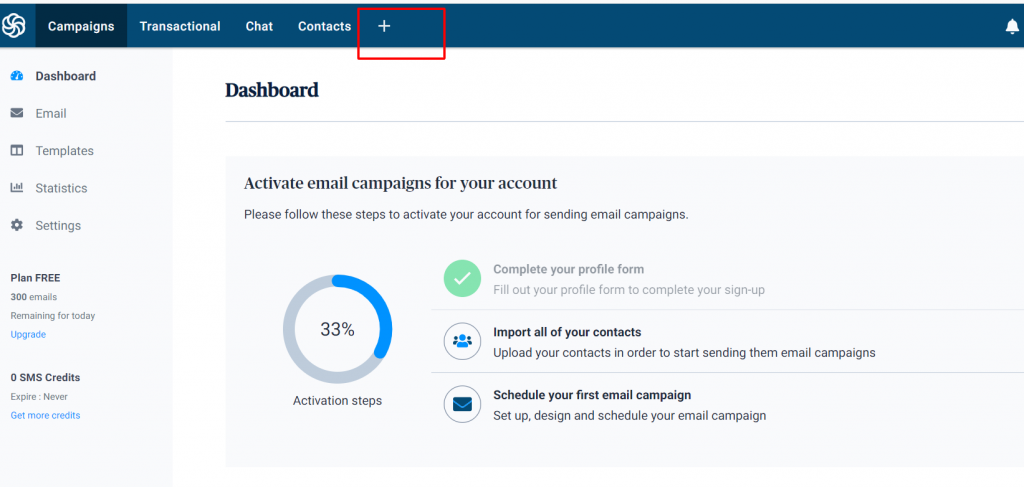
- Then choose the integration Tab and click on RSS Campaign
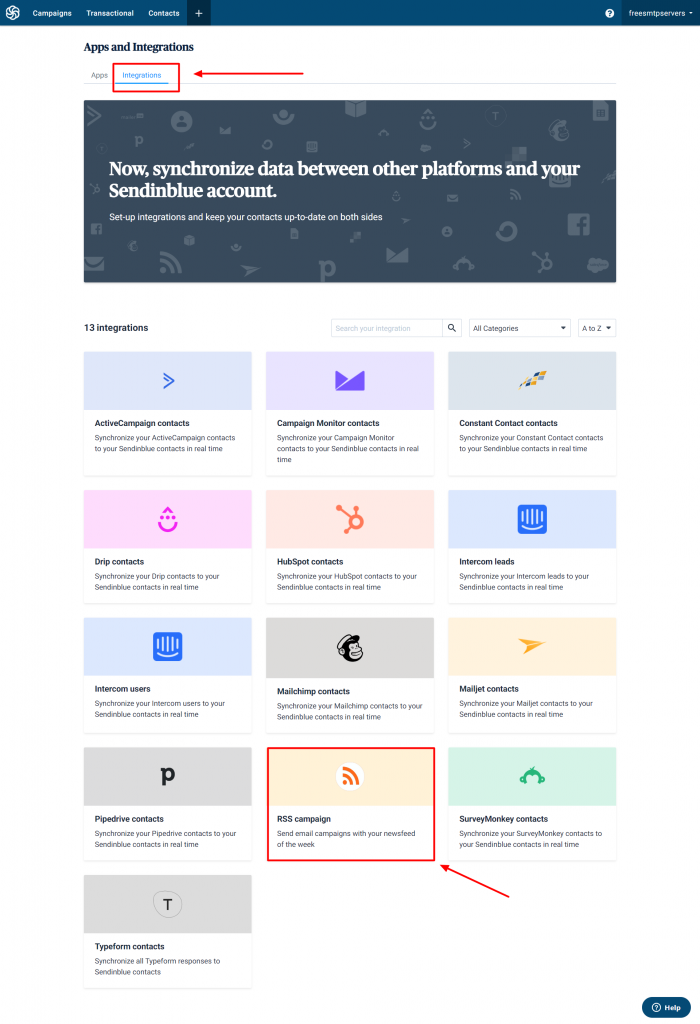
- Once you choose RSS Campaign, choose your integration name and click on create integration.
- Then you need to enter your feed URL and click on Load integration
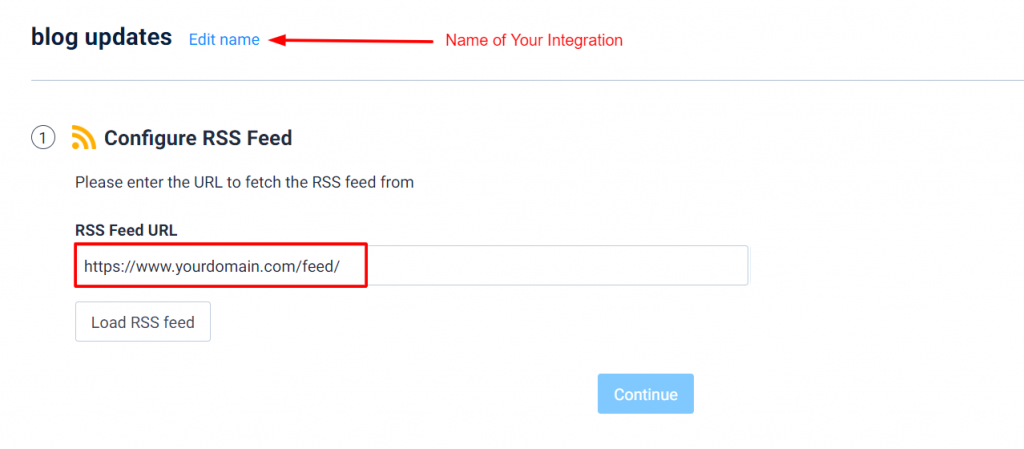
- Once you click the Load RSS feed button
- You will be able to view your RSS Feed If you are not able to see your feed check the URL you mentioned.
- The thing I really liked about Sendinblue RSS feed automation tool is that it predefines your fields which can be customised as per your needs.
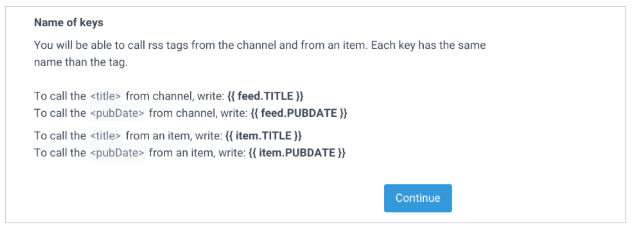
- Click continue. Now move onto designing your emails. Check out the complete Sendinblue pricing and Sendinblue review here.
- Sendinblue provides you with a couple of options, you can either choose the default template which is recommended by them (you can edit the logo, social media links, etc. as per your requirement) or you can go for customized email templates that you have created earlier, for your RSS campaigns integration. You can create a new template at any time from Campaigns > Template.
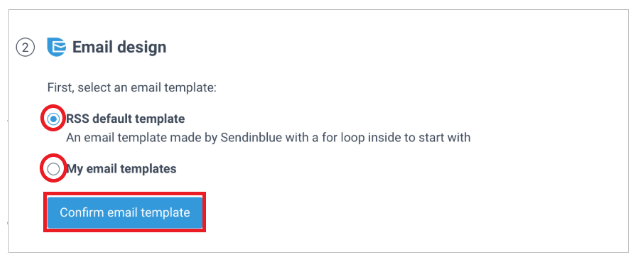
- Now you can customize the feed, according to your taste. You can change the elements from your RSS feed in your email template.
- To call tags from the channel, you should use {{params.feed.XXX}} (where XXX should be replaced by the tag name)
- To call tags from an item, you should iterate over the dynamic list {{params.items}}Example: To call the <title> from channel, write: {{params.feed.TITLE }}
To call the <pubDate> from channel, write: {{params.feed.PUBDATE }} To call a tag from my different items, create a loop that will iterate over the dynamic list {{params.items}}.
- You can use the variable name item for each element of your list
- To call the <title> from an item, write: {{ item.TITLE }}
- To call the <pubDate> from an item, write: {{ item.PUBDATE }}You can check:

- Here is an article for you on how to insert loops in the email template.
- You can read more here about how to customize and format dynamic content using a new template language. Click continue, once the email design is complete. You can have a look at an article by us on email template examples here.
- Now we move onto selecting your recipients. Select your recipients. I recommend choosing the real recipients for testing purposes.
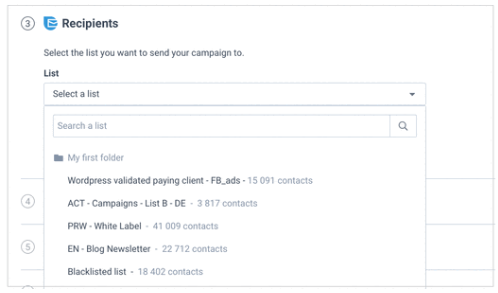
- Now you have to Configure your campaigns.
- Now all you have to do is customize your email campaign settings according to the RSS feed tags that you saw in the earlier steps. I would like to point out that with Sendinblue you have the ability to customize the email campaign name along with the email campaign subject. For your better understanding For example –
- Say you want to display the date of the first article on the subject of each email created.
- You published an article on Tuesday, 15 July 2020, then a second article on Wednesday, 16 July 2020.
- You would like your contacts to receive an email with the dynamic subject: “Articles for Tuesday 15 July 2020”
- Choose when to create and schedule new campaigns. By this option, you determine how frequently will it check for your emails. You can also automate it to send the emails on specific dates and times. You can also choose specific dates per month to schedule your campaigns. Sendinblue automatically checks for new content and an email campaign is made only if new content has been published.
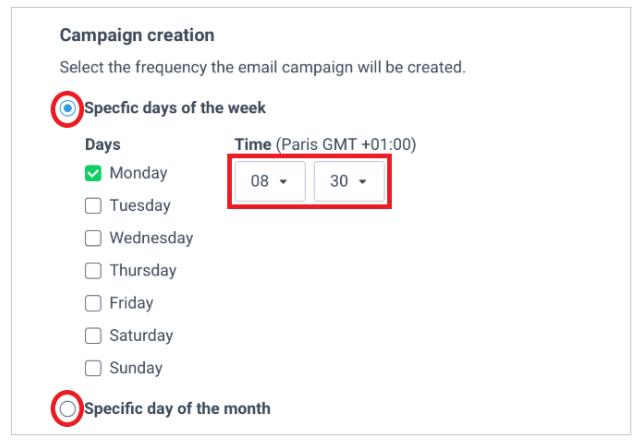
- You can choose among you want to send the emails automatically as soon as they are created or the campaign that is created will be saved in your draft if you choose to send a manual campaign. Click continue.
- Activate your integration by clicking on Save and Activate button. You can also choose from the option of saving your campaign and keeping the campaign inactive.
- You will be redirected to the Integrations page, where you can view the newly created integration.
- You can check your campaign reports at any time from the Campaigns > Emails section.
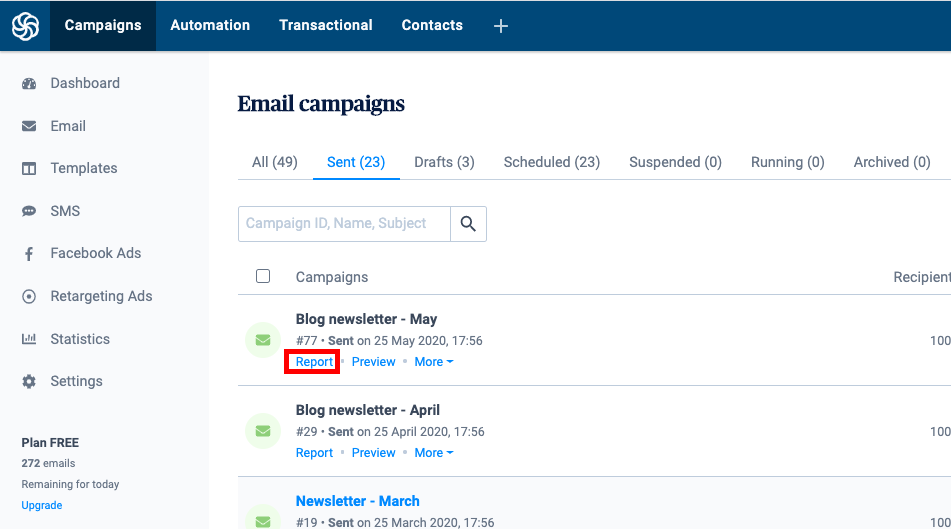
Important:
There’s a global limit on how much data, your integrations can pull or sync with. This limit is set to 100,000 tasks/month. You’ll receive an email notification when you reach 80% of your monthly quota. If you exceed this limit, your integrations will be stoped and you’ll receive a new email notification informing you about that.
Benefits of RSS Feed
There are many benefits of RSS, some of which are mentioned below:
- Every business/company aims for providing amazing content to its users. However, it all goes into vain when users cannot access the content. RSS makes the content accessible to users in an easy way. Through RSS feed, users can receive updates on their mobile phones or feed readers when there is any new information from the website/blog.
- Newsletters can be automated with the help of an RSS feed. It is one of the Advanced features of the Email campaign provided by Sendinblue. Sendinblue is one of the email marketing firms which provides a platform for small and medium-sized businesses to reach out to their customers. Sendinblue allows its subscribers to send 300 emails/day in its free version. Check out the amazing price range offered by Sendinblue.
Read our blog “Sendinblue vs MailChimp” and know for yourself which one is better.
- Another benefit of RSS is that users need not remember the URL for different websites as all the content is centralized into a specific location where all the new data can be accessed at once for the websites.
- Are you bothered about how to access content without an internet connection? Don’t worry!! RSS helps in making the content portable, that is, users can also read the content while they are offline. Isn’t it interesting?
- RSS can be included in a company’s email marketing strategy for making the most out of the resources. A loyal customer relationship can be built with the help of RSS feeds. Loyal users are seen to be sharing the website/blog content more on social media platforms.
Click here for “A Complete Guide To Your Email Marketing Strategy In 2021” to understand how email marketing strategy affects your business.
- Due to easy accessibility, users can scan all the relevant and important content on their favorite sites and can easily put a comment on a particular article.
- Another benefit of RSS is that users can improve their reading time. Since feed readers help in sorting out the reading lists into different groups as well as categories, it gives more time to users to access different content.
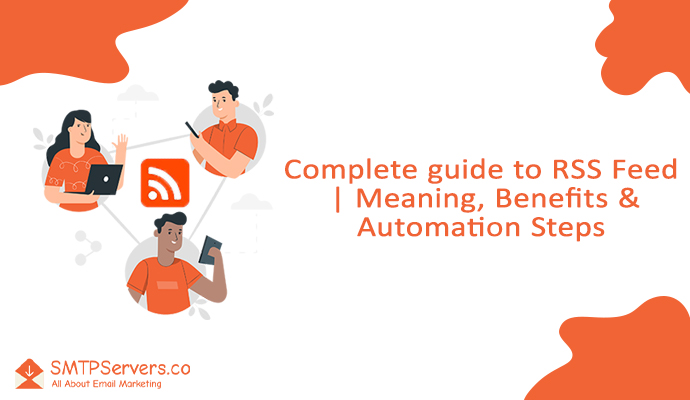
Pingback: Free Email Templates | How to get? (Steps) | Live Examples | Best Practices - www.SMTPServers.co
Pingback: Awesome Newsletter Examples 2020 - Handcrafted Just For You! - www.SMTPServers.co
Pingback: How to use Best Free Email Marketing Services to increase your sales? Comparison, Steps & Hacks - www.SMTPServers.co
Pingback: A Detailed Guide To Awesome Drip Marketing Campaigns in 2020! - www.SMTPServers.co
Pingback: Best time to send your emails (2020) + Send time optimisation | Steps Involved - www.SMTPServers.co
Pingback: Free SMTP Servers & How to use them to send FREE EMAILS! - www.SMTPServers.co
Pingback: Free Autoresponder Tools With Steps To Use, Comparison & Hacks! - www.SMTPServers.co